The Participation report shows members who have participation in the site, the level of participation they have reached and the number of times they have performed each level of participation.
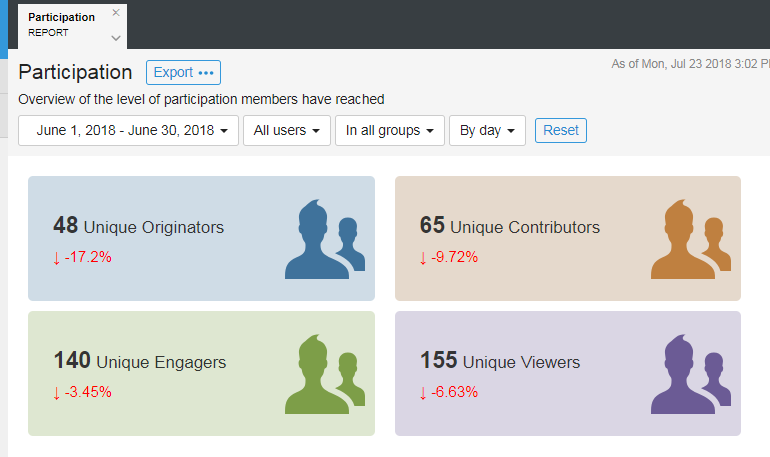
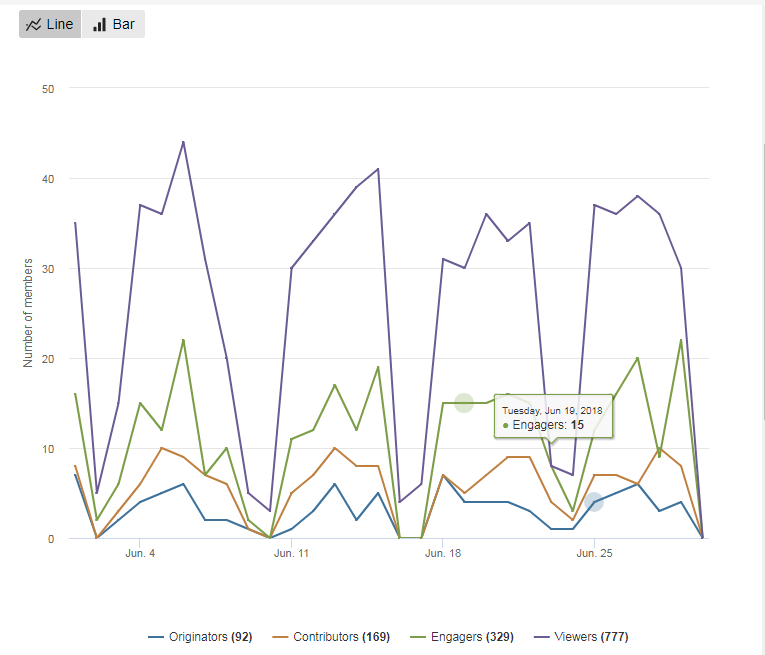
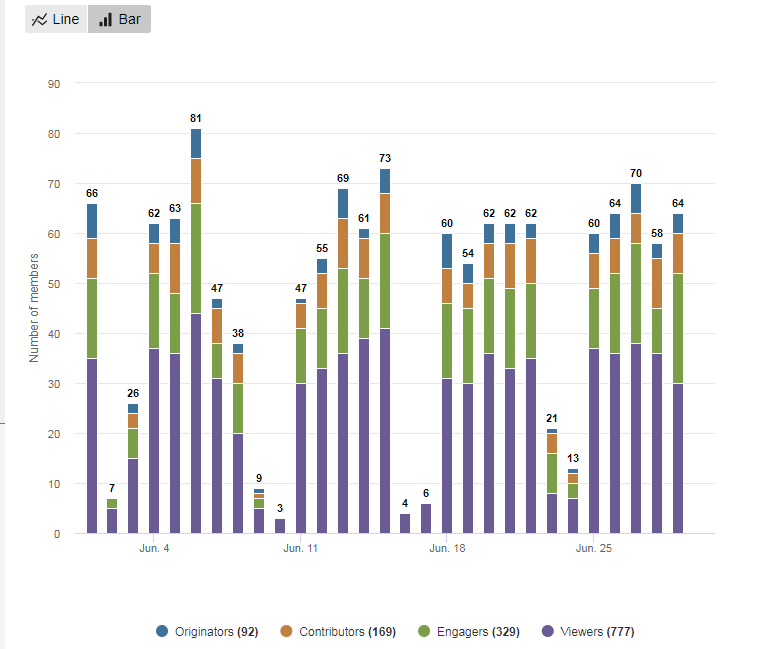
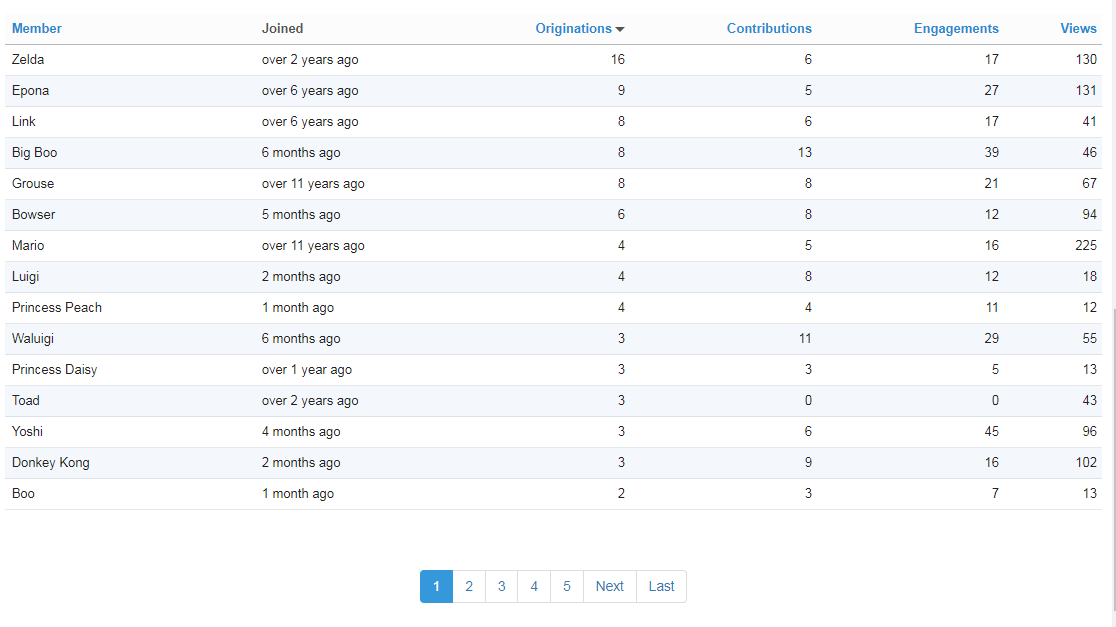
Data Points
| Data Point | Description |
| Totals | The total number of members who where Originators, Contributors, Engagers and Viewers between the specified start and end dates. Figure 1 |
| Cards - Trend |
The percent of changes from the previous period specified for each type of Participation. Figure 1 |
| Data Points |
The graph of participant quantities is available in line (Figure 2) and stacked bar (Figure 3) format. Each clickable data point on the line graph and bar section on the bar graph shows the total number of members who reached that level of participation during that data point interval (day, week, month or year). Additionally each type of Participation can be shown or hidden by clicking on the corresponding item in the graph's key. |
| Participant List |
The list (Figure 4) displays members that have participated during the date range and the quantity of each type of participation they performed. |
Usage
Filters: Date Range, Users, Roles
Report Access: Any user with the View Site Reports or View Group Reports permission can view this report. Users with View Group Reports permission are limited to viewing Groups or Applications where they have the permission.
Exports:
- A PNG image of the Participation graph
- A CSV file of the data used to create the Participation graph
- A CSV file of the list of active members. The CSV contains the following fields:
- Membership Id
- Username
- Profile URL
- Email Address
- Join Date
- Number of Originations
- Number of Contributions
- Number of Engagements
- Number of Views
