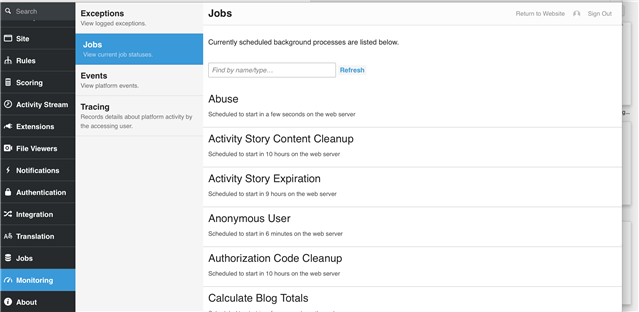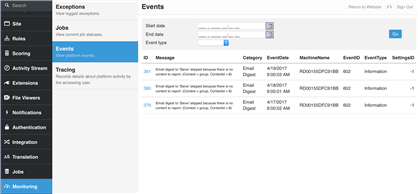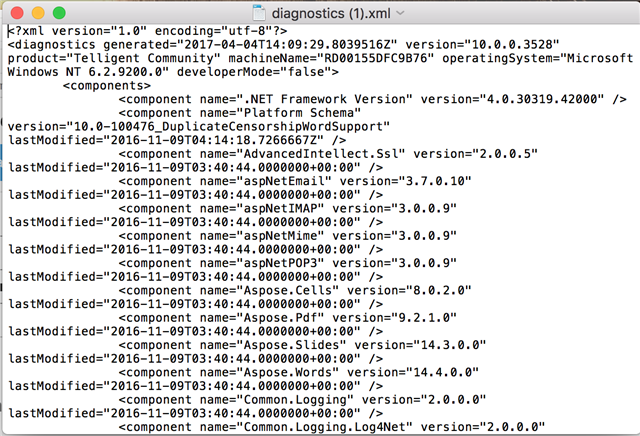There are two ways you can monitor your community health. The first way shows an overview of your community's health, as interpreted for vitality, in Community Health Summary
The second way to monitor its health is in the monitoring-related Verint Community options.
For example, Jobs (located at Administration > Monitoring > Jobs) will give you a list of all jobs, their scheduled operation, and their outcome. An error, depending upon type, can show up in the Exceptions log or in the errors log in JavaScript.
Events will give you a link to the Events log that shows failed operations, messages, event date(s), machine name, event ID, event type, and Settings ID.
Tracing must already be started awhile before the event you want to look for is visible in Tracing. If Tracing is already on when the event happens, it will be readily visible on the page.
Diagnostics is a downloaded report like the following screen capture: