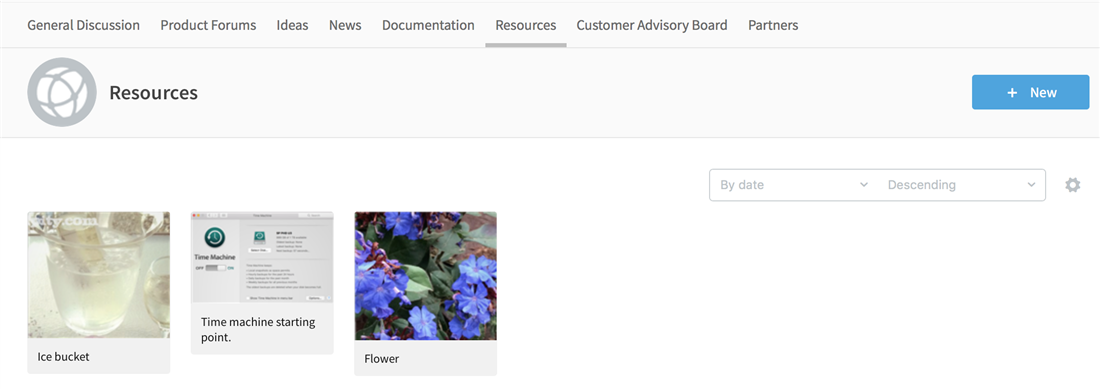A gallery is a group location for housing files.
The files uploaded or stored in the gallery are available to other applications in the group (such as a blog). To use a gallery photo in another application, you'd need to use the Insert file > search community option to find it. You can also download the file from the gallery and then either drag and drop it or insert it.
The number of files and the space a gallery can be nearly limitless (that is, limited only by the parameters of the folder where it is located.) Files can be uploaded, viewed, downloaded, or deleted. To upload to a gallery, you can make use of the gallery's drag and drop capability.
How is it different from other applications?
While other applications can use images, a gallery only allows for upload and download. Unlike other applications, the number of files uploaded and the space they take up are nearly limitless (that is, restricted by configuration). A media gallery allows you to subscribe to its RSS feed. This is only possible in one other application, forums. (Wikis have page notifications and blogs have blog notifications.) A gallery does not store an image used in another application; instead, it is a nearly independent application.
How do I create a gallery?
Please follow the instructions in the What is an application? article.