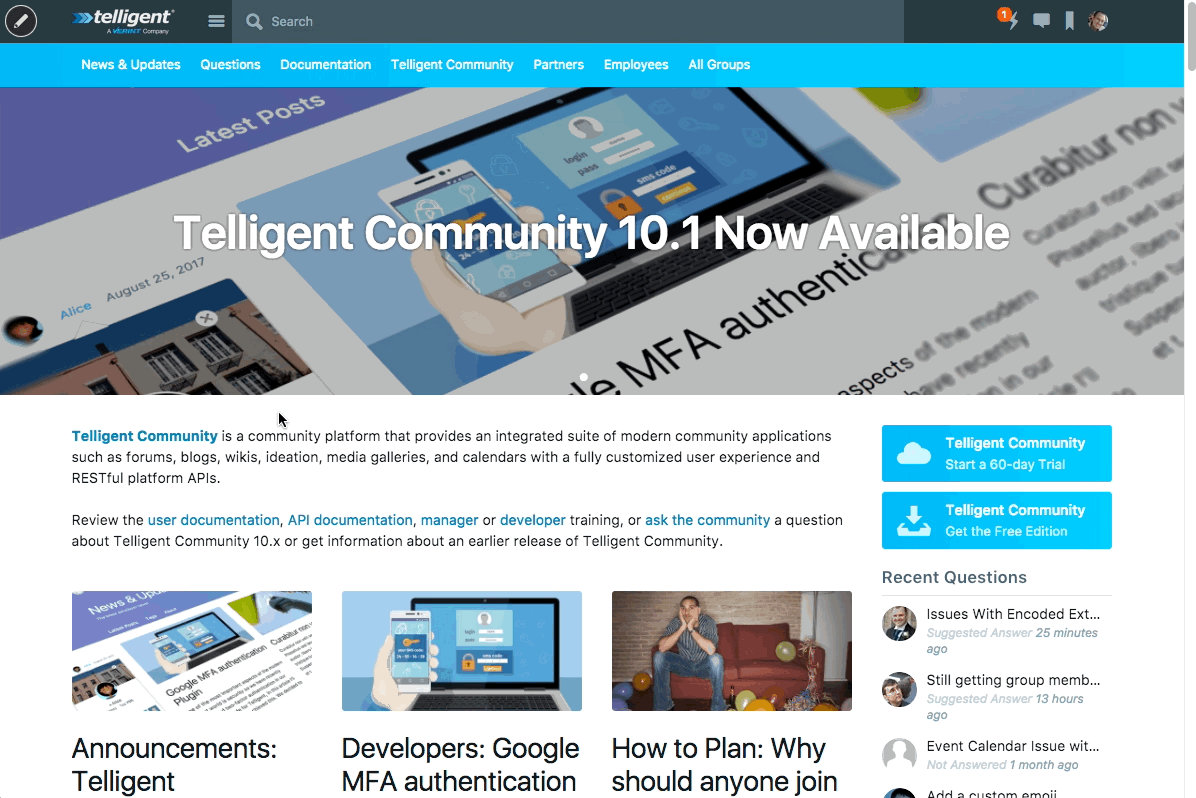Administration options are located within the administration panel. To get to the administration panel and administer the community,
- Move your mouse over or tap the pencil icon,
 , located in the upper left corner of the community. Note that on small-screened devices, this icon may not be shown and a swipe from the left to the right of the screen should be performed).
, located in the upper left corner of the community. Note that on small-screened devices, this icon may not be shown and a swipe from the left to the right of the screen should be performed). - On the contextual management panel that opens, select Administration.
- The administration panel will open.