To change your own avatar, navigate to your profile by clicking your avatar in the site banner and selecting Profile. On your profile, click Edit Profile. Then click Change on your avatar:
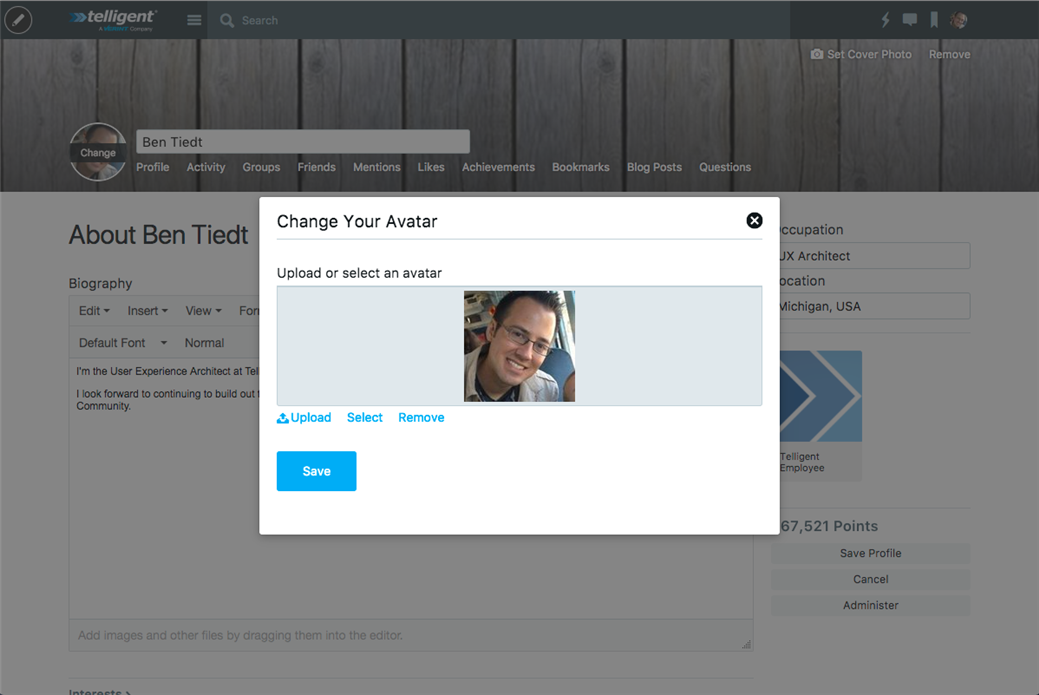
Depending on the avatar options enabled on the site, you may be able to specify a remote URL, select an avatar from a community-defined list of avatar options, or upload your own avatar. When you click Save, any changes will be applied.
