Telligent Community enables embedding forum behavior in an external website to enable discussion on external pages, with a unique thread created in the community for each unique external URL. To enable forum embedding, navigate to the forum into which external threads should be created, Manage > Manage Forum > Embedding:
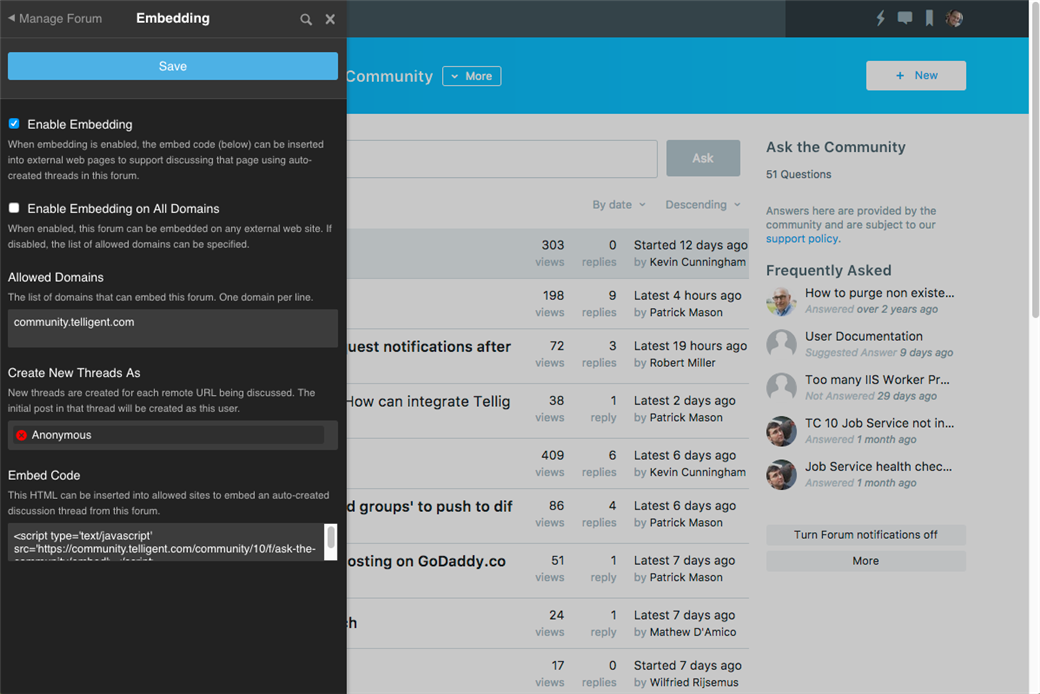
Check Enable Embedding and specify other options:
- Enable Embedding on All Domains: If you want to support embedding this forum on any external site, check Enable Embedding on All Domains. If you want to limit which external domains can use the embedded forum, leave this box unchecked and specify the list of allowed domains in Allowed Domains, one per line.
- Create New Threads As: A thread will be automatically created for each unique external URL--select the member who should be attributed with the creation of the thread. Once the thread is created, replies which are created through the embedded UI will be attributed to the member who is authenticated and authoring the reply.
Copy the full embed code from the Embed Code field and click Save.
To embed the forum UI in an external web page, place the copied embed code in the location you'd like to place the forum UI. Note that this embed code can be included in dynamically generated HTML content and will create a new thread for each unique URL it encounters. By default, the URL host and path (and not querystring or hash data) is used to identify the content within the community and synchronize with forum threads. To customize this, see Customizing the detected URL for the embedded thread below.
The embedded UI allows for users to login, create replies, report abuse, and click through to view author details.
Customizing the detected URL for the embedded thread
By default, the remote page's URL is used without respect to QueryString or target information. If the remote page requires querystring or hash data to uniquely identify the content of the page, or if a page has been moved to a new location and existing comments should be preserved, you can use the hosturl option on the URL of the embed script.
Note that the URL identified by the hosturl querystring option must be properly URL encoded.
