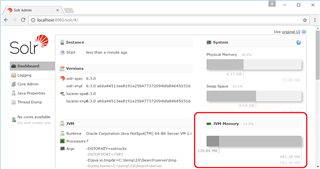[toc]
Memory Use
By default, solr is configured to use 512MB of memory. For larger indexes, this may not be enough. To do this, you'll need to open up bin\solr.in.cmd in the Search installation directory. At the bottom of the file, add the following line (Replacing 1g with the amount of memory you want to assign):
set SOLR_HEAP=1g
Save the file, then restart the Search service. You can verify the new memory limit has been applied by looking at the JVM-Memory graph on the solr dashboard. The dark grey bar shows how much memory solr is currently using, whilst the lighter gray shows how much memory is available for solr to use.
Running Multiple Communities on a single solr instance
If you need to run multiple instances of Telligent Community, rather than setting up separate instances of solr you can host multiple cores in the same instance of solr. (Much like you can host multiple databases inside a single instance of SQL Server)
Each core needs to be given a name, as well as the name of a config set that contains the configuration for the config set. These config sets can be found at data/home/configsets . These can be created through solr's HTTP API.
POST http://localhost:8983/solr/admin/cores?action=CREATE&configSet=telligent-content-cb15392&name=mycommunity-content POST http://localhost:8983/solr/admin/cores?action=CREATE&configSet=telligent-conversations-de63a3d&name=mycommunity-conversations
If you do host indexes for multiple communities on a single instance, we recommend you remove the default indexes and re-create them with your own names - that way you don't risk cross contaminating your communities if you leave two instances pointing at the default cores.
Multiple Instances
In general, you should prefer setting up multiple cores on a single instance rather than set up multiple instances of Telligent Search. If you really need to set up multiple instances rather than multiple cores, you can provide some additional options to the install script
.\ServiceInstall.ps1 -ServiceName 'MyCommunitySearch' -DisplayName 'MyCommunity Search' -Port 6789
For more details, use PowerShell's Get-Help function.
Get-Help .\ServiceInstall.ps1
Solr Cloud
Solr Cloud allows you to setup solr up as in a highly available active-active cluster. Refer to the solr documentation for details on how to set this up.
Note that solr cloud is non trivial to set up - if you're not careful you can set up a cluster that is less reliable than a single node.
Additional Topics
- Read about the Solr changes in 11.0.
- Learn how Verint Community now leverages Synonyms to improve search.