Licenses are used to enable features and function allowances within Telligent Community.
[toc]
Manage Licenses
Licenses and allowances can be reviewed and managed in Administration > Site > Licenses:
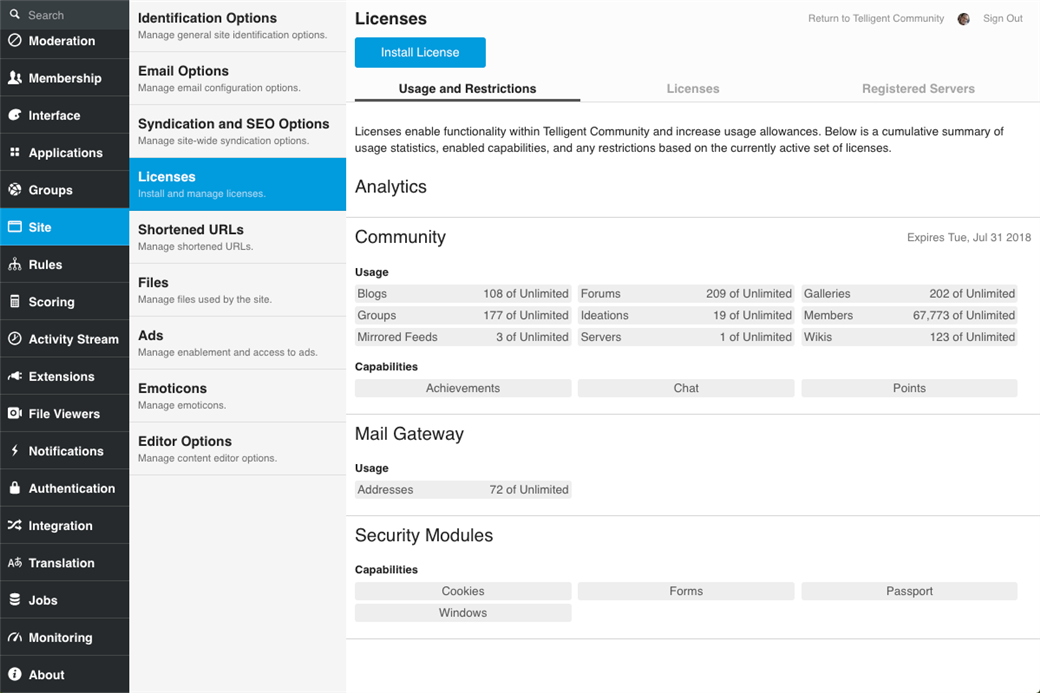
The Usage and Restrictions tab identifies enabled license-managed functions. For usage-related items, the current number of items in use is compared to the total number allowed by the license. Usage limits that are getting close or are fully used are highlighted.
The Licenses tab lists currently installed licenses, their expirations, and allowances.
The Registered Servers tab lists servers that have been detected for this community. Licenses can limit the number of servers allowed to be used. If you're replacing a server, it may be necessary to unregister the old server listed on the Registered Servers tab to stay within your license allowance for total servers. To unregister a server, click Unregister.
Obtain a License
To obtain a license, contact us.
Install a License
To install a license, go to Administration > Site > Licenses and click Install License, select the license file provided to you. The license will be uploaded and installed.
Questions about Licenses
For questions about licenses, see Licensing and Pricing.
