An achievement is an outward-facing indication that a user has completed a milestone, such as gaining a number of likes on a post or answering questions - in other words, has completed one or more specific actions - rather than simply accumulating points for every action. Thus, achievements are a better demonstration of expertise and credibility than ranks might be. Achievements are administered within Administration > Membership > Achievements. Achievements can be awarded or removed.
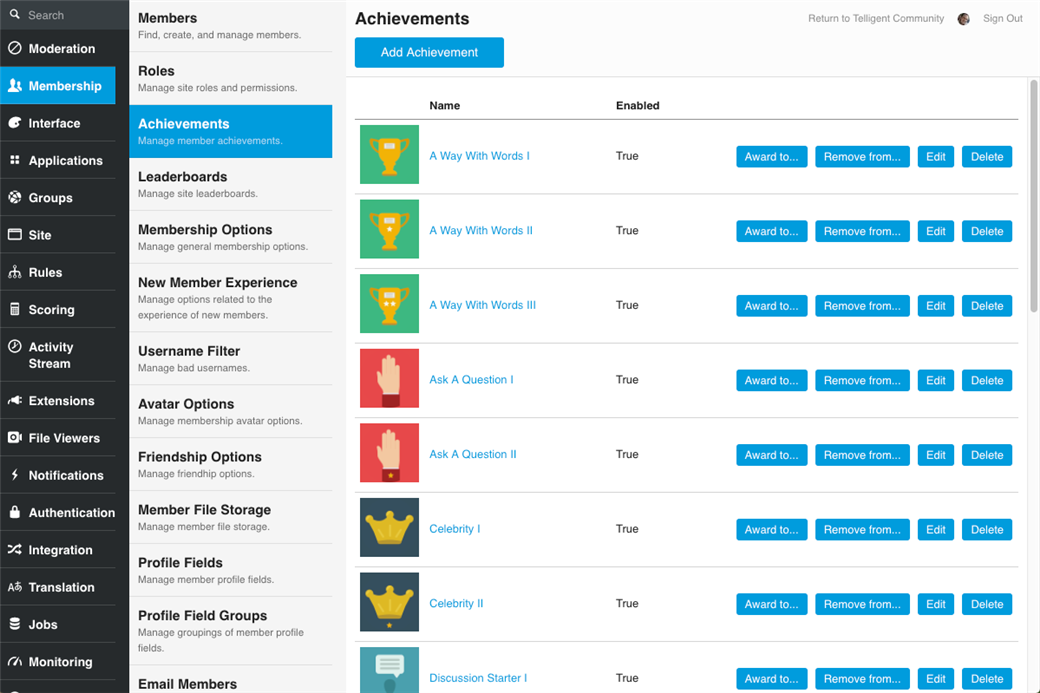
Achievements:
- Can be configured, using rules, to send a notification to the member of his achievement.
- Can only be earned once.
- Replace ranks in point scenarios. They can also be used for non-point scenarios such as rewarding having a number of new friends.
- Have APIs, so they can be given on an ad-hoc basis outside of rules.
Achievements are based upon rules
Achievements, which are configured in the Administration panel, are supported by rules (in Administration > Rules). While you can create an achievement, name its criteria, and upload a badge for it, it still requires a rule to enact giving it. For example, the "A Way with Words I" achievement is awarded for receiving 25 likes on a blog post. The rule supporting this achievement comes configured out of the box. However, if you were to make a new achievement, you would also need to create the rule that awards the achievement.
Out of the box achievements
Telligent Community includes a number of default achievement rules and badges out of the box. This initial list can be adjusted to meet the needs of a community.
| Achievement | Criteria |
|---|---|
|
A Way With Words I |
Receive 25 likes on a blog post. |
|
A Way With Words II |
Receive 50 likes on a blog post. |
|
A Way With Words III |
Receive 100 likes on a blog post. |
| Ask A Question I | Ask a question in a forum. |
| Ask A Question II | Ask 10 questions in a forum. |
|
Celebrity I |
Make 50 friends within the community. |
|
Celebrity II |
Make 100 friends within the community. |
| Discussion Starter I | Start a discussion in a forum that receives 5 replies. |
| Discussion Starter II | Start 25 discussions in a forum. |
| Discussion Starter III | Start 50 discussions in a forum. |
|
Gets My Vote |
Receive 5 likes on a status post. |
|
Good Idea! |
Receive 10 upvotes for an idea. |
|
Great idea! |
Receive 25 upvotes for an idea. |
|
Idea Machine I |
Share 5 ideas with the community. |
|
Idea Machine II |
Share 25 ideas with the community. |
|
Idea Machine III |
Share 50 ideas with the community. |
| Know-it-all I | Answer 15 questions that are verified as helpful or correct. |
| Know-it-all II | Answer 50 questions that are verified as helpful or correct. |
| Know-it-all III | Answer 100 questions that are verified as helpful or correct. |
|
Legendary |
Make 1000 friends within the community. |
| Let Me Help You | Answer a question that is verified as helpful or correct. |
|
Making Connections |
Make 5 friends within the community. |
|
Master of Upload |
Upload 15 files, photos or videos to share with the community. |
| Nice Blog! | Receive 5 comments on a blog post. |
|
Popular File |
One of your files is downloaded 50 times. |
|
Raining Comments |
Receive 10 comments on a status post. |
|
Rockstar |
Make 500 friends within the community. |
|
Say Hello |
Write a status post. |
|
Socialite |
Make 25 friends within the community. |
|
Striking a Chord |
Receive 25 comments on a blog post. |
|
The Conversationalist |
Start a forum thread that receives 100 replies. |
|
Thumbs Up I |
Receive 25 likes on a status post. |
|
Thumbs Up II |
Receive 50 likes on a status post. |
|
Thumbs Up III |
Receive 100 likes on a status post. |
|
We've Gone Viral! |
Receive 100 comments on a blog post. |
|
What If... |
Share an idea with the community. |
|
What's Your Status I |
Share 25 status updates. |
|
What's Your Status II |
Share 50 status updates. |
|
What's Your Status III |
Share 100 status updates. |
|
You Must Be a Genius |
Receive 50 upvotes for an idea. |
Achievement display
A user's achievements are displayed in three places:
- In the activity stream.
- On his/her Profile > Achievements page. The achievements page shows the full description of the achievement.
- In the User - Hover over his/her username.
