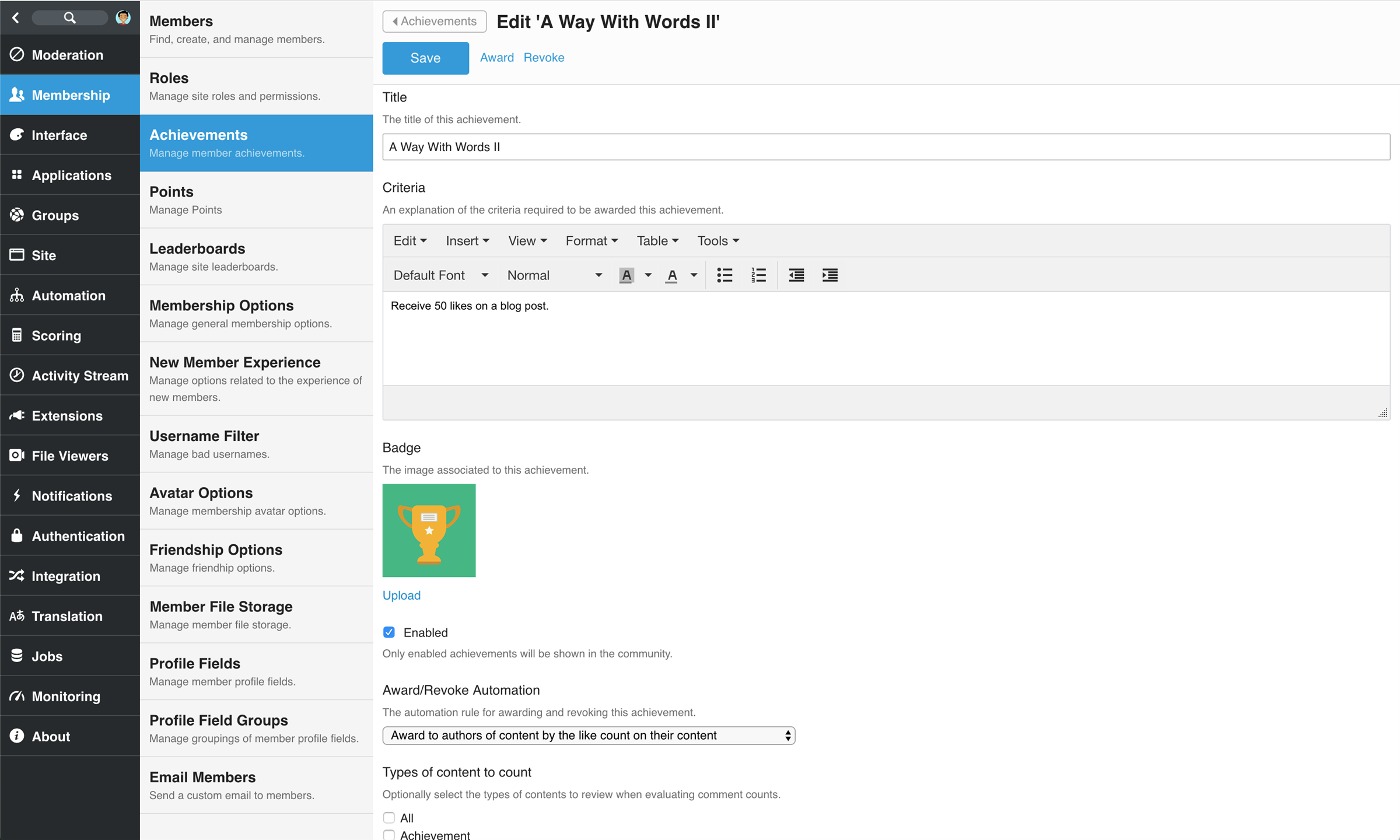- Navigate to Administration > Membership > Achievements.
- Locate the achievement you want to edit and select it.
- Click Edit.
- Change one or more of, or check the following:
- Title - Change the title that identifies the achievement.
- Criteria - Change the description of criteria for the achievement
- Badge - Change the icon associated representing the achievement.
- Enabled - Enable or disable the achievement by selecting or deselecting the check box.
- Award/Revoke Automation - Select, change, or unselect the automation used to automatically award/revoke the achievement. If the automation requires additional configuration, the configuration options will be shown below the automation selection.
- Click Save.