There are a few configuration options that can be used to limit the types, number, and total storage of files in a media gallery:
[toc]
Storage Quotas
Storage quotas for a media gallery can be specified by navigating to the gallery, Manage > Manage Gallery > Gallery Options:
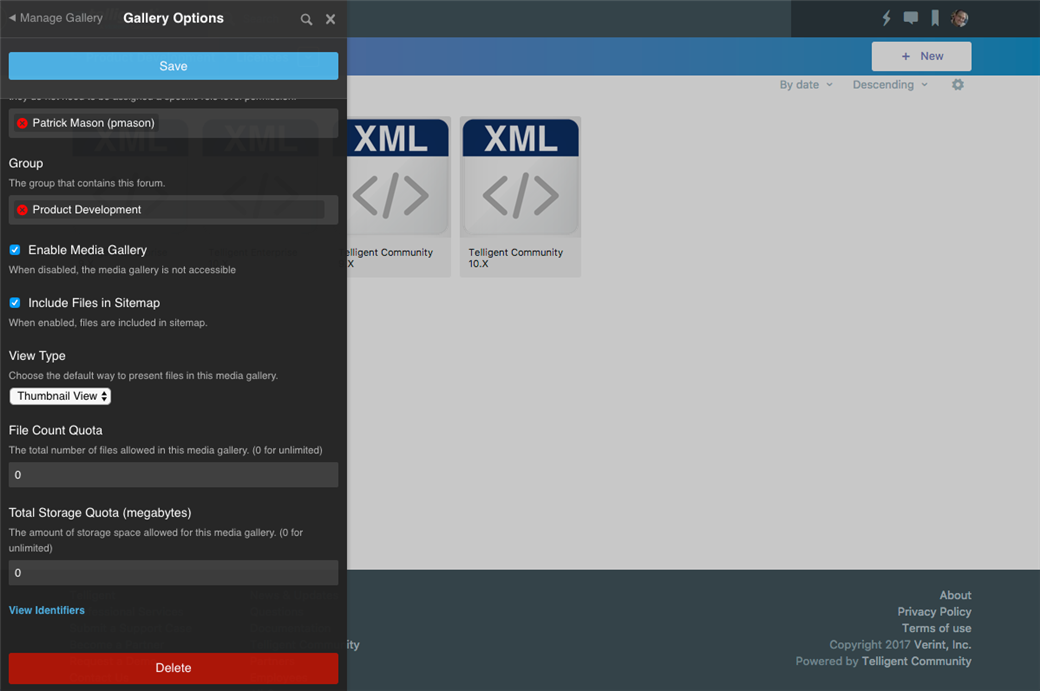
Here, you can specify the total file count and storage quota via the fields:
- File Count Quota: The total number of files allowed in the gallery.
- Total Storage Quota: The allowance for the total size of all files in this media gallery.
When these values are changed, but sure to click Save to commit the changes.
File Types
Additional file options are available when viewing the media gallery and navigating to Manage > Manage Gallery > File Options:
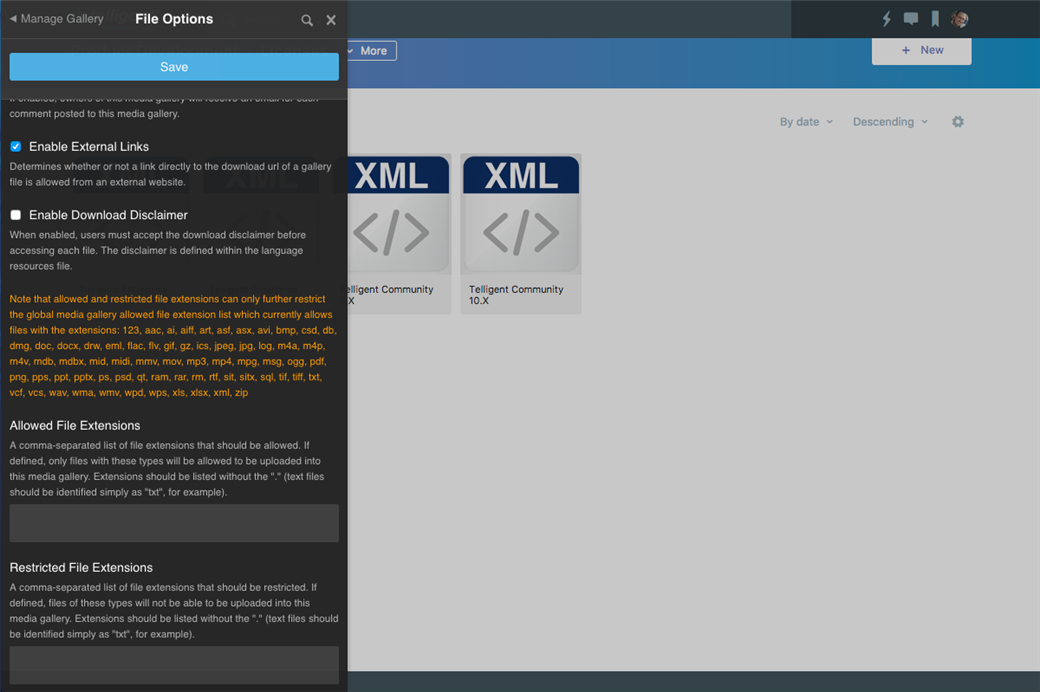
The Allowed File Extensions and Restricted File Extensions lists can be used to define the list of allowed or restricted file types by file extension. Note that this list is limited to the file types allowed for all media galleries (set in Administration > Applications > Media Galleries). If you make any changes, be sure to click Save to commit the changes.
Local and Remote Files
To control whether remote files (by URL) or local files (by upload) are allowed, review the Link to URLs as Media and Upload Files as Media permissions in Manage > Manage Gallery > Permissions.
