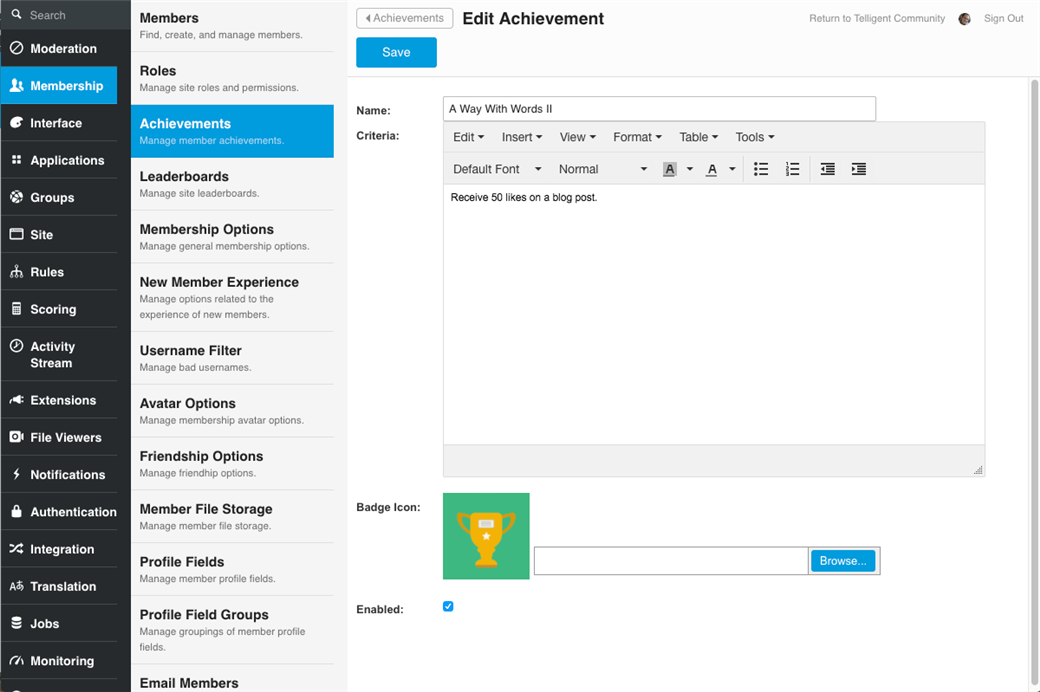- Navigate to Administration > Membership > Achievements.
- Locate the achievement you want to edit.
- Click Edit.
- Change one or more of, or check the following:
- Name - Change the name for the achievement.
- Criteria - Change the description of the achievement (this does not configure the needed rule).
- Badge icon - Navigate to the desired file and click Choose or Open.
- Enabled - Enable or disable the achievement by selecting or deselecting the check box.
- Click Save.