To compare revisions:
- Navigate to the desired wiki page.
- Click More.
- From the More options, click History and the list of revisions will be shown.
- Select the two version to compare. Note: You can only compare two versions of the page.
- Click Compare Versions.
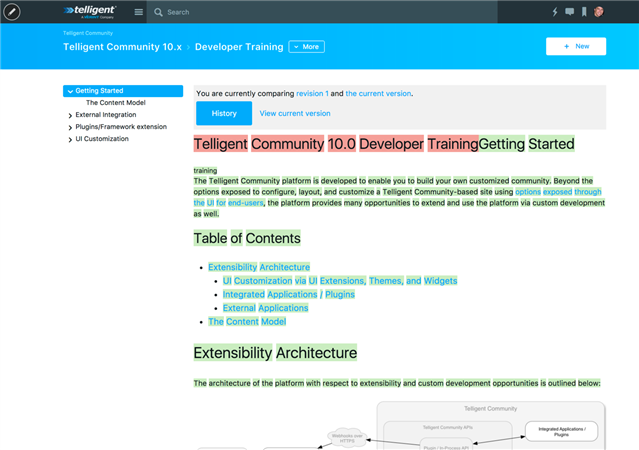
Understanding the Comparison View
- Top sections shows you which versions you are comparing, and links to those versions as well as the current version.
- Deletions that happened in the previous version are shown in red.
- Additions that happened in the more recent revision of the selected revisions are shown in green.
