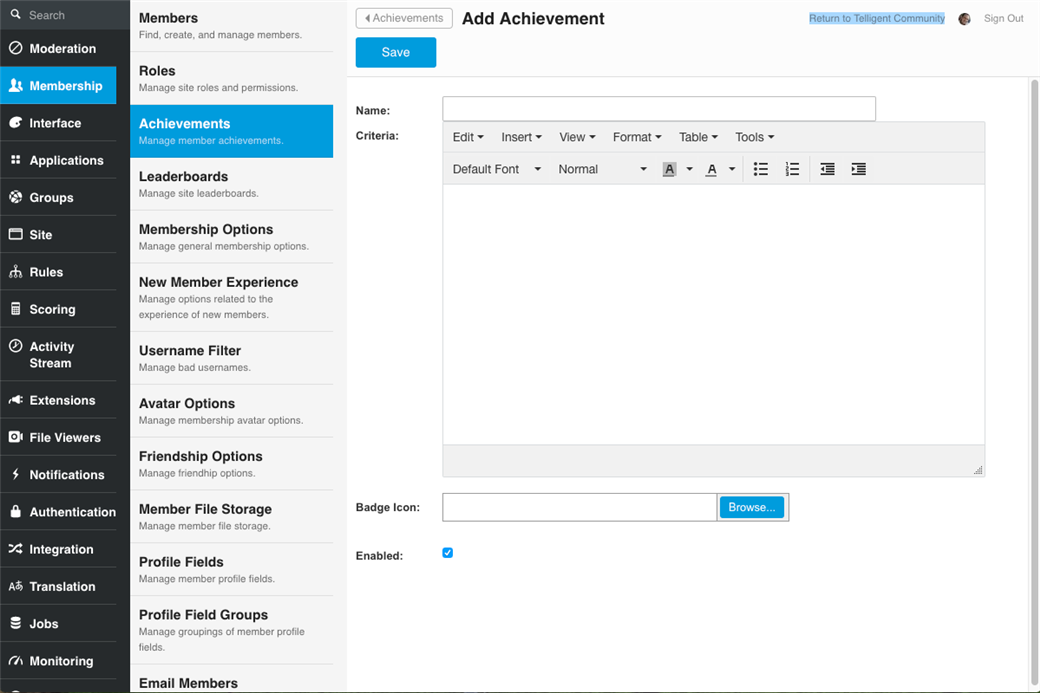To create an achievement:
- Navigate to Administration > Membership > Achievements.
- Click Add Achievement.
- In the Add Achievement panel, add or perform the action for the following items:
- Name - Add a name for the achievement.
- Criteria - A description of the achievement.
- Badge icon - Navigate to the desired file and click Choose or Open.
- Enabled - Select the check box.
- Click Save.