Group contact requests can be enabled to provide a way for visitors and members to send messages to the owners of a group through the community.
[toc]
Enable Group Contact
To enable the group contact form, navigate to the group you want to enable contact with, Manage > Manage Group > Group Options:
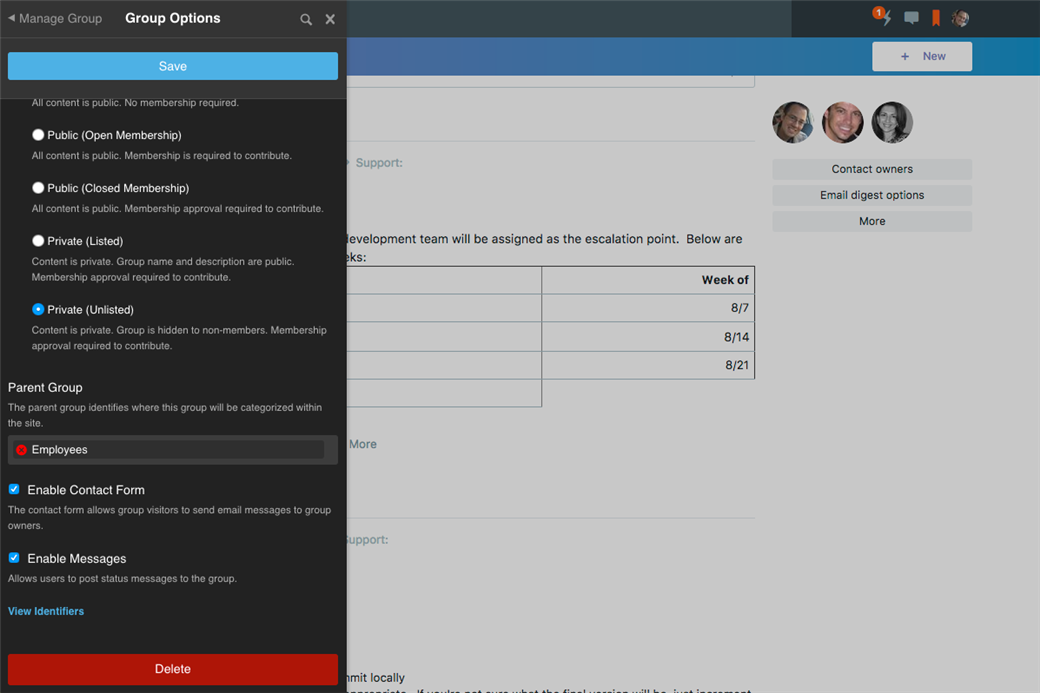
Towards the bottom of the Group Options panel, ensure that Enable Contact Form is checked. This will enable the group contact functionality. Click Save.
Using Group Contact
With the group contact form enabled, the group links widget will include a link to Contact owners (unless configured differently than the default in which case the widget must be configured to show this link).
Contacting Group Owners
When a visitor clicks the Contact owners link within the group will lead to the contact form:
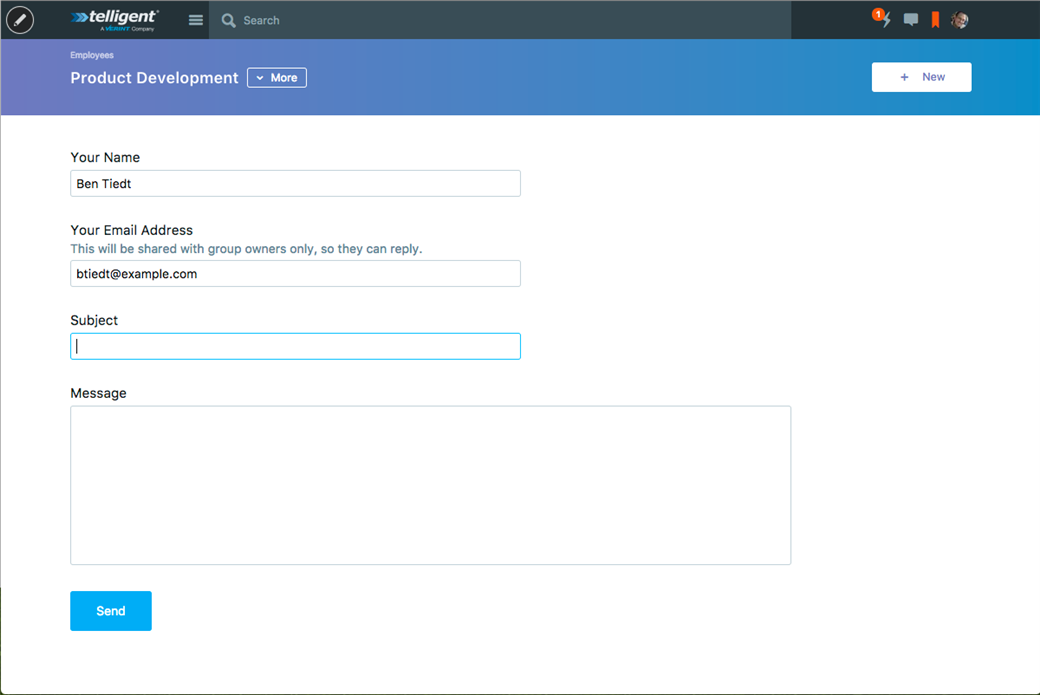
When this form is completed, Send should be clicked to send the message.
Reviewing Group Contact
To review group contact requests, group owners can use the More > Contact requests link on the group homepage (This is included by default, but may require enablement within the group links widget if it has previously been disabled). This will list group contact requests. From here, you can Reply (via email) or Delete to remove the request.
