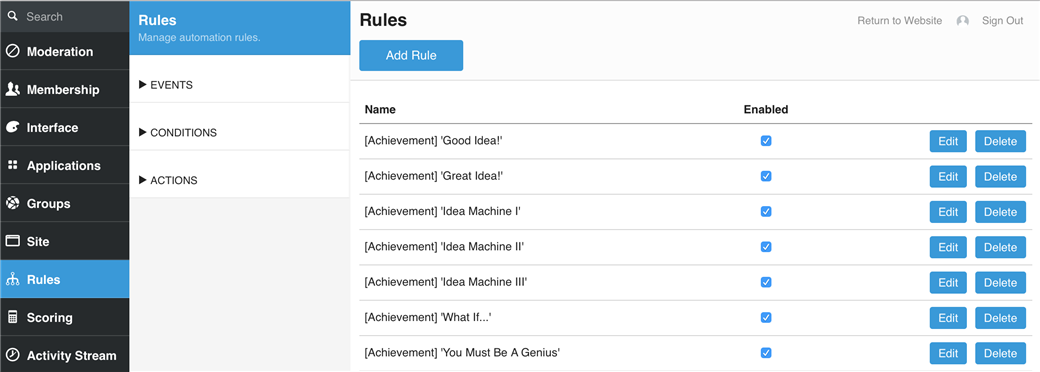What is a rule?
A rule is a user-centered statement that enacts business logic and end-user automation in the community by harnessing system actions to events, conditions, and actions.
What can a rule automate?
- Awarding an achievement
- Adding/removing a user to/from group
- Adding/removing a user to/from role
- Bookmarking content
- Sending a notification
- Flagging for abuse
- Adding/removing an achievement
- Adding/removing points
- Sending an email
- Sending a private message
- Subscribing to content
How do I make one?
Generally, from the site home page, click Pencil Tool > Administration > Rules > Rules. Click Add Rule. Go through the wizard, starting with a trigger event you want to trigger the behavior. Progress on to Conditions and Actions. You can model new rules off the ones included in the administration panel for achievements.