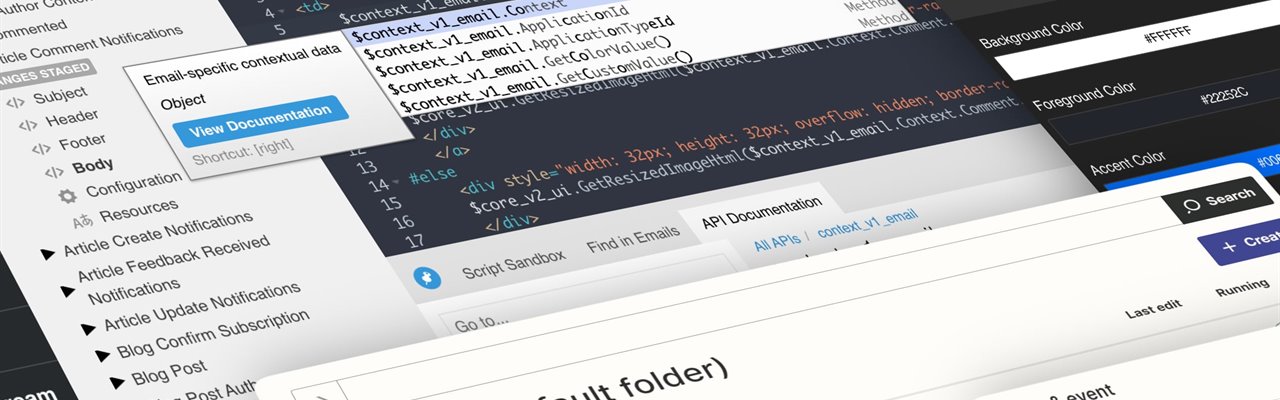Announcing the availability of Community 13 (2024 R1), this release provides enhancements and improvements to the platform.
No-Code Application Integrations
Configurable Zapier Integration - Connect to 6000+ application and systems
Community 13 (2024 R1) introduces support for Zapier, an offering which provides access to no-code automations and integrations to thousands of applications and systems. The Zapier platform provides an assortment of “Zaps”, otherwise known as Actions and Triggers, for products integrated with it, which you can choose from and mix-and-match to then interact with each other. Upon release, Verint Community will be available as an application on the Zapier platform, with a set of its own Actions and Triggers. For detailed information on how to setup and work with Zapier, please see the Zapier Documentation.
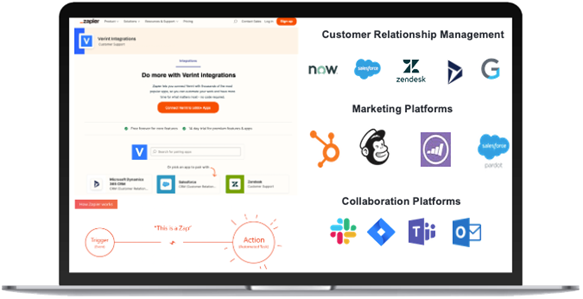
Configurable CredSpark Integration
Community 13 (2024 R1) introduces an integration with CredSpark to create new ways to engage audiences with interactive content such as scored quizzes, assessments, polls, and more. Embed CredSpark functionality into any content types or pages in Community. Improve community engagement and get more meaningful understanding of your user’s interests. Make learning fun and keep your audience coming back for more.
With the new CredSpark and Verint partnership, Verint Community customers get an exclusive, value-added benefit of an included version of “CredSpark for Verint Community”. Each customer can create as many interaction types in the CredSpark platform as desired and embed up to two active interaction types to support up to 200 respondents. To upgrade to unlimited active interactions and respondents and to unlock more functionality like AI-generated quizzes and Advanced Reporting, The Commercial Edition of CredSpark for Verint Community is available for purchase directly from Verint.
The CredSpark embeddable and dll is available for free in the Verint Marketplace. To activate the embeddable, you’ll need a CredSpark subscription. Contact CredSpark to learn more.
For detailed information on how to set up and configure CredSpark, please see the CredSpark installation and configuration documentation here.
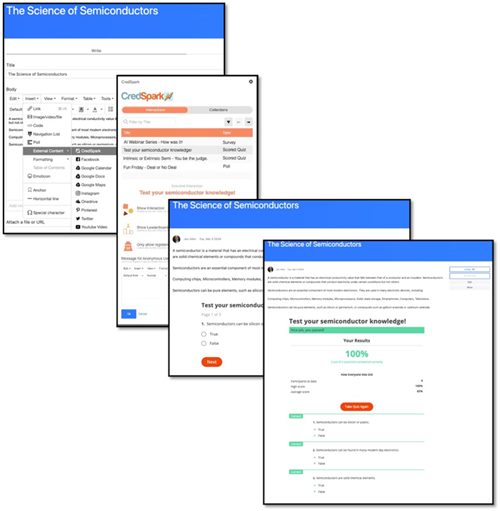
Configurable and Dynamic Email Templates
Scripted Email Studio
Community 13 (2024 R1) greatly enhances the email functionality in Verint Community. Designed to provide greater flexibility and control over how your emails look and feel, Scripted Email Studio additionally improves preview support. You can preview live, and or send samples of emails from Community to ensure your message displays as intended. Improved flexibility allows for per-email configuration, and templates, which can be configured at the site, group, and application level. Improved control allows you to fully define the content and functionality of emails, including exposure of any data available from the scripting API. Scripted Email Studio now has full access to the Community scripting API set, which can support callbacks, secondary files, and interactions. Exposing data to the scripting API makes it available to email, same as it does for widgets, themes, automations, and embeddables. Updates to Email Studio provide better separation of implementation, configuration, and translation.
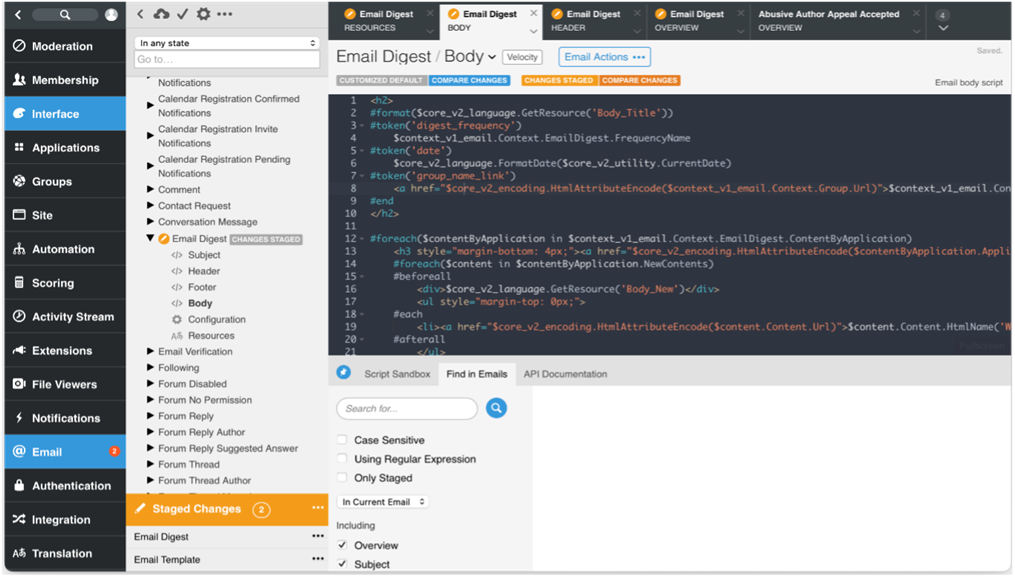
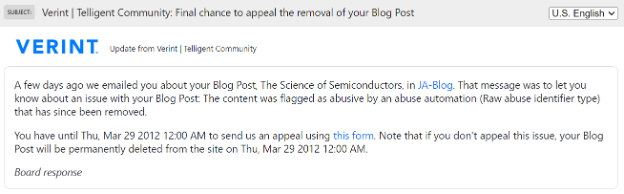
Other Community Enhancements
Dynamic Widgets
Community 13 (2024 R1) introduces Dynamic Widgets to improve CX personalization of the community experience by providing a new widget style that reacts dynamically based on the state of individual users, configurable for signed in, signed out, anonymous, or user role(s). This applies to generic content, unfiltered HTML, advertisement, and advertisement (regional) widgets. And, of course,with the new CredSpark integration you can embed a quiz or some other type of interaction into dynamic widgets to personalize how your CredSpark interactions are presented.
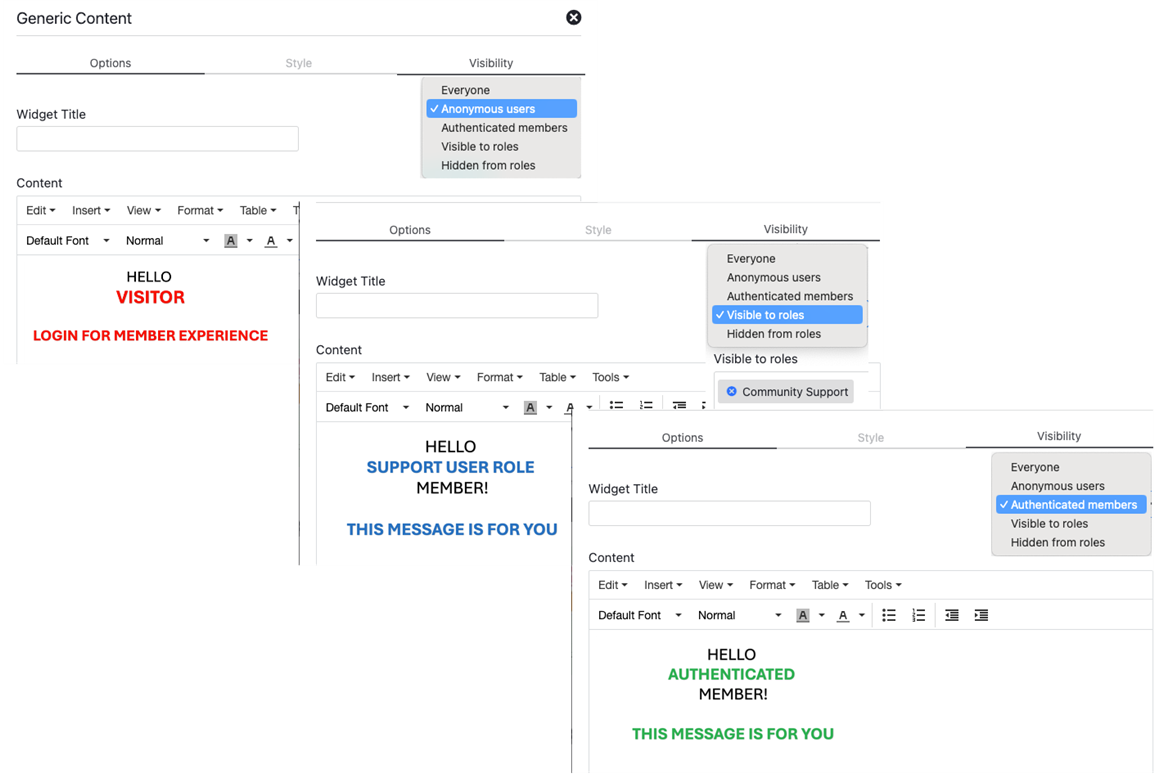

Group Member Export Control
Community 13 (2024 R1) enables Group Owners to easily export a list of their group’s members.
Audit Log Enhancements
Community 13 (2024 R1) audit log has been updated to capture when a user exports any member data.
A note about releases
As part of feature-oriented releases (e.g., major, and minor releases like 12, and 12.1), we will be notating them in certain release material with a “YYYY Rx” formatted note. These are sequential, so the second feature release in a year could be 2024 R2 for example. You can think of this as another way to reference a release in context of time, where it’s simply the year and release number. Regarding platform versions for things like support cases and other areas where you’d want to reference, that behavior and related systems remain unchanged.
For more information, please see the following resources:
- Release Notes for Community 13
- Developer Training
- API Documentation
- Verint Community 13.x User Documentation
Test your knowledge. Take the Quiz!