Email Studio is the integrated development environment for scripted emails and the email template. Email Studio is available by navigating to Administration > Email > Email Studio.
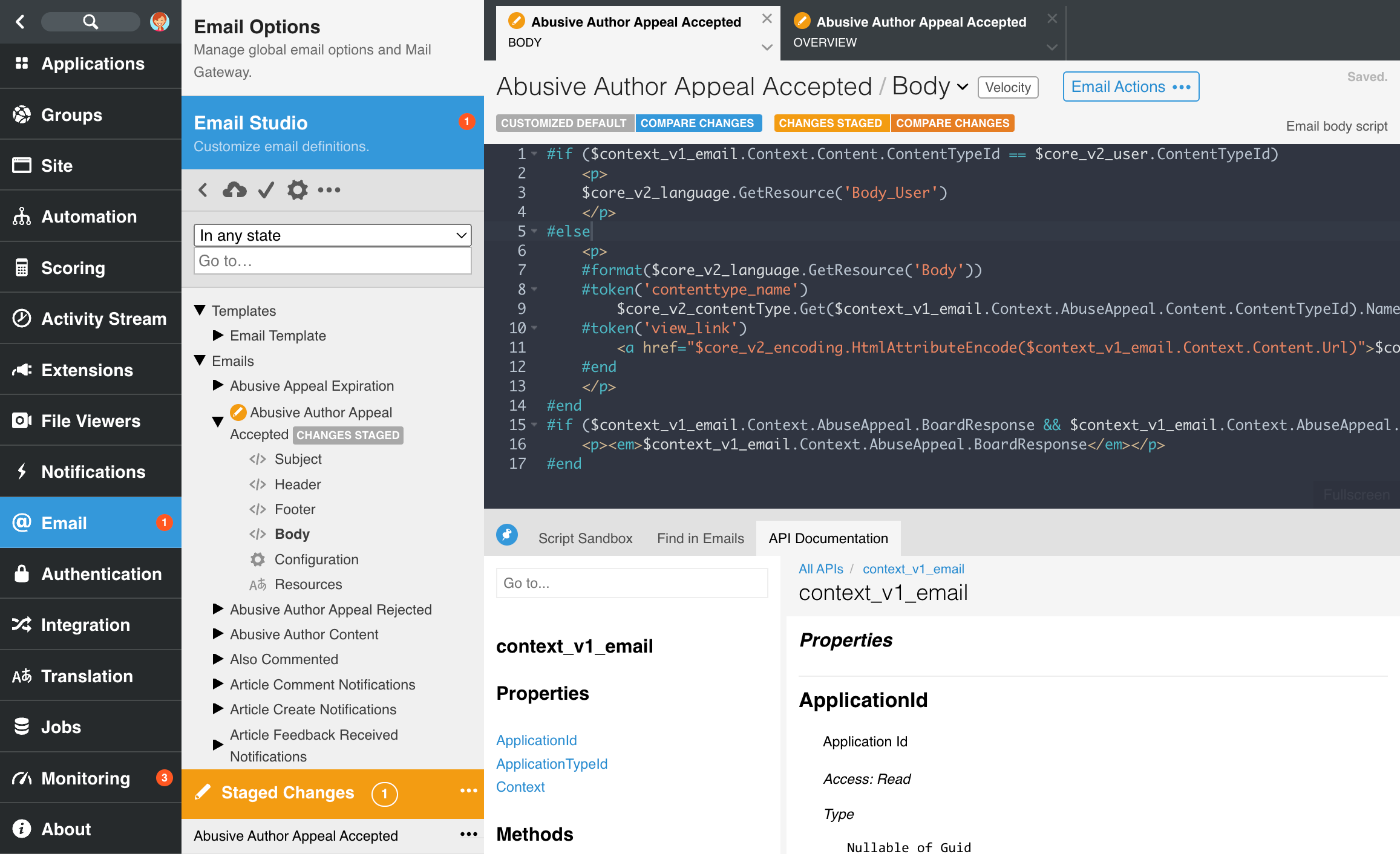
When would I use Email Studio?
Email Studio is used by developers to review, modify, and revert scripted definitions of emails and the email template. Scripted emails and the email template are implemented using server-side Javascript or Velocity. For more information on scripting within Verint Community, see Scripting .
How are scripted emails defined?
Scripted emails are a specific form of notifications that implement both IEmailNotificationType and IScriptedEmail . While Verint Community ships with many built-in scripted emails, more can be defined .
Email Studio Features
Similar to other studios in Verint Community, Email Studio supports:
- Staging changes
- Previewing changes
- Sending samples
- Publishing changes
- Reverting to default versions
- Comparing changes
- Accessing the full Verint Community script API within email definitions
- Reviewing API documentation with code-completion
- Testing code in an interactive console
- Importing and exporting both email and the email template definitions as well as email and template configurations
- Much more
Email Component Definitions
Each scripted email in the community is listed within the navigation tree. Each scripted email includes the following components represented as items under the email in the tree.
Overview
The overview is shown by clicking the email in the tree. The overview defines the integration for the email with Verint Community. Specifically:
- Name. How the email is represented elsewhere in Verint Community for community managers to use.
- Description. A brief description of the behavior/purpose/implementation of this email.
Subject, Body, Header, and Footer
The subject, body, header, and footer are scripts, written in either server-side Javascript or Velocity (see more about Scripting) which are executed when the email is queued for delivery.
Details about the email are available in the context_v1_email Script API scripting API, including context about the related notification and methods for retrieving configuration options.
Configuration
Emails can optionally expose configuration options to community managers when they select and enable the email's notification. Configuration options are defined using the dynamic configuration XML format. See Using Dynamic Configuration for more details about defining configuration options.
Resources
Emails support translations of strings stored in their resource list. The resource component of an email contains all of the named translated strings in each available language to the community. The email can reference these translated strings by their name in the email's configuration, name, description, and in scripts.
Files
Emails can include additional files to implement the email's behavior. Images, stylesheets (CSS and LESS), additional server-side JavaScript and Velocity files, and other file types can be included and referenced or executed by the email. Additional files are listed under the email in the navigation tree and categories as Images, Fonts, Style Sheet Includes, Scripts, or Other to help find files quickly.
Email Template Component Definitions
The single email template used by all emails is contained within the navigation tree in Templates > Email Template.
The template includes the following components represented as items under the template in the tree.
Template
The template is a script written in either server-side JavaScript or Velocity (see more about Scripting) which is executed when the email is queued for delivery.
Details about the template are available in the context_v1_emailTemplate Script API scripting API, including the email's subject, header, footer, and body to render within the template and methods for retrieving template configuration options.
Configuration
The email template can optionally expose configuration options to community managers in Pencil Icon > Manage Group > Email Template Options in the front UI. Configuration options are defined using the dynamic configuration XML format. See Using Dynamic Configuration for more details about defining configuration options.
Resources
The email template supports translation of strings stored in its resource list. The resource component of the template contains all of the named, translated, strings in each available language to the community. The template can reference these translated strings by their name in the template's script.
Files
The email template can include additional files to implement the template's behavior. Images, stylesheets (CSS and LESS), additional server-side JavaScript and Velocity files, and other file types can be included and referenced or executed by the template. Additional files are listed under the template in the navigation tree and categories as Images, Fonts, Style Sheet Includes, Scripts, or Other to help find files quickly.
