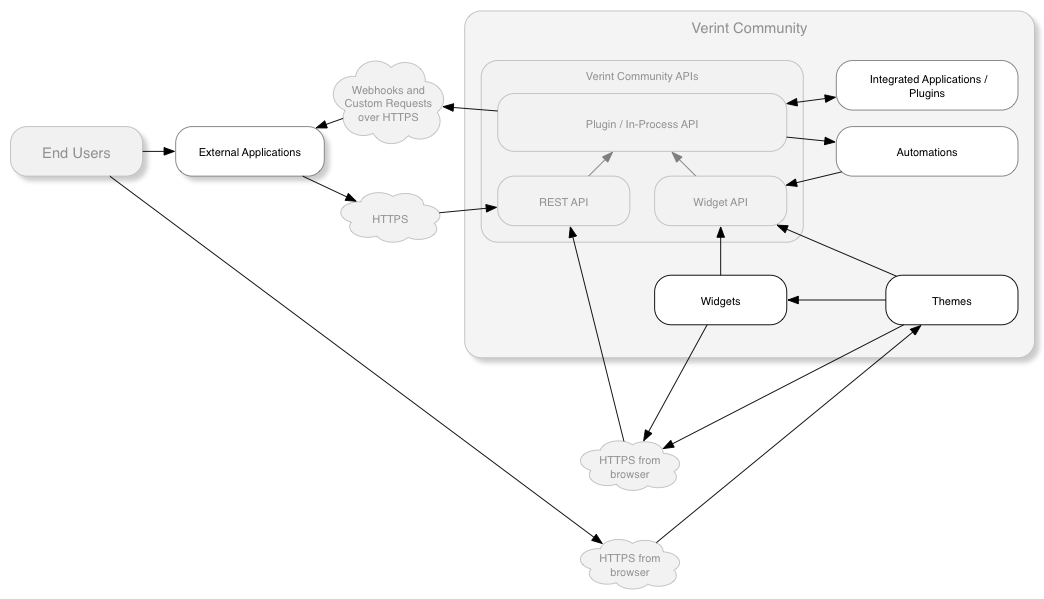The Verint Community platform is developed to enable you to build your own customized community. Beyond the options exposed to configure, layout, and customize a Verint Community-based site using options exposed through the UI for end-users, the platform provides many opportunities to extend and use the platform via custom development as well.
Extensibility Architecture
The architecture of the platform with respect to extensibility and custom development opportunities is outlined below:
With the goal to provide community functionality to your end users, Verint Community provides multiple paths:
- UI Customization via UI Extensions, Themes, and Widgets
- Automations
- Integrated Applications / Plugins
- External Applications
UI Customization via UI Extensions, Themes, Widgets, and Embeddables
The Verint Community primary user experience is delivered through the platform's end-user customizable theming engine that enables drag-and-drop functionality selection, layout options, configuration, and customization using widgets to form web-based experiences. User generated content can make use of embeddables which implement specific formats or functionality within content.
The default experience can be heavily configured through the platform's management features and extended through specific extensibility points. To get started with customizing the UI, see UI Customization.
Automations
Automations are scripted extensions to Verint Community that can be used to implement business rules and extend the functionality of the platform by handling platform events, running as a background process on a schedule, or being accessible as custom HTTP endpoints. Automations can also provide reusable custom APIs to widgets, themes or other automations.
To get started with implement custom business logic, see Automations.
Integrated Applications / Plugins
Verint Community enables Microsoft .net developers to integrate with the platform by developing plugins that register directly with the core web and job server implementations for tight and direct integrations and extensions.
All of the core platform functionality (groups, applications, video rendering, API exposure, etc) are built using this plugin architecture. Integrations using plugins are first class citizens in the platform.
To learn more about developing plugin-based integrated applications, see Plugins/Framework extension.
External Applications
Verint Community enables community exposure limited only by your imagination. Community functionality can be exposed in other web sites and applications and community automation can be implemented via external integrations making use of the REST API and web hooks.
To learn more about integrating with external applications, see External Integration.
The Content Model
The Verint Community platform provides global social interactions against an abstracted and extensible content model. This model is used regardless of the entry point used for customization or extensibility and is a core concept to development on Verint Community.