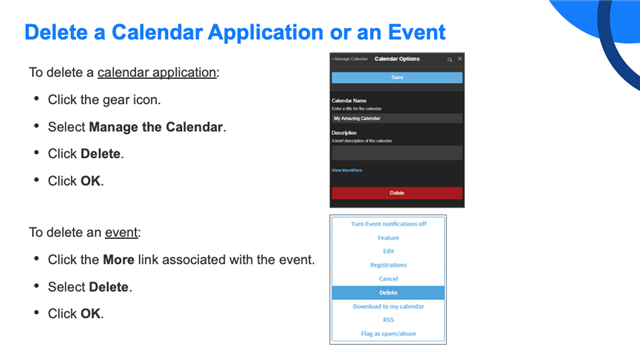You many need to delete a calendar application or a calendar event if it is no longer used or is outdated. You may also want to delete or cancel an event within a calendar.
IMPORTANT: When you delete a calendar application or a calendar event, all content associated with the calendar is also deleted. This cannot be undone.
You can see the steps for doing both on the graphic below.