We're excited to announce the release of Community 12! This release has a new mix of features for all users of Community and introduces Articles, Auditing, Peekable Content, Embeddables, Search Boosting, and more.
Articles
Community 12 introduces article collections and articles, a flexible, new, application and content type for authoring a wide range of content. Articles were built with considerations like articles types (FAQ, articles, alerts), delayed and group publishing, structure (via categories) and much more. Several of these features are discussed below and we hope you are excited about this addition as much as we are.
Categories
Categories are used to organize articles within a collection. Categories support custom ordering, as do the articles within them. Articles can also belong to multiple categories giving you options for maximum discoverability.
Author-time ordering gives authors the option to place the current article within the category’s order list. This option can also be restricted to more privileged users.
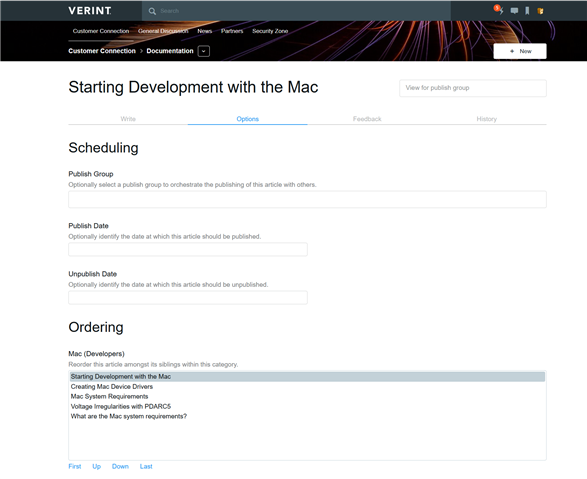
Icons for categories can be used to drive navigation.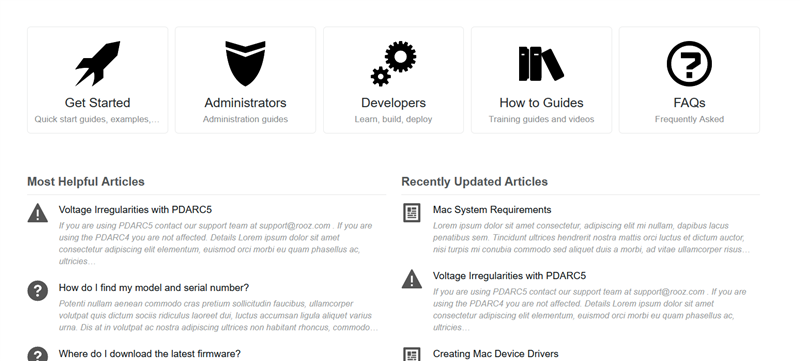
Helpfulness Feedback
With helpfulness feedback, members can provide positive or negative feedback, helping to prioritize and maintain article relevance and accuracy. Negative feedback selection options displayed to members are customizable and can optionally require additional text feedback.
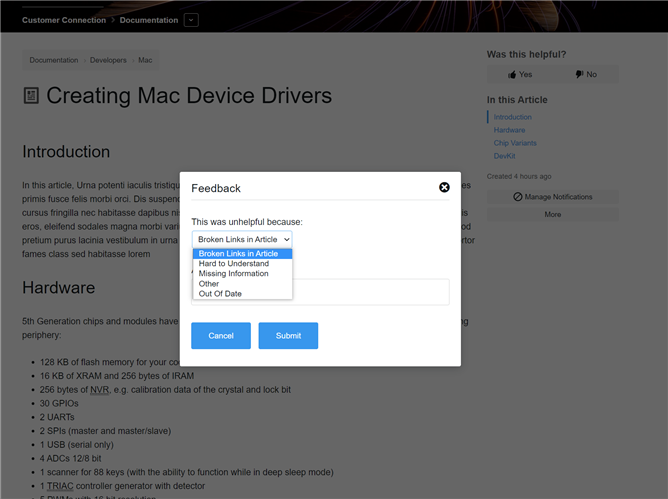
Negative feedback is reviewable and actionable. These items can be ignored or resolved when publishing updates.
Publish Groups
With publish groups, a set of articles can be published as a single unit. This allows writing new or updating existing live articles before, for example, a new product release or upcoming event. Publish groups can be published manually or scheduled for a specific date and time.
Wiki to Article Migration
Wikis are still part of the Community platform but if articles are a better fit for existing wiki content, Community 12 ships with an option to migrate. During the migration, categories aligning with existing wiki page hierarchy are created, redirects are established for previous links, and wiki page links are converted to peekable content mentions, which are new in this release. Wikis can be migrated individually or in bulk (multi-select) through administration.
Other notable article features:
- Scheduled publish/unpublish times
- History view with change comparisons
- Dynamic, interactive, table of contents
- Review workflow to require approvals before publishing
- Unique reference IDs to allow quick access through search
- Tree-view category listings
- Custom Themes
- Support for core services (bookmarking, ratings, comments, liking, tagging, featured content, etc)
- Notifications
- Members can subscribe to entire collections or individual articles
- Authors can suppress notifications when necessary (ex. small edits)
- Soft deletes
- In-process, widget, and REST APIs
Auditing
New Auditing gives a complete trail of changes in your community. With filters for action type, member, text, date, server and source (in-site, API Key, OAuth client), you can key in on changes. Each audit log entry is exportable and includes a change set of data (if applicable). Audit retention is configurable with downloadable, compressed archives.
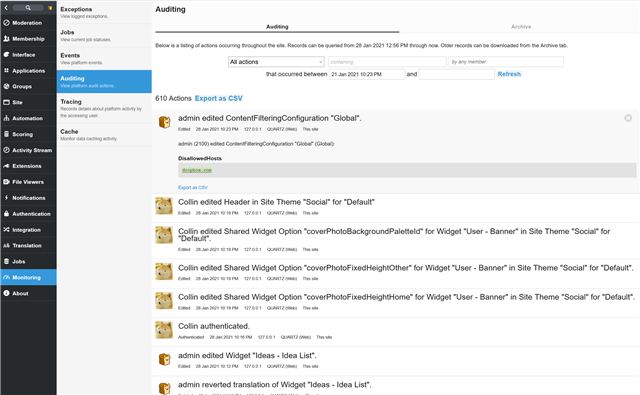
Content Mentions
With Community 12, you can now mention any type of core content. When choosing to mention content, contextual options are given initially and additional options are present while you type. For example, when writing a reply to a forum thread, participants in the thread are immediately suggested when mentioning. As additional search text is provided, mentionable items within the same group are prioritized. Mention suggestions now use a date-based boost to emphasize newer items.
Peekable Content
New, peekable content gives members content-specific, rich, and interactive hover previews throughout the site. Peek previews are implemented by editable widgets and an API is available to extend to custom types. Community managers can enable or disable peek previews per content type. Additionally, the existing, external web preview experience was updated to share a similar experience and peek previews are automatically integrated with content mentions.
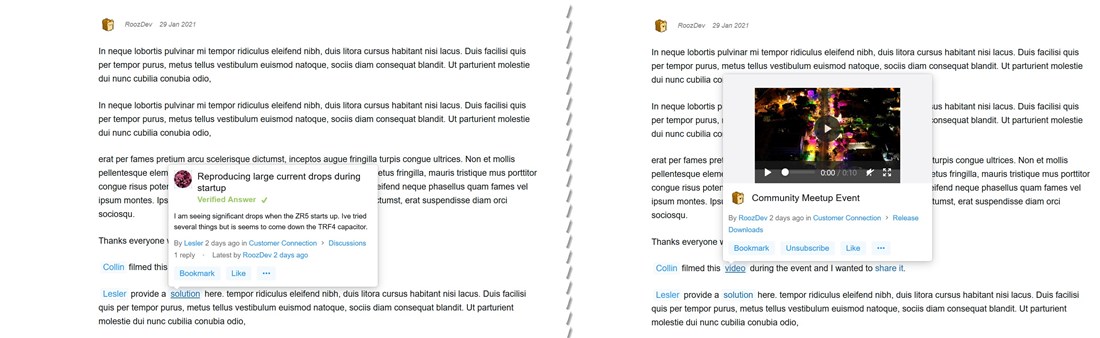
Content Page Role Restrictions
Content pages can now be secured by roles, enabling privileged access to specific members. Content page security is also honored by dynamic navigation.
Embeddables
In Community 12 we’re introducing Embeddables and Embeddable Studio . Embedding different types of information into content using the editor has always been a part of the Community platform. Over the years, developers and partners have built some amazing additions. Prior to Community 12, adding new embed options was achieved through deploying compiled implementations of IEmbeddableContentFragmentType (v2) .
At their core, Embeddables allow dynamic markup in supported content types. These could include tip text, a block quote, or more interactive and involved components like an interactive chart, map, or product or issue integration with an external system. Having full control of the author embedding experience and final rendered content is what Embeddables provide. Like other scripted extensions in the platform, Embeddables can expose configuration to enable end users to configure the behavior of the embeddable. With access to the full set of Scripted Extension capabilities (complete platform API, LESS rendering, Dynamic Configuration with custom property templates and file embedding, server-side JavaScript and Velocity execution, Ajax callbacks, etc), there are few limits to what Embeddables can do.
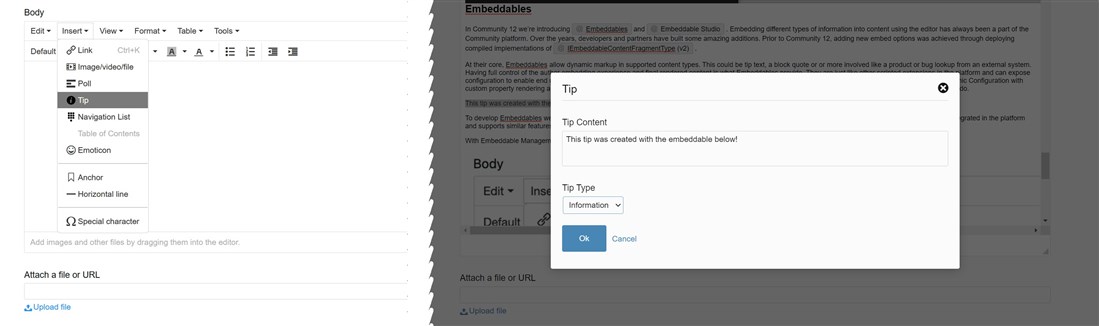
To develop Embeddables we’ve added Embeddable Studio. Like other Community studios (Theme Studio, Widget Studio and Automation Studio), the IDE is integrated in the platform and supports similar features like importing and exporting, staging, autocomplete, and more.
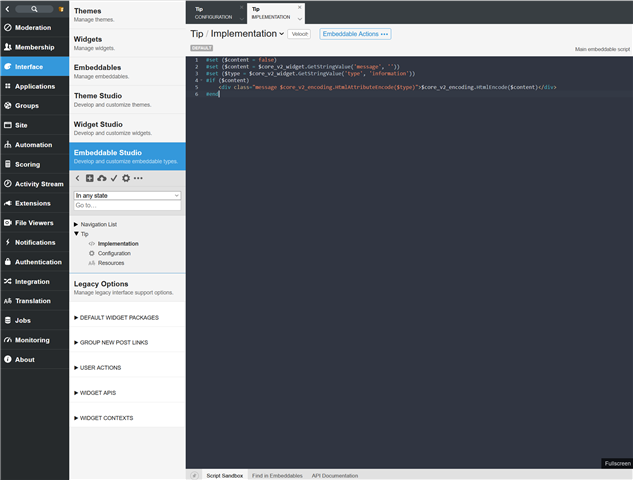
With Embeddable Management, Embeddable usage can be restricted to a set of roles or content types.
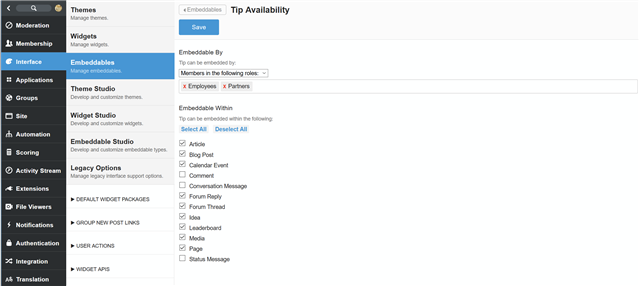
Group Permission Templates
Groups are central to any community and not all communities are the same. With group permission templates, pre-configured, default permissions can be set for each group type. The group permission template editor can also be used to globally overwrite permissions for a selected group type.
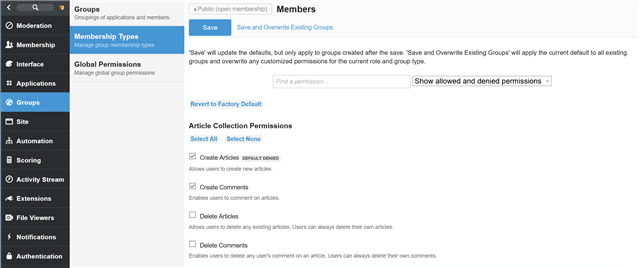
Other notables features and enhancements:
- Email Verification - When using forms authentication, require email confirmation/ownership on signup and private email changes.
- Search Boosting - New, moderate date boosting on site searches
- New widget enablement and replacement (formally called 'Bulk Replace Widget') experience with staged changes and preview support
- Improved date/time/month selector which uses an updated UI on desktop devices and native date selection UI on mobile devices
- Improved group and application permission management experience
- New 'Application Type' filtering in Reporting
These are just some of the new feature and enhancements, check out the full Release Notes for Community 12 for a complete list.


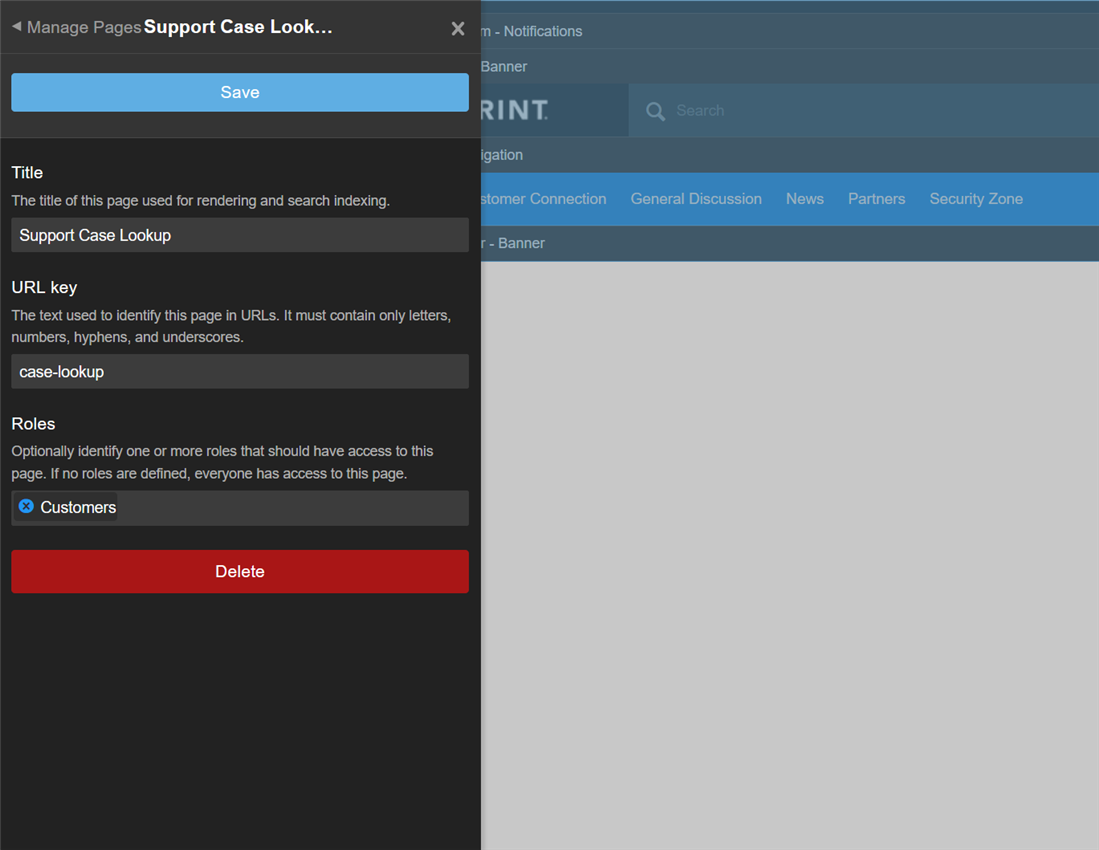
Top Comments
-

Wilfried Rijsemus (3sides)
-
Cancel
-
Vote Up
0
Vote Down
-
-
Sign in to reply
-
More
-
Cancel
Comment-

Wilfried Rijsemus (3sides)
-
Cancel
-
Vote Up
0
Vote Down
-
-
Sign in to reply
-
More
-
Cancel
Children