Search is always available on the page. The Social theme has a static header that keeps the search field visible wherever a user scrolls on a page. Search automatically returns results for the context where it's being used. For example, while searching in a specific group, the header will say "Search in <group name>". If searching in a group's application, it will say "Search in <group name> 's <application>." Other filters or parameters can be applied.
Search quality is improved by using filter buttons that allow you to drill down to find what you are looking for within Content, Groups, or People. Using the Advanced Search functionality allows a user to refine their search even further furnishing more parameters for relevancy, content type, location, author, or recency.
Search Features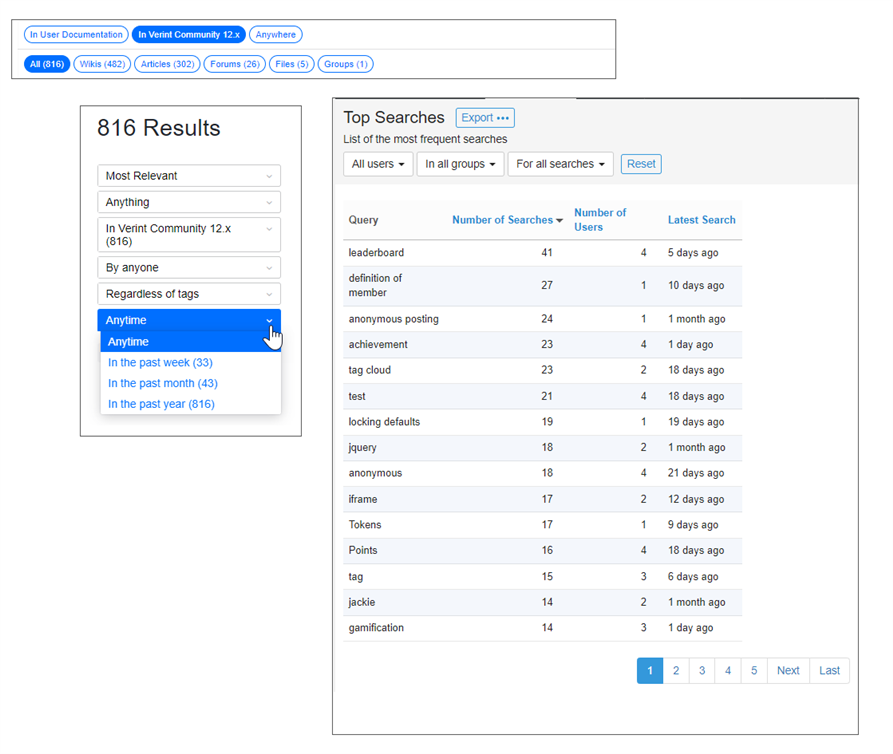
Site Search Facetes - For Quick Filtering
Contextual Search - Quick search based upon where the user is at that moment.
Expand Quick Search - To group, entire site, and then by type of search
Advanced Search - Faceted search enabling users to filter and sort results
Synonyms Support - Associates similar terms or concepts
Search Reporting - Top Searches, Searches with no results
Member Search - Search for members based upon profile fields that have been set as searchable
