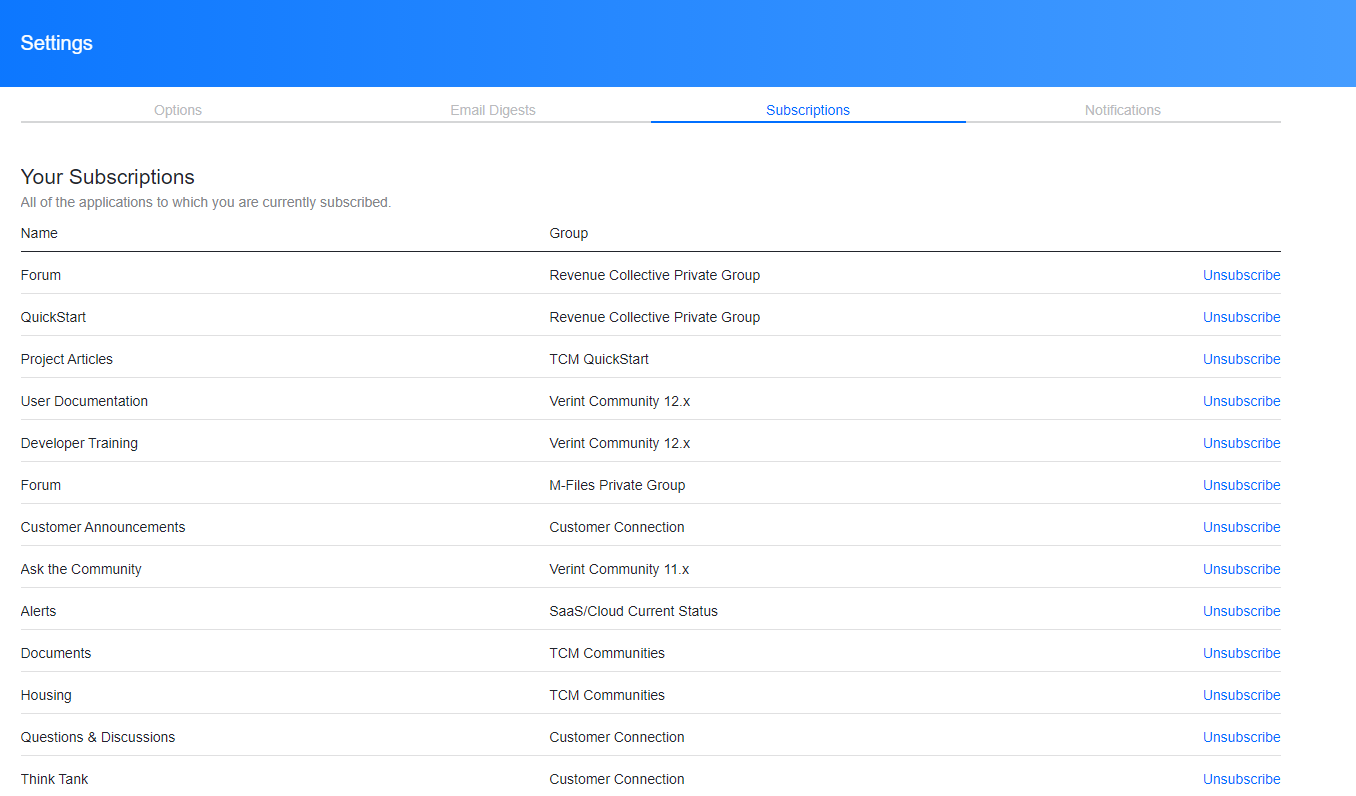The Subscription Service allows members to subscribe to content. Subscriptions generate Notifications via Email and/or Live Alerts when activity occurs within a specific group, application, or post.
Notification Email and/or Live Alerts can be generated for:
- Activity from Subscriptions
- Activity from Your Network
- Activity related to Content You Write
To turn Notifications ON for the group, application, or content you are currently viewing:
- Click on the Gear icon, More link. or Manage Notifications link on the page
- Select "notifications on" to receive updates when there is activity within that specific group, application, or post
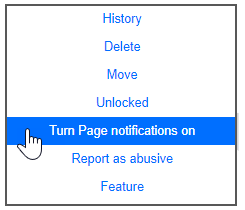
To manage your personal Notification settings:
- Click on your user avatar in the site header
- Select Settings
- Click on the Notifications tab
- Use the checkboxes to modify settings
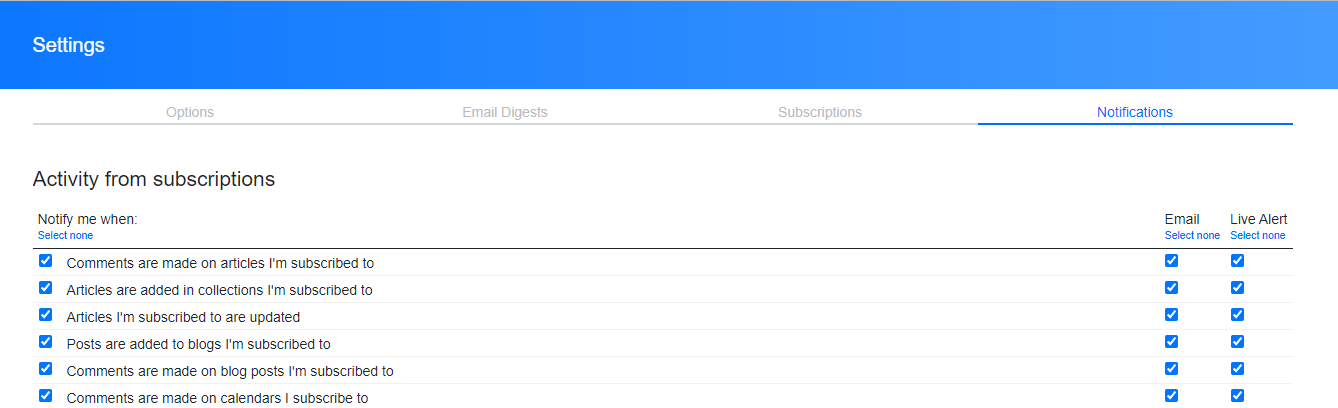
To manage your personal Subscription settings:
- Click on your user avatar in the site header
- Select Settings
- Click on the Subscriptions tab
- Click Unsubscribe as desired