Featuring Content is a way to help draw members' attention to important information using the Featured Content Carousel widget.This widget can display featured content within the group where it is placed, at the Site Root level, or both.
In order to feature content:
- Go to the content you wish to feature
- Click on the More link
- Select Feature
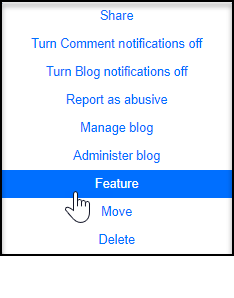
- Determine the dates the content should be featured
- Determine where it should be featured
- Site Group
- Current Group
- Site Group and Current Group
- If desired, upload an image to be displayed in the Featured Content Carousel widget
- Click Save
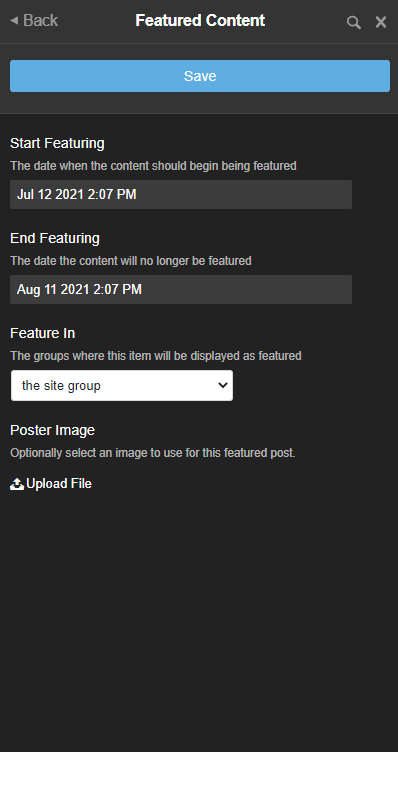
- Ensure the Featured Content Carousel widget is setup on the appropriate pages to display the featured content
