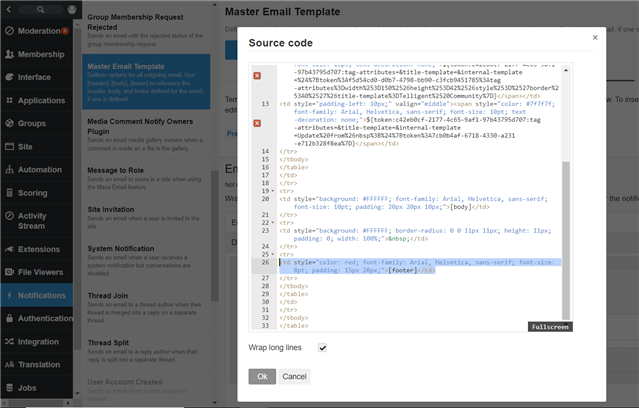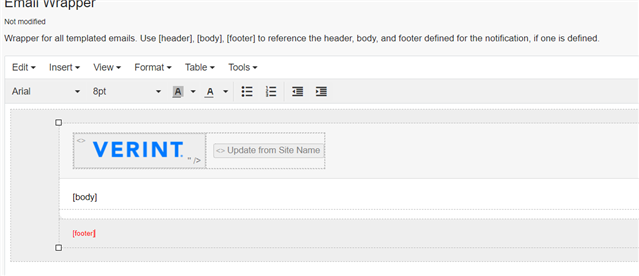Is there any way we can add styles in "Master Email Template" under "Styling" which will only apply to footer section tags/elements?
Is there any way we can add styles in "Master Email Template" under "Styling" which will only apply to footer section tags/elements?
Sara Collins We have disabled the Fonts, Font sizes, Foreground colors, Backgrounds and Custom styles under "Administration" >> "Moderation" >> "Filtering" >> "Formatting". So we do not see the text color and size options in the RTE.
So we are looking for a solution where we will write styles for a tag i.e. (<p> or <td>) for footer/header/body in "Master Email Template" under "Styling" and it will reflect across the templates?
Note: We do not want to modify source code for each email template header/footer/body.
Please try this
On Master Email Template go to Templates tab > Click on Email Wrapper > on Editor Under Tools select source code .
navigate to the [Footer] option and change the color of the td in which the [Footer] Element resides in .