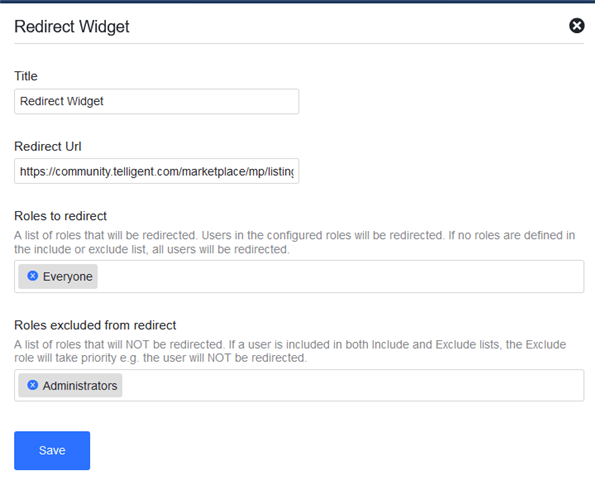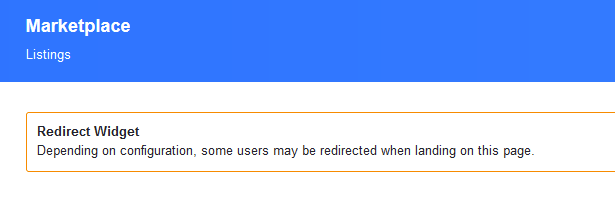How do I set up a simple redirect?
I want the link here: https://community.idera.com/cs/blogs/tips/archive/2011/03/25/filter-powershell-results-fast-and-text-based.aspx
to go to here: https://community.idera.com/database-tools/powershell/powertips/b/tips/posts/filter-powershell-results-fast-and-text-based
On every other platform I have used, this has been a simple task. Yet with Verint, the user documentation around this issue is all out of date, referring to menus that do not exist - much like the documentation for almost everything else. It also seems absurd to me that in 2021, user documentation can be uploaded without any images for reference.