Automation Studio is the integrated development environment for automations. Automation Studio is available by navigating to Administration > Automations > Automation Studio.
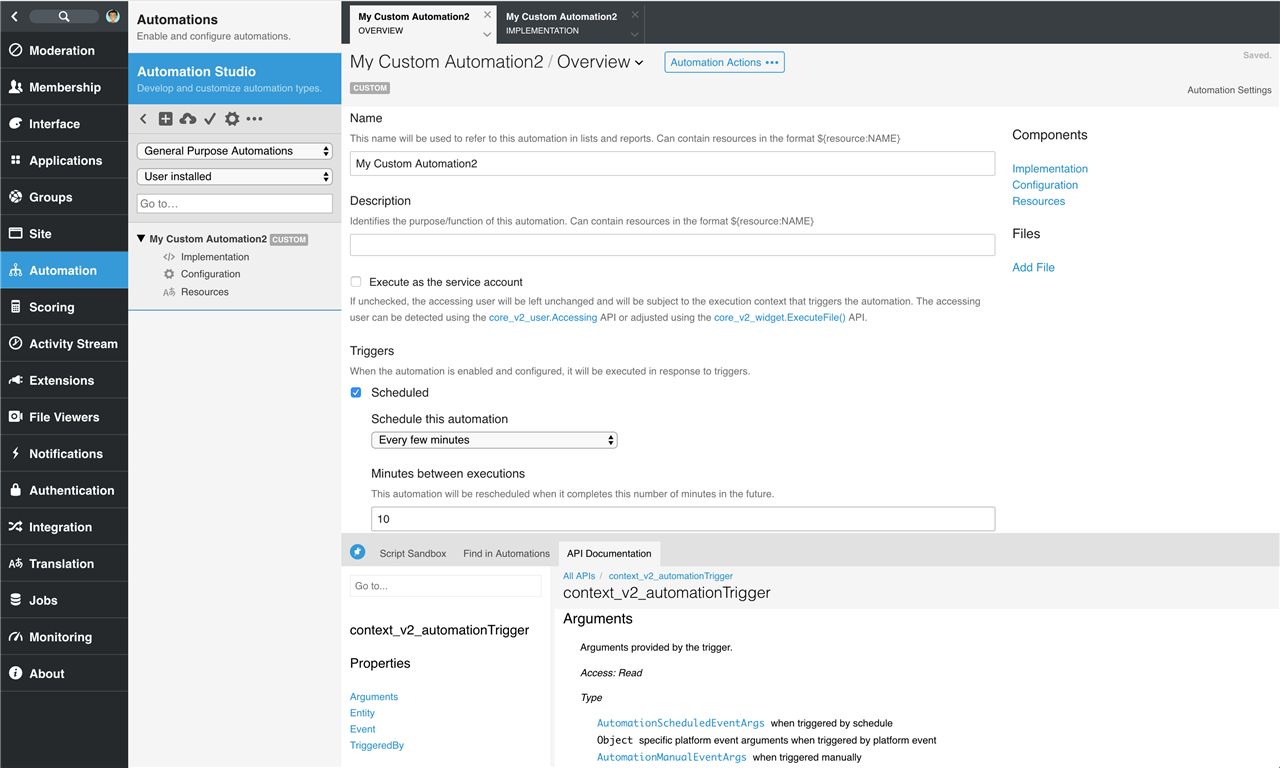
[toc]
When would I use Automation Studio?
Automation Studio is used by developers to review, create, modify, revert, and delete automations. Automations are implemented using server-side Javascript or Velocity. For more information on scripting within Verint Community, see Scripting.
Automation Component Definitions
Each automation installed in the community is listed within the navigation tree. Each automation includes the following components represented as items under the automation in the tree.
Overview
The overview is shown by clicking the automation in the tree. The overview defines the integration for the automation with Verint Community. Specifically:
- Name. How the automation is represented elsewhere in Verint Community for community managers to use.
- Description. A brief description of the behavior/purpose/implementation of this automation.
- Execute as the service account. When checked, the automation will always be executed as the service account (which has full permission to perform any action). If left unchecked, the automation will run as the current accessing user when the trigger that causes the automation to execute is executed.
- Triggers. Identifies how the automation can be triggered. One or more triggers can be enabled. To learn more about triggers, see Trigger Types.
The overview also includes identifiers and file location details for automations and lists all supplementary files used by the automation. When viewing changes, the overview will highlight the components/files that are modified and can be used as a starting point for reviewing changes between automation versions.
Implementation
The implementation is a script, written in either server-side JavaScript or Velocity (see more about scripting), is executed when a trigger (defined on the automation's overview) is executed. Details about the trigger is available in the context_v2_automationTrigger scripting API. The context_v2_automationTrigger should be reviewed to initiate an action and, in the case of manual and HTTP execution, to respond to the calling trigger. For more details about interacting with triggers, see Trigger Types.
Automations can target special integration points within Verint Community. When implementing an automation targeting a specific integration point (for example points or achievements), the implementation is expected to perform a specific purpose (for example, a points automation should award/revoke points).
Configuration
Automations can optionally expose configuration options that will be exposed to community managers when they select and enable the automation. Configuration options are defined using the dynamic configuration XML format. See Using Dynamic Configuration for more details about defining configuration options.
Resources
Automations support translations of strings stored in their resource list. The resource component of an automation contains all of the named translated strings in each available language to the community. The automation can reference these translated strings by their name in the automation's configuration, name, description, and in scripts.
Files
Automations can include additional files to implement the automation's behavior. Images, stylesheets (CSS and LESS), additional server-side JavaScript and Velocity files, and other file types can be included and referenced or executed by the automation. Additional files are listed under the automation in the navigation tree and categories as Images, Fonts, Style Sheet Includes, Scripts, or Other to help find files quickly.
