Is there a way to make the Click to Join bar on Public (Open Membership) groups more visible? For some reason a good portion of my new group members are missing this prompt.
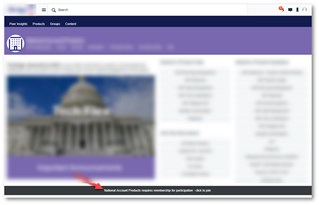
Is there a way to make the Click to Join bar on Public (Open Membership) groups more visible? For some reason a good portion of my new group members are missing this prompt.
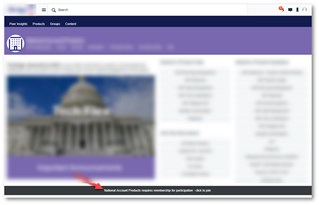
I've seen web designers modify this via CSS.
I've seen web designers modify this via CSS.
I was hoping for something a little easier (i.e. a setting that I could adjust). Sounds like that isn't the case. Thanks for confirming.
While it would require CSS, it would be likely just a few lines. In case it helps, the selector for this element is .banner.context .join-alert.
In the default theme, it's defined in the theme's format-banner.less attachment.
So, for example, you could give it the same background color as the theme's configured alert color with:
.banner.context .join-alert {
background-color: -evo-themeconfig-color('stateAttention', 'red');
}
where stateAttention is a configuration option defined by the theme and subsequently changeable by administrators in theme configuration without CSS.
Hi Sarah. We noticed our customers getting tripped up here too. After more consideration, we decided to move to mostly Joinless groups to create a better user experience so there are less steps for them to be able to post and reply.
Thank you! I'll see if this is something I can update.
I'm very interested in tracking membership, otherwise I'd definitely go that route. Thanks for the suggestion though!
Yes the journey to 'join' a group is not intuitive to users at all.
What also trips up engagement is that all buttons for 'create blog' or 'new' or even commenting are completely hidden if the user hasn't joined the group.
Which is weird, because I would have expected the experience to be to show these things as a 'call to action' and then prompt the user to join the group upon trying to engage, and then informing the user as to what will happen when they join, and what joining entails and means.
Hey there Christopher G. Stanton - just to confirm one thing that may need to be adjusted on your site. In the Group - Banner widget, there is an option to show the New button to not logged in users:
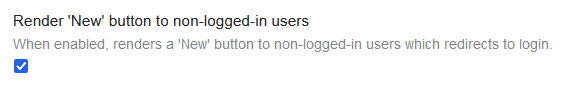
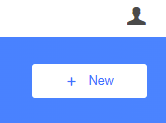
which would then ask the user to sign in:
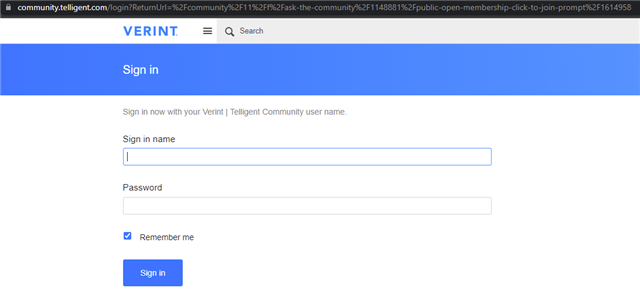
I hope this helps! Let us know if we can help you through getting this sorted. Thanks!
The 'New' button renders if you're logged out.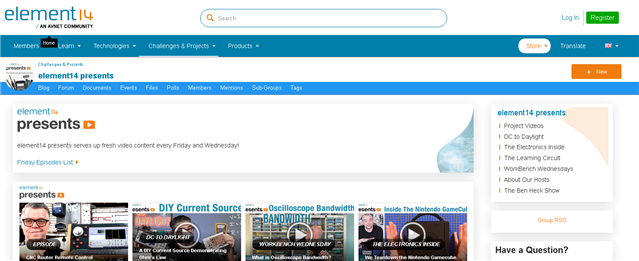
If you're logged in, and it's a PublicOpen group, the New button doesn't render if you're not a member of the group.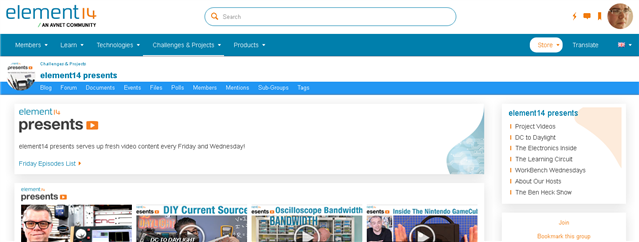
This is a poor user journey.
It would make sense if it did render, and then prompted the user to join and become a member of the group when they clicked it, like it prompts users to login when they click it when logged out.
The same happens if you're trying to comment on content and you're not a member of the group, too.
Thank you sir and understood! I will pass this feedback along to our Product team and will dig around a bit myself on this.
The one thing to keep in mind is membership does not necessarily define ability. The New button will be visible based on a user's permission set. In other words, that generally means a user has the ability to create content in at least one place in a group.
While generally membership comes what certain permissions, the visibility can not be controlled by membership, as owners can go into a group or application and revoke create permissions for members, or can grant create permissions to every user, not just members(New button would be visible again).