Installing the CredSpark Integration Embeddable.
- Download the CredSpark Package from the Verint Marketplace (Note: the zip file will have the embeddable xml file and the dll file)
- Go to https://www.credspark.com/verint/account-setup/ to sign up and get your secret API key from CredSpark. You will need this secret API key at Step 8
- If you are a SaaS customer, open a case with Verint CloudOps to install the CredSpark dll into your environment.
For On-Premises customers, the file needs to be installed on all web nodes and the job server. Do this by copying the file to [CommunityWebInstallFolder]\bin and [CommunityJobService] folder (root directory). After installing to the job server, restart the job service. - Once the CredSpark dll is installed on your site, open Community Administration Panel
- Go to Interface/Embeddable Studio and Upload/Import the CredSpark embeddable.
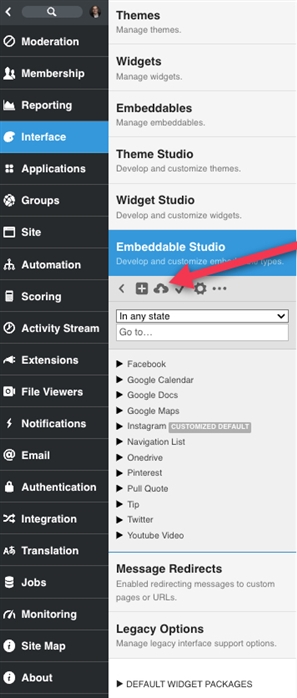
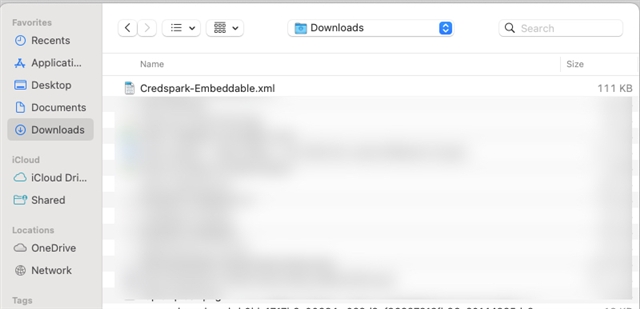 .
. 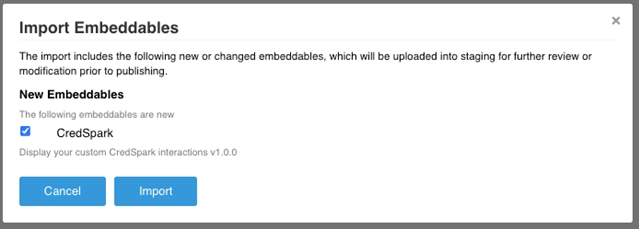
- Go to Staged Changes and Publish All to publish the CredSpark Embeddable.
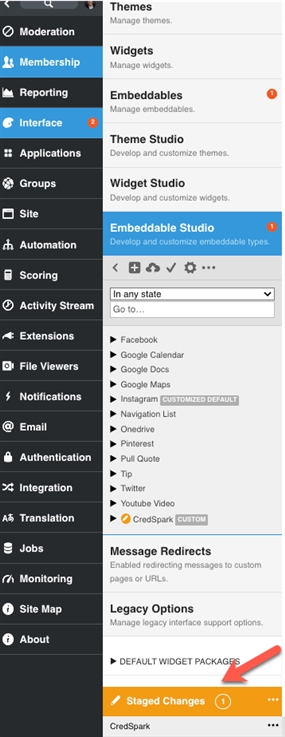
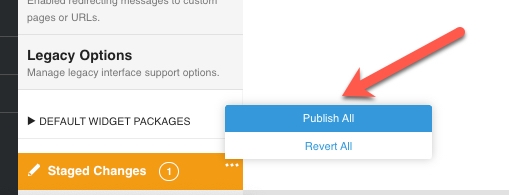
- Go to Emeddables to manage CredSpark Availability. Don’t forget to press Save when you are done. Note: It is recommended to limit Embeddable to select roles such as Administrators and Moderators.
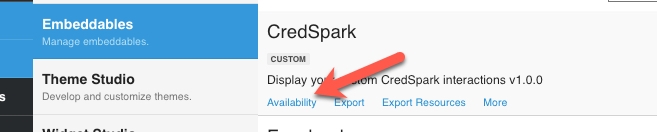
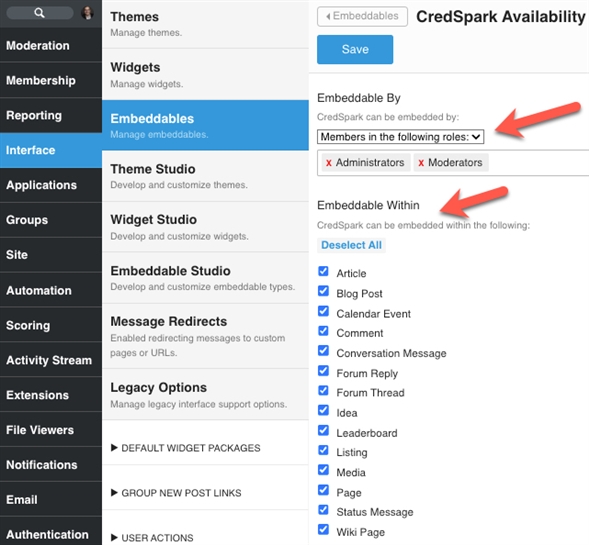
- Go to Extensions and select CredSpark Scripting API to Enable and enter your secret API key from Step 2. Don’t forget to press Save when you are done.
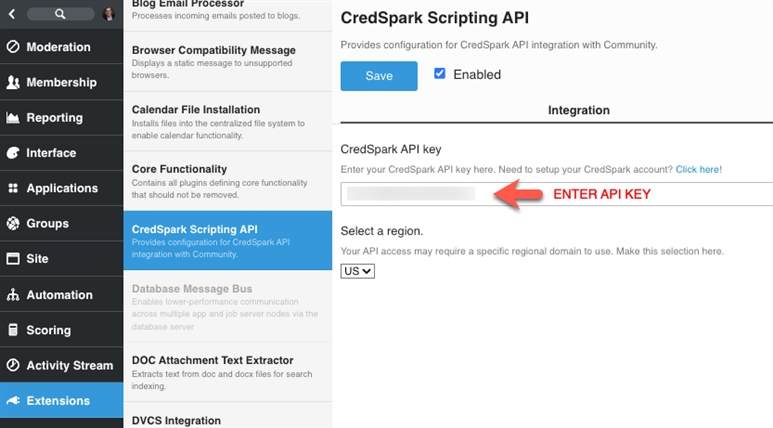
- The CredSpark Embeddable is now installed and ready to be added to any content-type you selected in the CredSpark Availability screen in Step 7.
What's next? To add the CredSpark Integration Embeddable to Verint Community content, go here.

