Featuring content promotes community participation by attracting traffic to highlighted content within the community. Community managers can target content features to specific groups or the entire community, with specific date/time ranges for the feature to schedule and expire the highlight, and provide a custom image to help draw attention to the feature.
Featured content is generally shown using the Featured Content Carousel widget as seen on the homepage of this site (showing "Verint Community 10.1 Now Available"):
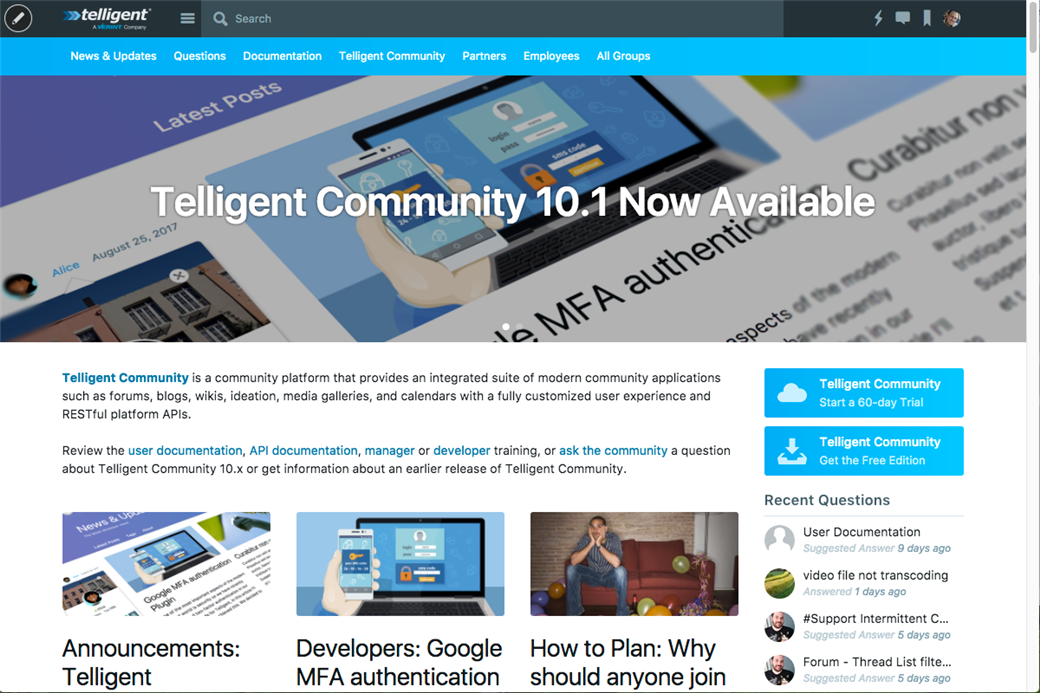
Featuring Content
To feature content, locate the More menu associated to the content when viewing the content and click Feature:
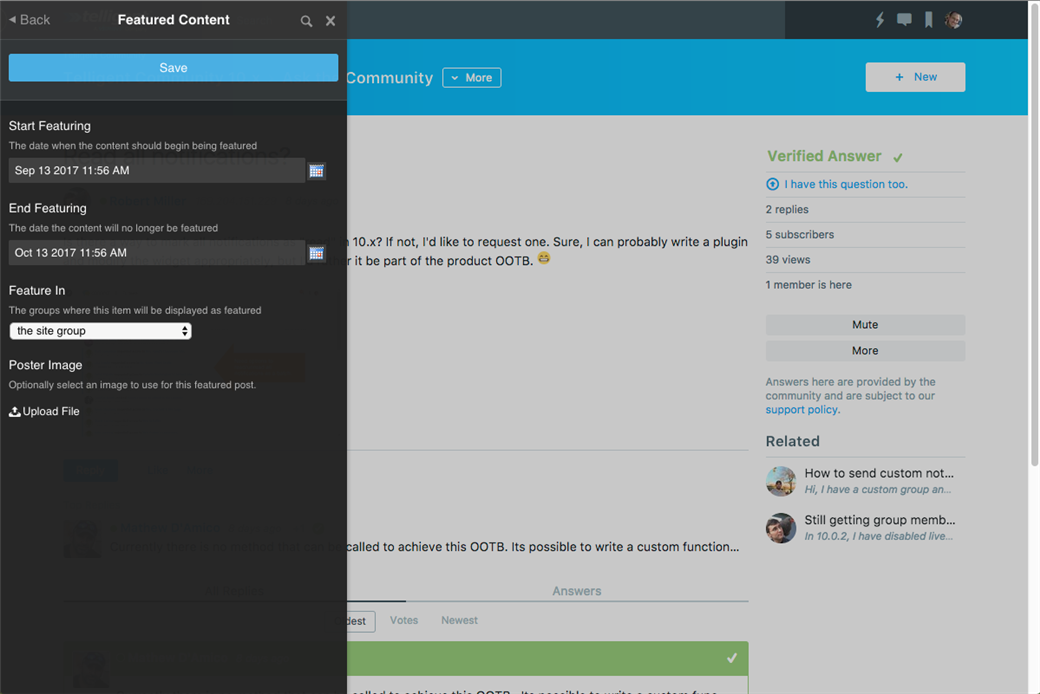
From the panel that opens, you can specify:
- Start Featuring: The date/time to start featuring this content.
- End Featuring: The date/time to stop featuring this content.
- Feature In: The target audience for the feature. The options are the site, the current group, or both the site and the current group.
- Poster Image: The image that should be shown with the feature. Note that the image should not include text as it may be cropped out when the feature is rendered to devices of varying sizes.
When the feature options have been completed, click Save to commit the feature.
Managing Featured Content
Featured content can be managed at the application, group, or site level. To manage featured content in a group, navigate to the group, Manage > Manage Group > Featured Content:
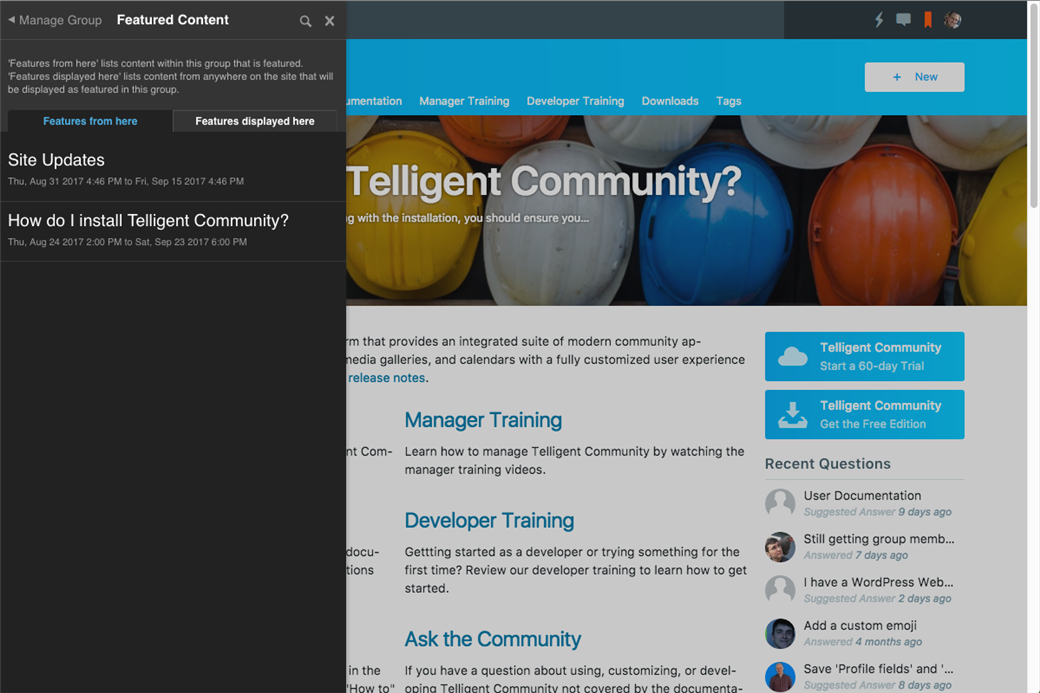
Here you can see existing features for content that exists in the group as well as features that are displayed within the group. To edit or delete a feature, select the feature and then Edit Feature or Unfeature.

