The New Members report shows the users joined the community during the specified period. This can be used to understand the join rate for your community, target new users as well as see registration trends.
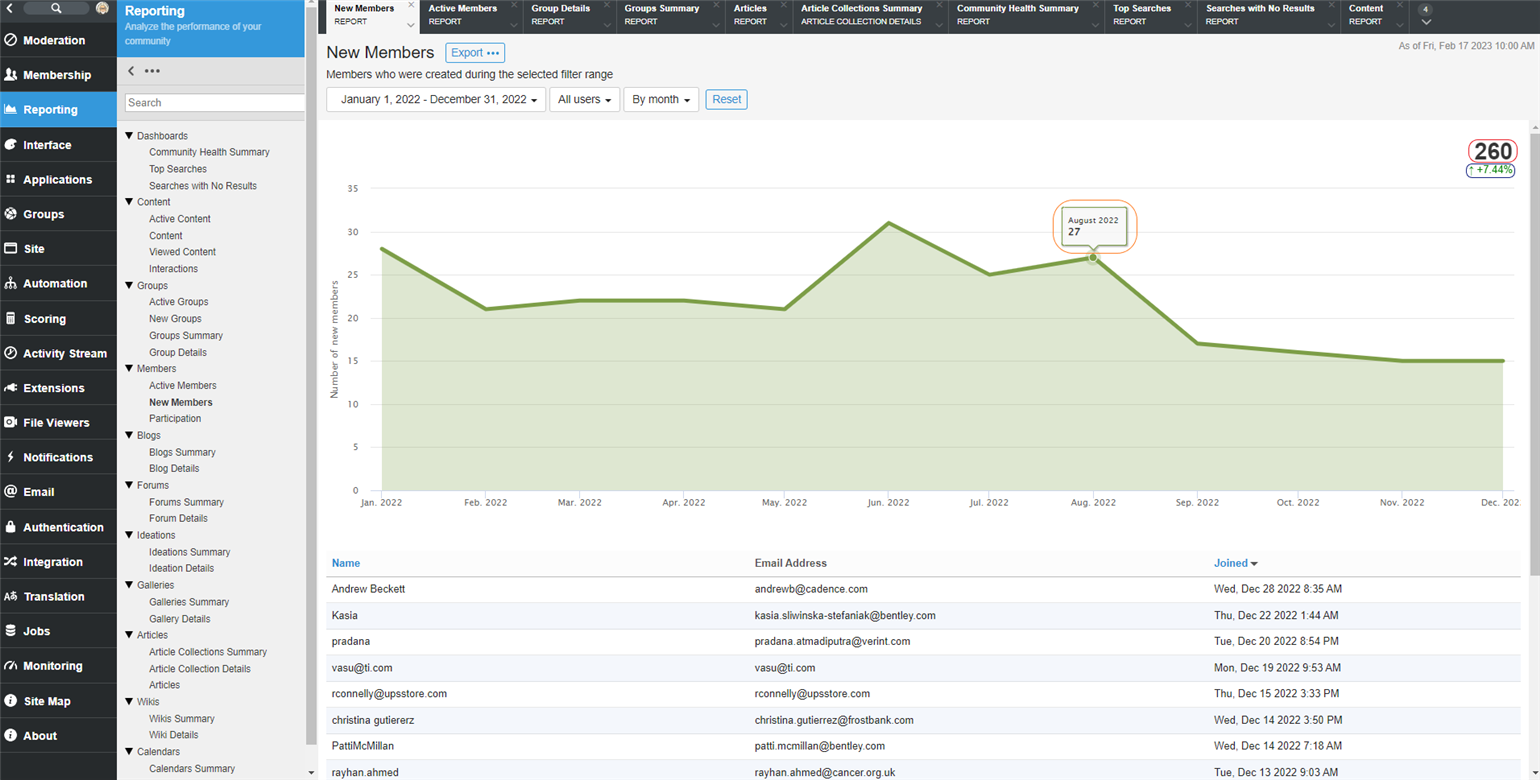
Data Points
| Data Point | Location | Description |
| Total |
Red Circle |
The total number of currently approved members that joined between the specified start and end dates. Disabled, pending and banned users are not included. |
| Trend | Blue Circle |
The percent of changes from the previous period specified. |
| Data Point Total | Orange Circle |
Each clickable data point shows the total number of members registered during that data point interval (day, week, month or year). |
Usage
Filters: Date Range, Users, Roles
Report Access: Any user with the View Site Reports or View Group Reports permission can view this report.
Exports:
- A PNG image of the New Members graph
- A CSV file of the data used to create the New Members graph
- A CSV file of the list of new members. The CSV contains the following fields:
- User Id
- Username
- Profile URL
- Email Address
- Join Date

