Articles are version controlled documents that are intended to be reference martial for the community. An article can only have one published version, published versions can not be changed. Editing a published article creates a new version.
How do I create an article?
- Navigate to the appropriate article collection.
- Click 'New'.
- Write tab:
- Type: Alert, FAQ or Article
- Title: Title of the article.
- Categories: One or more categories the article should be listed under. IMPORTANT NOTE: Uncategorized articles are not viewable unless set as the default article for an article collection or category.
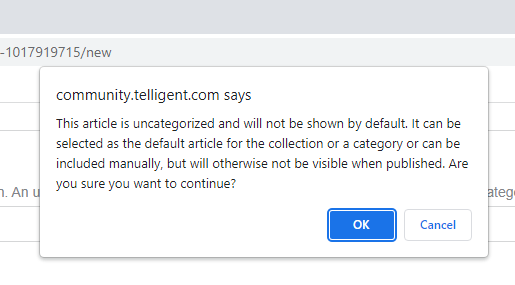
- Body: The body of the article.
- Tags: Optional tags to be associated with the article.
- Options tab:
- Publish Date: Optional date when the article should be published. Setting this date will cause the article to not immediately publish.
- Unpublish Date: Optional date when to unpublish the article.
- Ordering: Option to customize the order in which the article will be listed within the category.
- Title: Optional title used for search engine optimization.
- Keywords: Optional search engine optimization keywords to improve search results
- Description: Optional Description used for search engine optimization to provide an excerpt of the article.
- Suppress Notification: Option to enable/disable notifications and activity stories when creating or updating the article.
To save changes to the draft version you are working on choose 'Save as Draft'. If you would like the version to publish either immediately or when the Publish Date occurs, choose 'Publish'. An article can only have one draft version, unless the draft version is tied to a publish group. There can only be one draft per publish group. What are publish groups

