Before you can connect a community to Verint Knowledge Management Pro (KM Pro), you must be sure that you are running a KM Pro environment that is version 2022 R2 or higher, are using or capable of using OpenID as an authentication mechanism, and that your Verint Community job service and web application servers can communicate with Knowledge Management Pro using standard HTTP(S) requests. Configuration of your KM Pro environment is beyond the scope of these articles. Please consult your Knowledge Management Pro documentation for more information.
To configure your community to connect to Verint Knowledge Management Pro, you must be signed into your community as a user in the Administrators role. Then as that user, access the administration area of your community.
Set Up Plugin and Configuration
Step 1: Sign in as admin to your community and navigate to the Administration panel
In the administration area, select Applications, then Knowledge Collections which will show the configuration screen.
The following are the steps to configure and enable the KM Pro Integration plugin. By default, three fields require configuration. Leave defaulted values in other fields unless instructed otherwise by the Verint KM Pro administrator.
- REST Endpoint = Contact the Verint KM Pro admin and enter the Root URL for the KM Pro REST Endpoint here.
- Client ID = Contact Verint KM Pro admin for Client ID and enter it here.
- oAuth Secret = Contact Verint KM Pro admin for oAuth Secret key and enter it here.
- Select Enable and then Press Save.
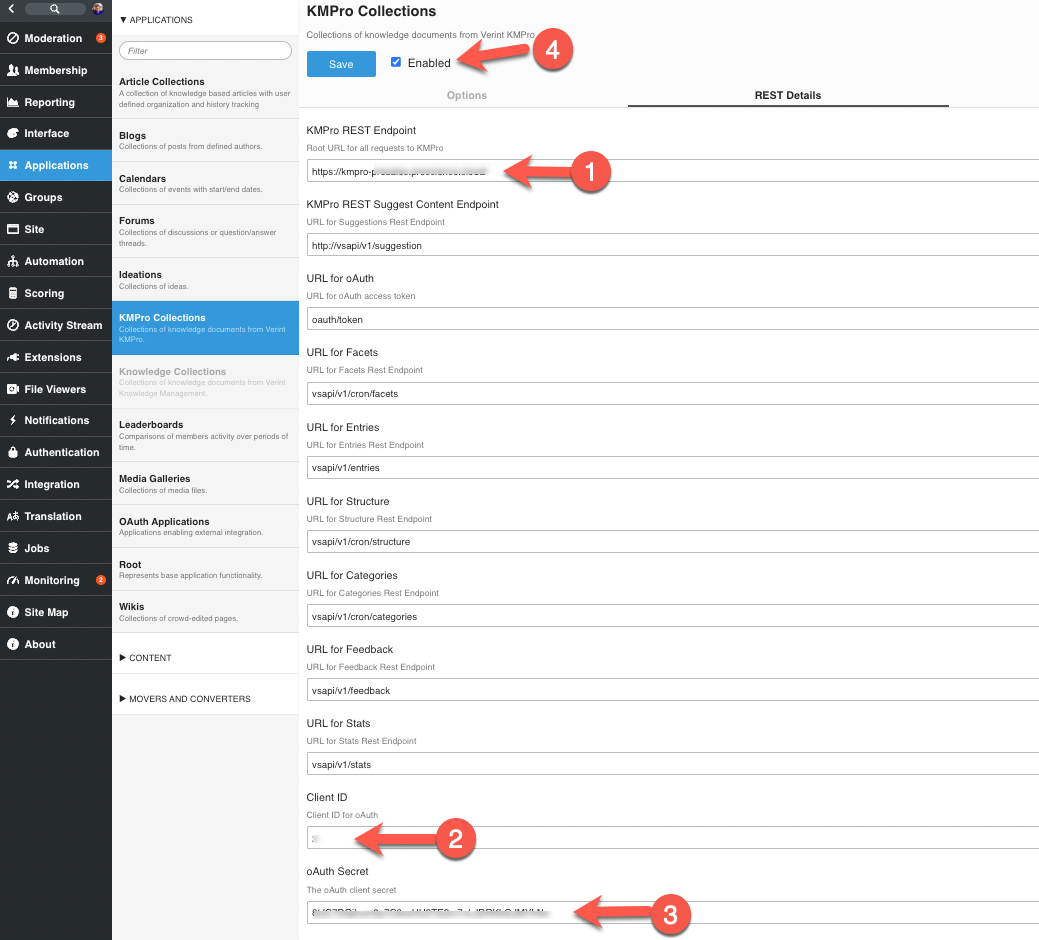
| KMPro REST Endpoint | This is the root URL for the KM Pro REST Endpoint. It is provided by your Knowledge Management Pro administrator. |
| Client ID | This is the Client ID. It is provided by your Knowledge Management Pro administrator. |
| oAuth Secret | This is the unique KM Pro oAuth Secret Key. It is provided by your Knowledge Management Pro administrator. |
Compatibility
The feature discussed in this article is only available in Verint Community 12.0. It also requires that you are running a licensed version of Verint Knowledge Management Pro R2022 R2 and higher.

