Theme Studio is the integrated development environment for themes. Theme Studio is available by navigating to Administration > Interface > Theme Studio.
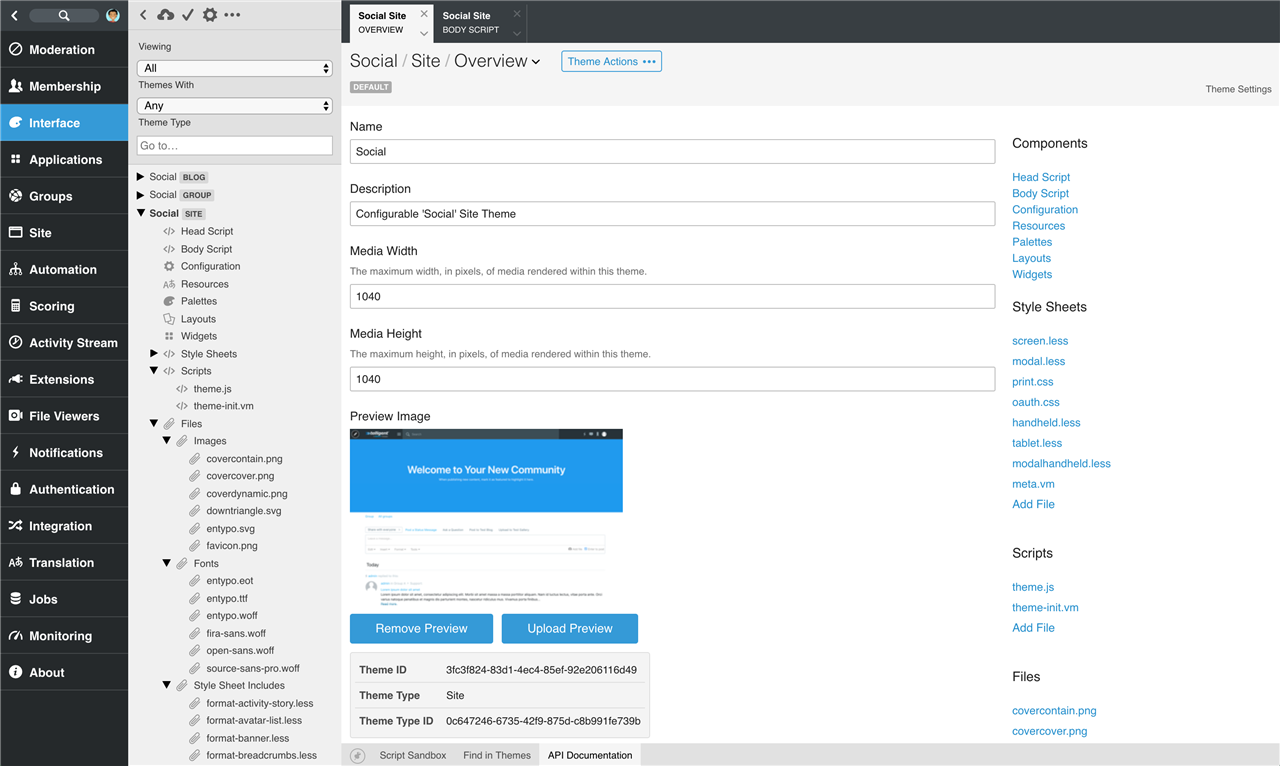
[toc]
When would I use Theme Studio?
TBD
Theme Component Definitions
TBD
Overview
TBD
Head Script
TBD
Body Script
TBD
Configuration
Themes can optionally expose configuration options that will be exposed to theme managers when they go to Manage > Manage Theme > Theme Options. Configuration options are defined using the dynamic configuration XML format. See Using Dynamic Configuration for more details about defining configuration options.
Resources
Themes support translations of strings stored in their resource list. The resource component of a theme contains all of the named translated strings in each available language to the community. The theme can reference these translated strings by their name in it's configuration and scripts.
Palettes
TBD
Layouts
TBD
Widgets
TBD
Style Sheets
TBD
Scripts
TBD
Files
Themes can include additional files to implement the theme's behavior. Images, supplemental stylesheets (CSS and LESS), additional server-side JavaScript and Velocity files, and other file types can be included and referenced or executed by the theme. Additional files are listed under the theme's "Files" node in the navigation tree and categories as Images, Fonts, Style Sheet Includes, Scripts, or Other to help find files quickly.
