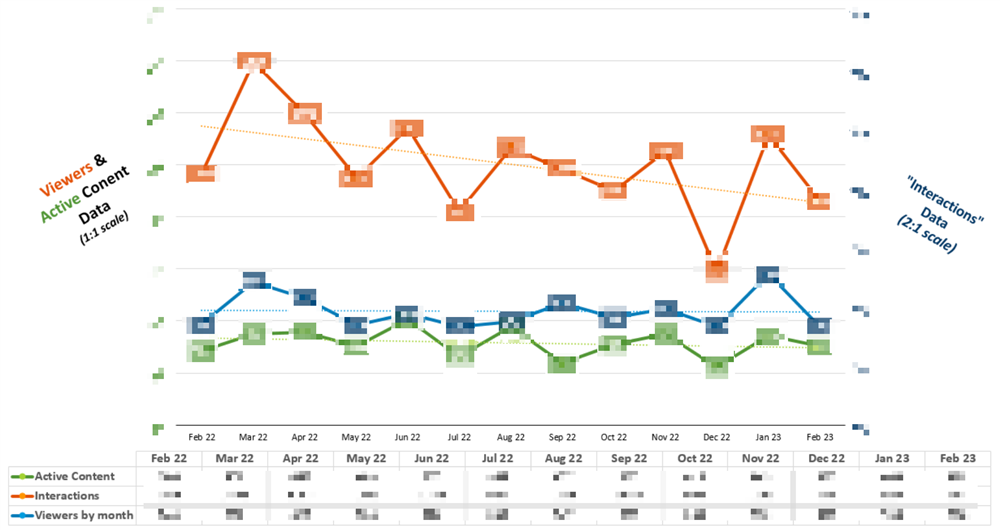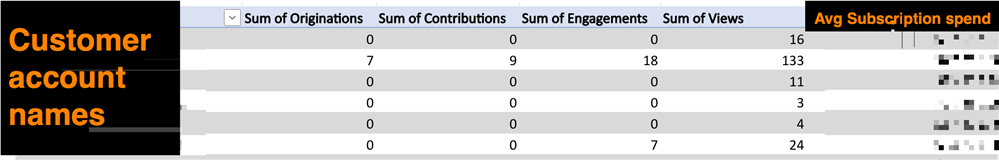Background:
I am one of the administrators for my employers implementation of the Telligent forums. Our community is mostly a user-to-user discussion forum, but we also have internal moderators that will look through discussions to see if there are customer questions we can answer, or issues we can escalate and resolve before following up with the community that these have been resolved.
We are transitioning to a new team of moderators and are looking for ways to track "success" in the forums.
I was hoping there may be others who use these forums in a similar manner that may be able to offer some guidance on how to leverage the reporting functionality in a way that measures success rather than just productivity in the way of posting a lot.
I know this is a broad request so I don't expect a ton of feedback, but thought this would be a good place to start while getting myself up to speed on the reporting features of our site.