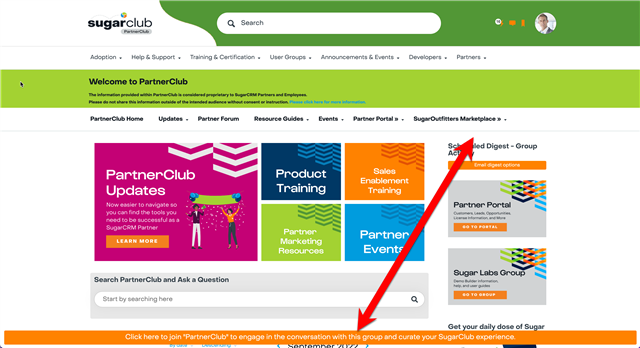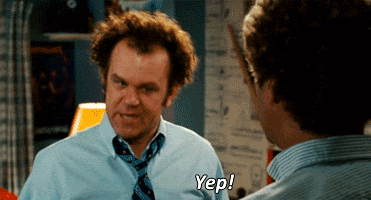Hi everyone,
I'm stumped on this configuration issue in my 11.1.2 site and have made little progress on all troubleshooting attempts:
- I have a Private (Listed) group available to only a subset of our community members (just our Partners and Employees, not customers)
- Permissions are configured for the role of my test user (and real users I've tested with) to allow the user to read and join the group (All "employee" and "partner" roles have access to read and contribute to the group are not required to join):
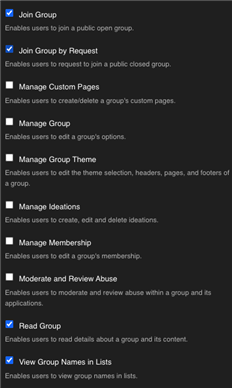
- The Group Links widget is placed on the group's home page, as well as other places around the group:
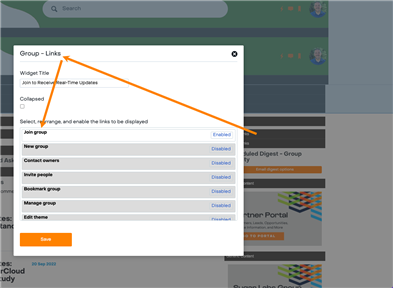
At this point, everything is set up the way I'd expect to work properly. I ran into and fixed one issue where the "Click here..." banner wasn't showing at the bottom of the page either. I found in this thread that the group join banner is part of the Group Banner widget which I had also removed from this group. I replaced it (and added a bunch of CSS changes to re-hide it, but still use the functionality) which caused the bottom banner to show. However, thie Group Links widget does not show for non-members. From there, more troubleshooting:
- Changed the group from Private (Listed) to Private (unlisted) and back
- Checked permissions across all applications, Site and Group roles, etc to confirm correct configuration
- Checked where the widget SHOULD be in "Inspect Element" in Chrome to make sure it wasn't being hidden by some of the CSS customizations I've made in this group
The odd part is that when I join the group (as my test user), the option to leave the group appears. Then, the widget is gone again:
Finally, I checked Release Notes for Community 11 to see if there are any fixed bugs since we're on such an old version, but I couldn't find anything.
Does anyone have any ideas why the logic of the Group Links widget's Join functionality would be different than the Group Banner's?