Half my wiki pages are in alphabetical order and then the alphabet restarts with another set of pages in alphabetical order.
Does anyone know why or how that is happening? I did not change the order manually so it's odd that this is occurring.
Half my wiki pages are in alphabetical order and then the alphabet restarts with another set of pages in alphabetical order.
Does anyone know why or how that is happening? I did not change the order manually so it's odd that this is occurring.
Hi Alex,
This is an Acropedia. Basically an encyclopedia/ list of all the acronyms that we have and use in the company. It is ever expanding as more users join, new things happen, etc.
I can look into alphabetical parent pages, but that would require some level of maintenance, where as the system will default to alphabetical if the table of contents isn't edited. Which it still is doing, just split in half...
Thanks Rachel Jackson , that makes a lot more sense.
I have a few thoughts:
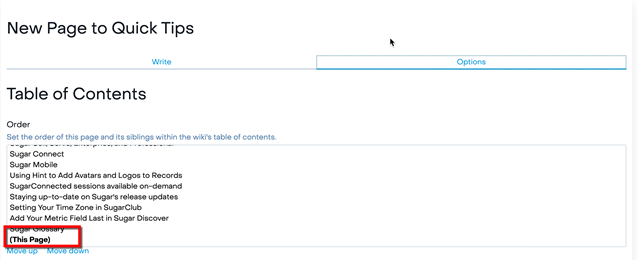
I hope this helps!