Introducing the Filtered Content List Widget - Unleash Dynamic Content Display for Seamless Exploration!
Revolutionize Content Discovery: Elevate the way users explore content in your community with the Filtered Content List Widget. This dynamic widget enables you to display filtered and sorted content or groups from anywhere within the community. What makes it extraordinary? The list is dynamic, automatically updating as new content arrives or existing content is removed. Customize the display based on specific groups, tags, content types, and publication criteria for a tailored content exploration experience.
Why Filtered Content List?
![]() Dynamic Content Display: Keep it fresh! The Filtered Content List Widget ensures a dynamic content display that updates automatically as new content is added or removed. Users experience real-time changes, creating an engaging and up-to-date exploration environment.
Dynamic Content Display: Keep it fresh! The Filtered Content List Widget ensures a dynamic content display that updates automatically as new content is added or removed. Users experience real-time changes, creating an engaging and up-to-date exploration environment.
![]() Customizable Filtering Options: Tailor your content showcase! This widget offers extensive customization options, allowing you to filter and display content based on specific groups, tags, content types, and publication criteria. Refine content presentation to match your community's unique requirements.
Customizable Filtering Options: Tailor your content showcase! This widget offers extensive customization options, allowing you to filter and display content based on specific groups, tags, content types, and publication criteria. Refine content presentation to match your community's unique requirements.
![]() Versatile Display Scenarios: Create diverse content views! Filtered Content List accommodates various display scenarios, such as showcasing content from specific groups, applying certain tags, featuring particular content types, or presenting content published within specified timeframes. The possibilities for content refinement are endless.
Versatile Display Scenarios: Create diverse content views! Filtered Content List accommodates various display scenarios, such as showcasing content from specific groups, applying certain tags, featuring particular content types, or presenting content published within specified timeframes. The possibilities for content refinement are endless.
![]() User-Centric Access: Honor user permissions! The widget dynamically updates based on what the user has access to, ensuring a personalized and secure content exploration experience aligned with individual user permissions.
User-Centric Access: Honor user permissions! The widget dynamically updates based on what the user has access to, ensuring a personalized and secure content exploration experience aligned with individual user permissions.
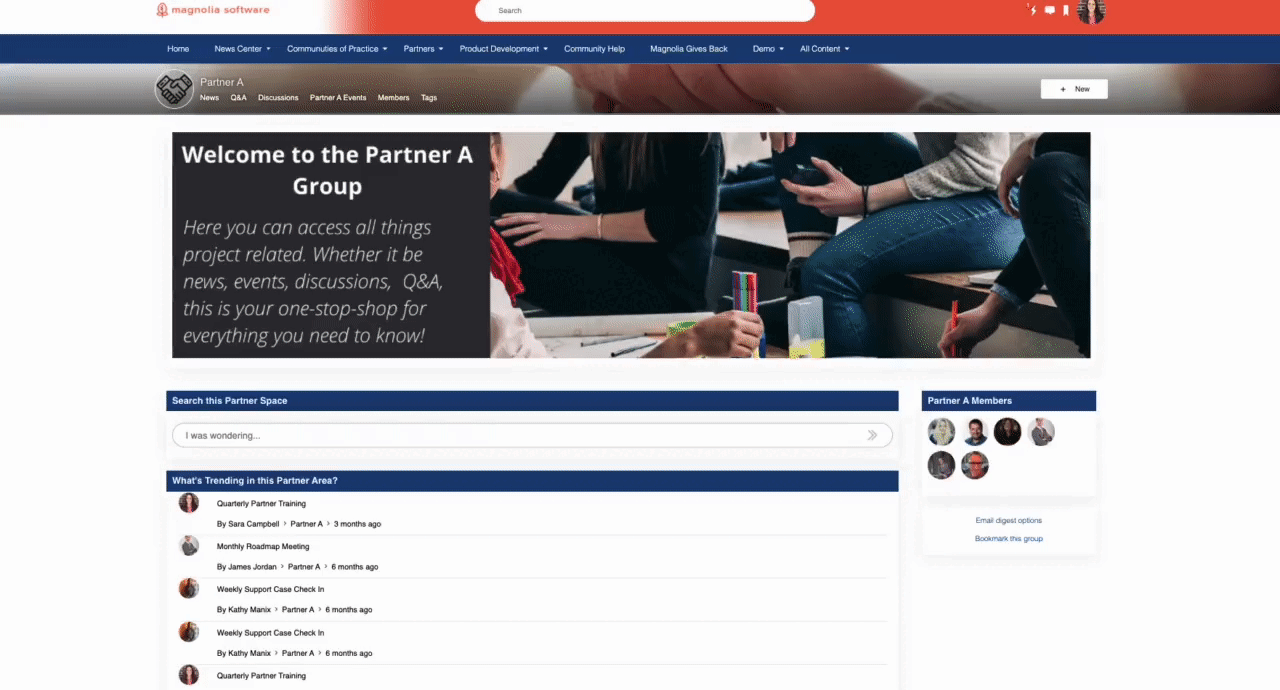
Filtered Content List Pulling Content from a Specific Group
This shows an example of a configuration pulling content from a specific group in a community.
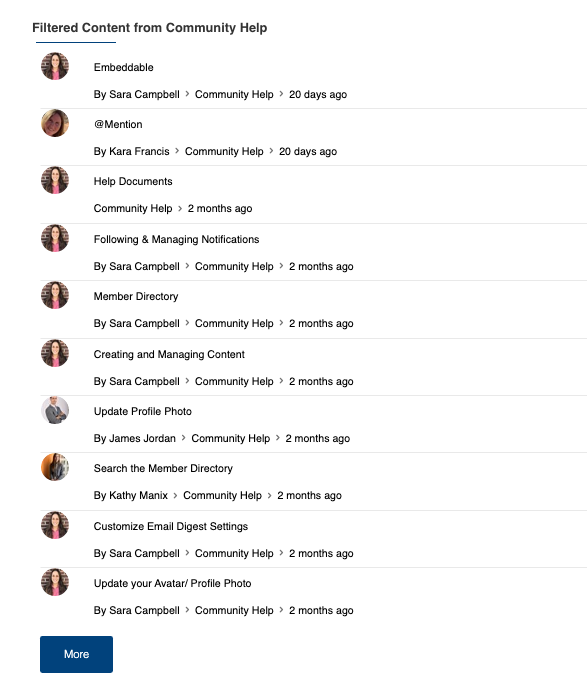
Filtered Content List Pulling Content from More than One Specific Group
This shows an example of a configuration pulling content from more than one specific group in a community.
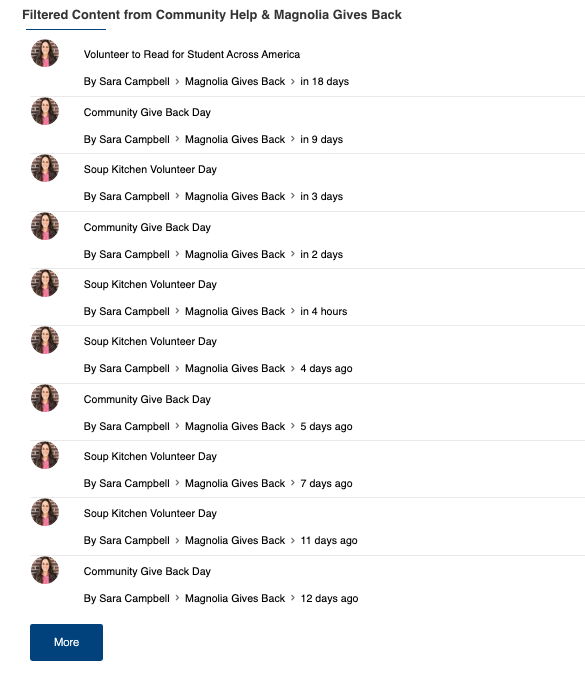
Filtered Content List Pulling Content from the Whole Community
This shows an example of a configuration pulling content from the whole community.
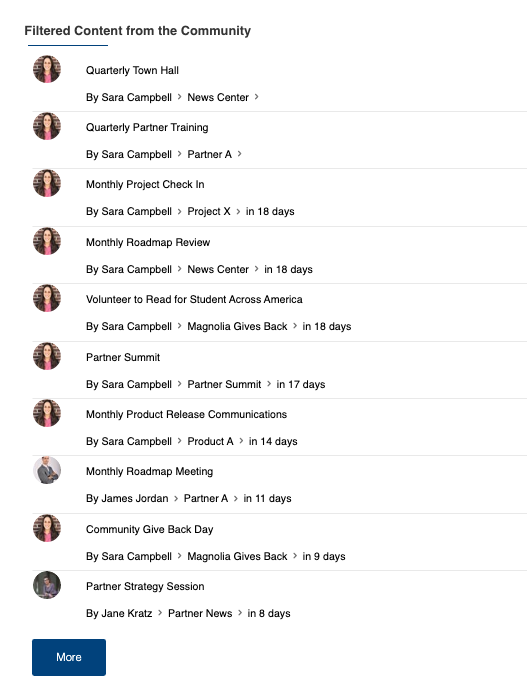
Filtered Content List Only Displaying the Author of the Content
This shows an example of a configuration displaying only the author of the content.
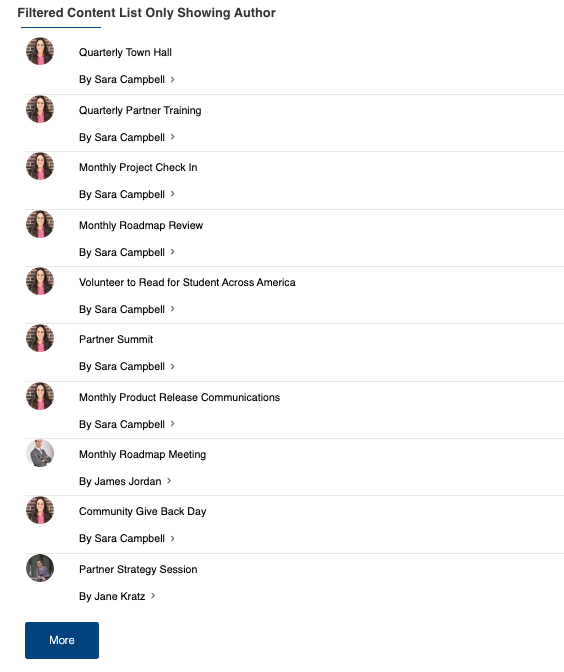
Filtered Content List Only Displaying Groups of Where the Content is From
This shows an example of a configuration showing groups of where the content is from.
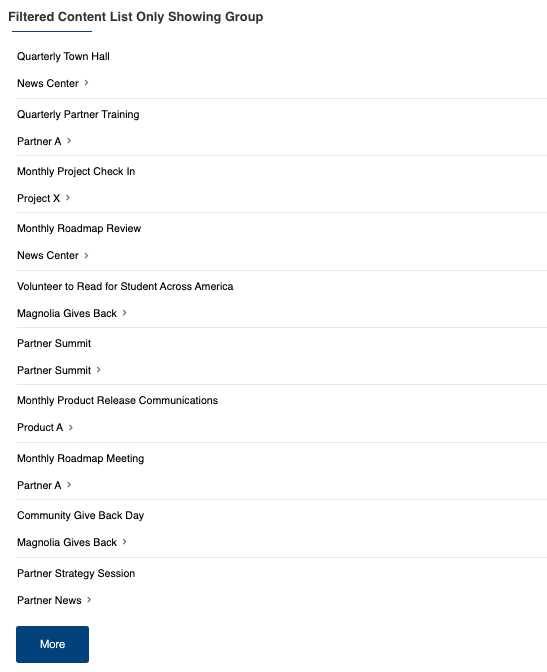
Filtered Content List Displaying Only Created Date
This shows an example of a configuration displaying only the date that the content was created.
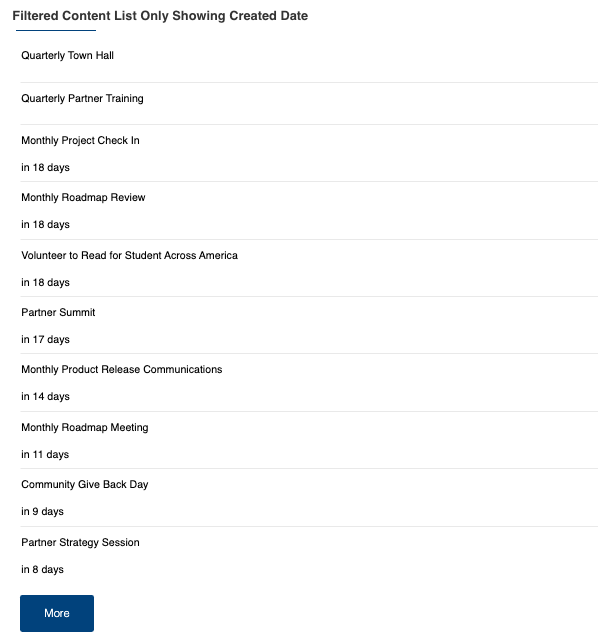
Configuration of Filtered Content List by SE
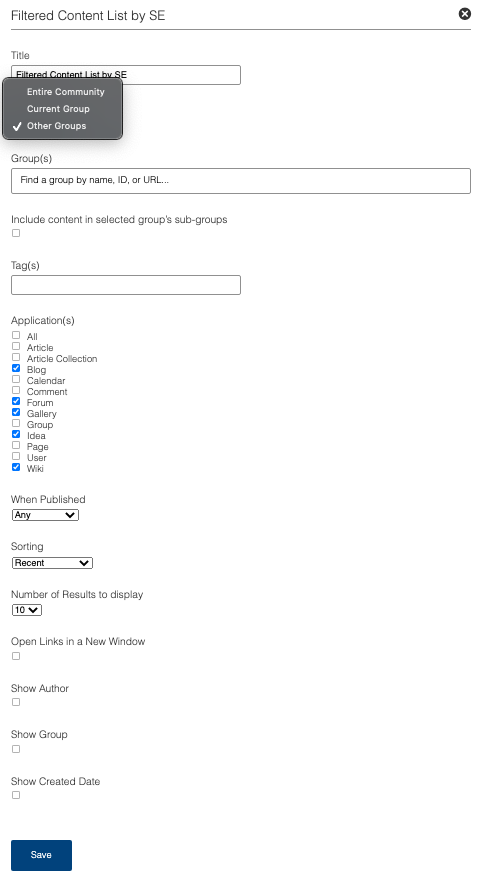
Price: $2,000 annually
For more information on Filtered Content List, check out our Filtered Content List User Guide or email us at contact@socialedgeconsulting.com.
Visit socialedgeconsulting.com to stay in the loop with the latest news, and events, and explore a myriad of products and services designed to elevate your digital experience!
