Announcing the availability of Community V12.1, this release provides several enhancements and improvements to the platform.
Article Feedback Notifications
New notifications when an article receives actionable feedback. Notifications are always sent to the author but can optionally be sent to a set of members and/or roles per article collection.
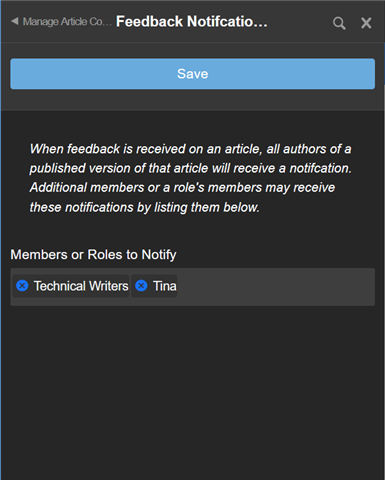
Messages with Moderation Actions
Reviewers now have the option to send messages to members when approving/denying content.
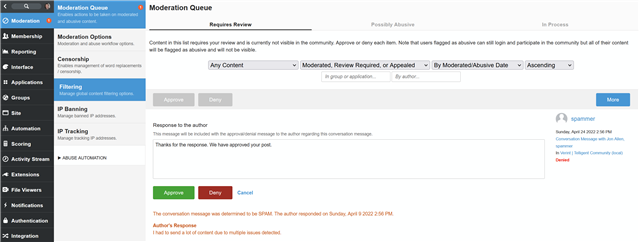
Conversation Messages Subject to Abuse Automation
Conversation messages are now processed through the automated abuse automation rules. If a message is identified as abusive, it is not shown to the recipients in the conversation, they are not alerted of a new message, and the author can appeal the abuse designation subject to moderator approval.
Merging Users
The new “Merge Into” option in Member Administration allows community managers to perform a comprehensive merge between two accounts. Unlike the existing “re-assign” option which focuses on content attribution, this option merges all non-conflicting data (friendships, subscriptions, notifications, roles profile data, group memberships, etc) from the source member into the target member.
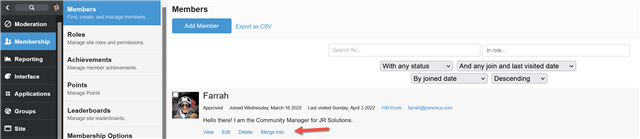
Simplified “Members Only” Community Configuration
While it's always been possible to configure a community to be members-only (i.e. registration required for viewing all content), there were multiple touchpoints involved. With Community 12.1, this type of community configuration involves a single “View Web Site” permission.
Scoring Improvements
Community uses weighted metrics which analyze Community data to provide ‘scores’ that are used in a variety of ways in Community. In Community 12,1 we’ve overhauled the underlying system resulting in improved performance, improved default score definitions, and optimized score distributions.

CDN Support for Globally Accessible CFS Files
Community 12.1 adds support for CDN delivery of globally-accessible files (i.e. files that can be accessed anonymously) served from the CFS. Amazon CloudFront, Azure CDN, and Fastly CDN are supported out-of-the-box.
File Validation Improvements
In Community 12.1, file validation configuration is now part of Content Filtering for each applicable type, opposed to at the application level. Improvements in the filtering processing APIs and user experience give community managers a new, simplified, and consistent configuration experience across all content types. Site level configuration still defines the base restrictions (allowed/disallowed file types, max sizes) and can be further restricted for each content type. Additionally, uploads are validated at upload time (vs save time) giving quicker and more descriptive feedback to members.
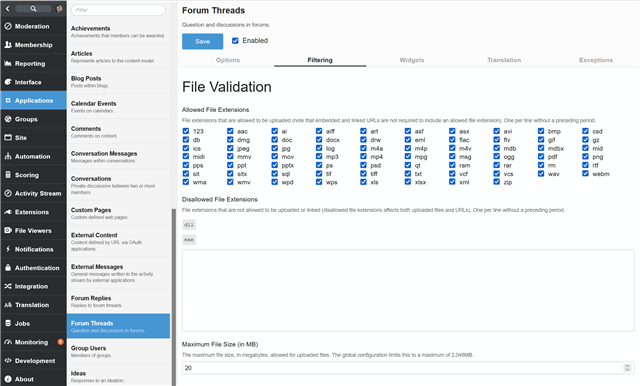
Embedding Configuration Rules in Scripted Extensions
Community 12.1 now supports embedding a configuration property rule implementation within a scripted extension (theme, widget, automation, embeddable).
REST Scopes
REST scopes have been added to allow REST usages (OAuth and/or API key) to specify exactly what type of access is needed. REST scopes provide an additional layer of security by providing limited access to integrations and allowing community managers to define a well-known surface area for REST API accessibility.
Configure Allowed Scopes for API Key Usage
Community Managers can configure which scopes are allowed when using API key access. Members who create an API key are limited to choosing from this list of scopes.
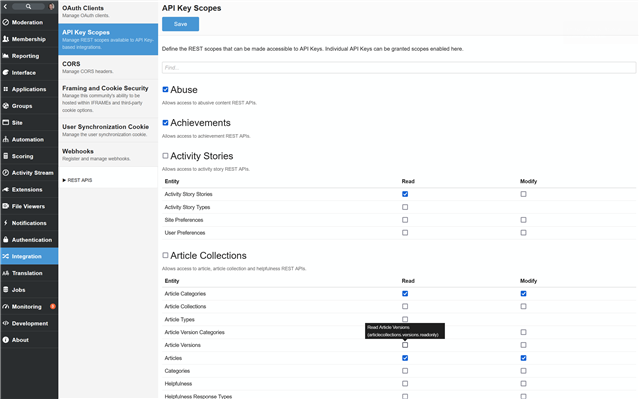
Selecting Scopes for an API Key
When members create an API key, they can select what level of access is needed from the allowed list.
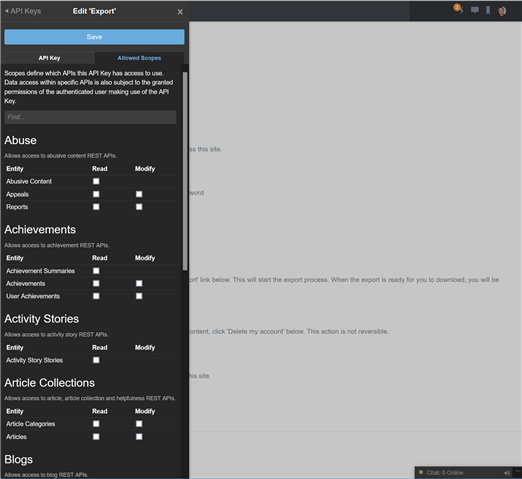
Scopes with OAuth
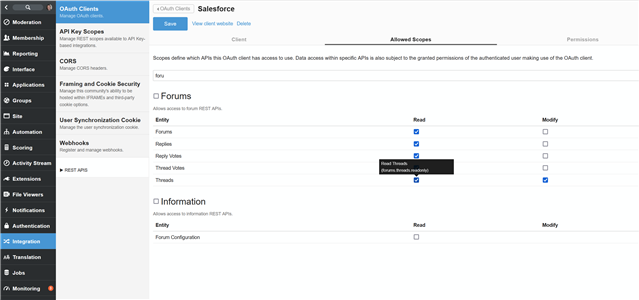
Scopes with the User Interface
The web user interface can also access the REST API and is also subject to API scoping. Unlike OAuth clients and API Keys, however, scopes for the UI are defined semi-automatically. Scopes required by the platform JavaScript (platform scopes), UI-related plugin scopes, scripted plugin scopes, scripted embeddable scopes are available for all UI-related requests. Scopes required by the current theme and widgets within the current theme's header and footer are available to every page within the theme. Scopes required by widgets included within the content of a page are available only to that page. The $.telligent.evolution.get/put/post/del() functions automatically provide contextual details to UI-related API requests to allow for proper scope definition and validation.
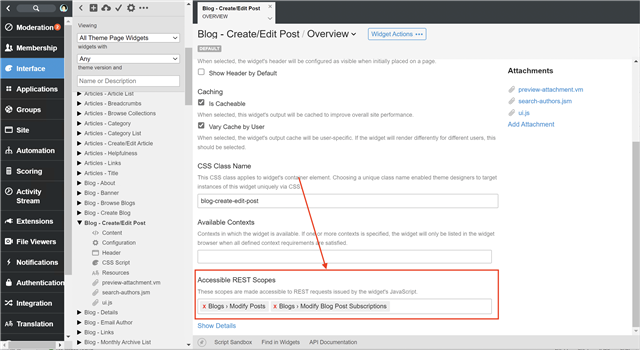
Authentication Improvements
Community 12.1 brings significant changes to the way user authentication details are managed and persisted to provide a consistent management and end-user experience for forms authentication as well as when using single sign-on. New authentication options allow easier control of members' authenticated sessions.
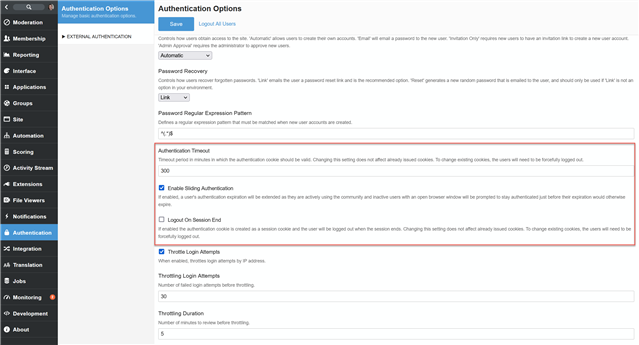
Sliding Expiration
Previously only available when using forms authentication, now sliding expiration works with all authentication options. When enabled, a member's authentication cookie will be extended periodically while they are active on the Community. In sensitive communities with low authentication timeouts, when there is a period of inactivity, the web UI will show a message allowing the user to extend their session manually.
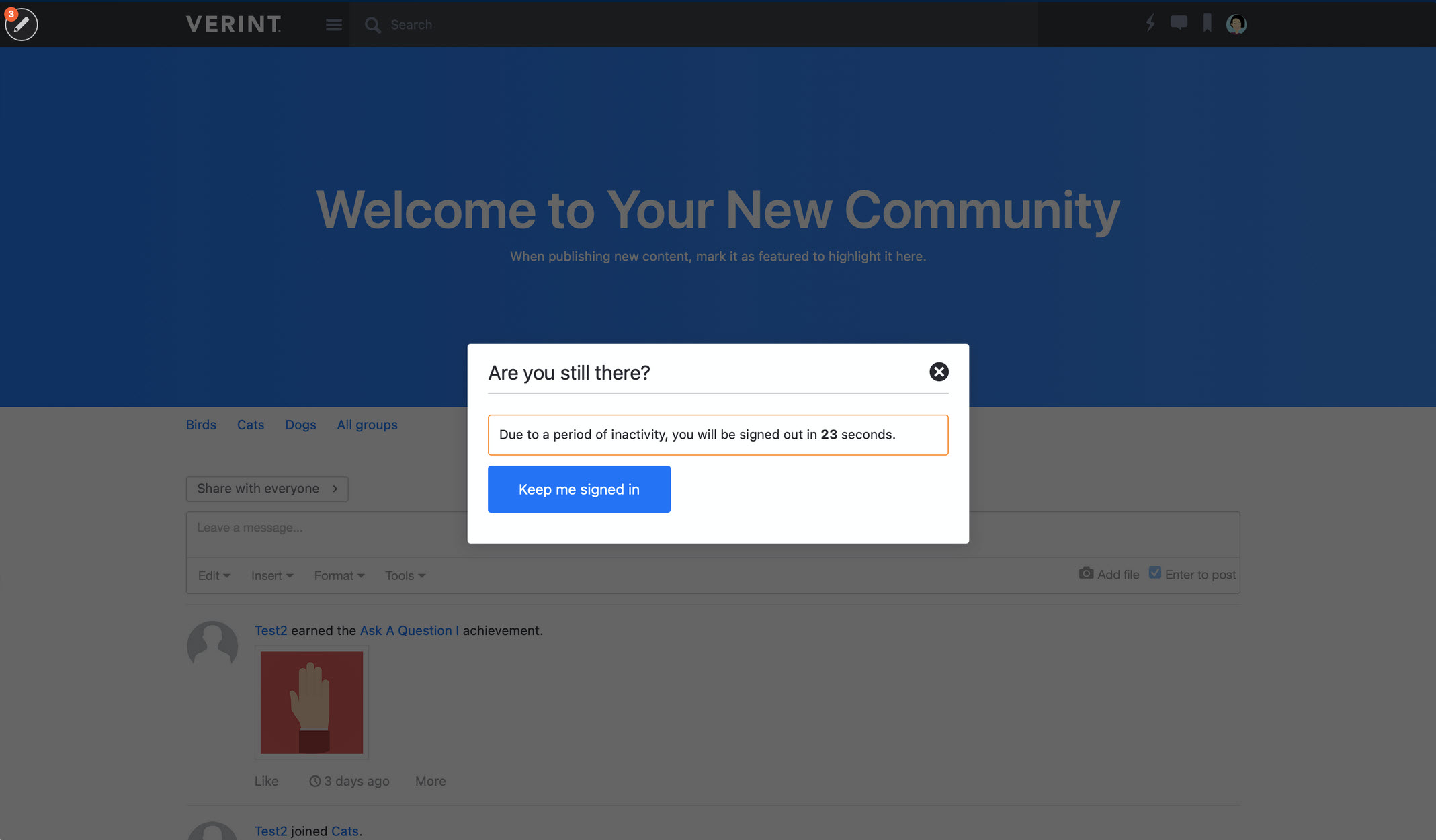
PKCE Support for OAuth Clients
Community 12.1 adds support for OAuth clients using the PKCE (Proof Key Code exchange) extension to enable public clients to use the authorization code grant type in a secure way. PKCE is especially useful for mobile app and single page web-app use cases where a secret cannot be securely stored.
Single Sign-On Framework Version 3
Community 12.1 introduces a new framework for developing single sign-on plugins (SSO). Previous versions involved several plugin types depending on the SSO being used. This is no longer the case and has now been consolidated into a single IAuthenticationPlugin interface. (Add link to dev documentation, review writing)
Message & Error Handling Overrides and Improvements
Community 12.1 improves the ability to customize platform-defined messages and prevents the conflicts that would arise during future upgrades by leveraging plugins.
System Status / System Indicators
System status and indicators have been added to monitor and report on the health of an installation. Each indicator reports its overall status as Good, Information, Warning, or Critical and can communicate the details of that status along with a URL to take action on the related functionality.
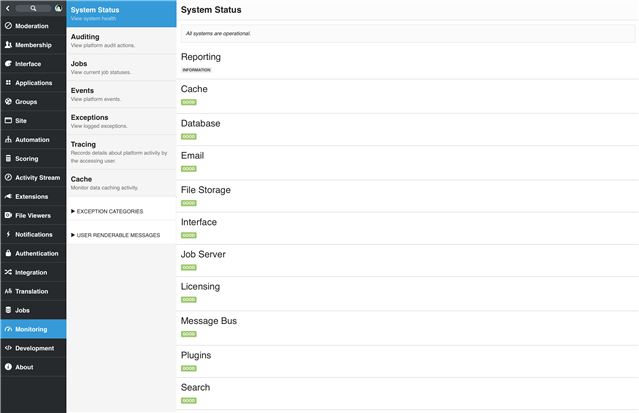
These are just some of the updates in version 12.1. Check out the full release notes to see all changes.

