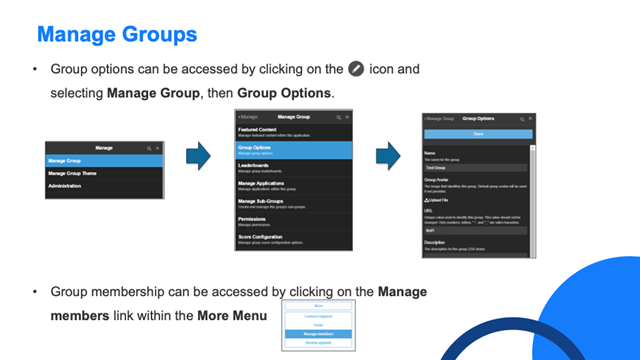Community Managers and Group Owners can manage groups by selecting Manage Group, then Group Options after clicking on the pencil icon. Here, you can do things like….
- Modifying the Group Setup: Edit settings for the group.
- Changing the Theme: Personalize your group to have its own unique look.
- Adding Content Pages: Manage existing content pages and create new ones.
- Adding and Modifying Applications: Manage applications (blogs, forums, gallery) within the group.
Additionally, Group Membership can be managed by accessing the More menu.
- Invite: Invite new members to your group
- Manage members: Manage group members (Add/Remove/Change Membership Type)
You can see the instructions for managing groups on the graphic bellow.