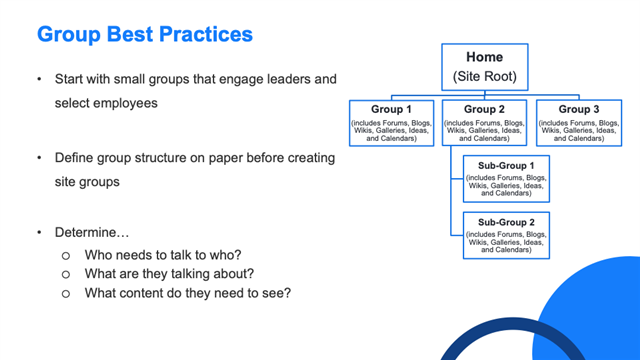
When starting your community, you will want to consider your group structure. What parent and child groups will best suit the needs of your community members?
Some questions to consider include:
- What interests do your community members have?
- What is a logical way to organize content?
All Verint sites have a Site Root group. Site Root is a required group that provides the overarching parent group to which all other groups belong. Think of the site root as your community home page.
From the Site Root, you can define a group hierarchy with any number of groups and levels of subgroups. Once you have defined your group structure, you can create the groups in the Verint Community platform.
Some general Best Practices to consider:
- Organizations are more successful when they start with smaller groups that engage leaders and select employees. When people see leaders and co-workers championing the use of community – and the new tools, content and activities within – they are more likely to participate. People then start to develop connections, and then more groups can be created (as needed) where they can interact.
- As you design your site, define your group structure on paper or in a tool like Visio before creating the groups. Seeing the group organization / hierarchy can help you:
- Create groups and sub-groups to support the different interests and needs of your community
- Eliminate unnecessary groups that may add clutter to the site and confusion for the users.
