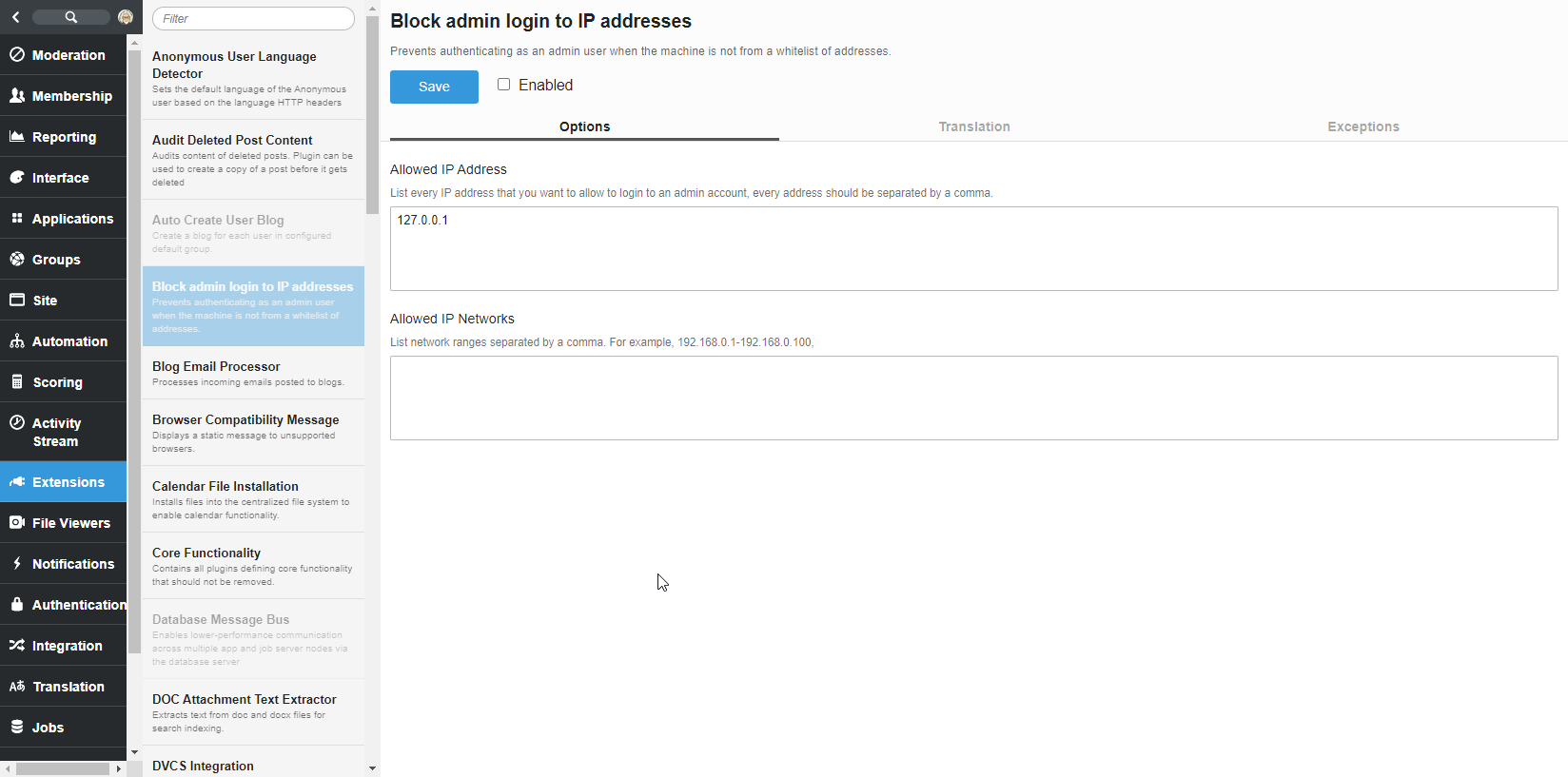You can allow only certain IP addresses or networks for admin access to your community by enabling the "Block admin login to IP addresses" Extension. Once enabled, this will block every address not included on the Allowed IP Address or Allowed IP Networks lists from logging into an admin account. However, if you are local to the machine - meaning logged into the server itself, and not just on the same network - you are trusted.
- Click Pencil Icon > Administration > Extensions > Block admin login to IP addresses
- If you want to allow only specific IP addresses to access your community as an admin, specify this or these IP addresses in the Allowed IP Address field separated by a comma.
- If you want to allow ranges of IP addresses for a network to access your community as admin, specify this range in the Allowed IP Networks field separated by hyphens. Separate ranges with a comma.
- Check Enabled
- Click Save.