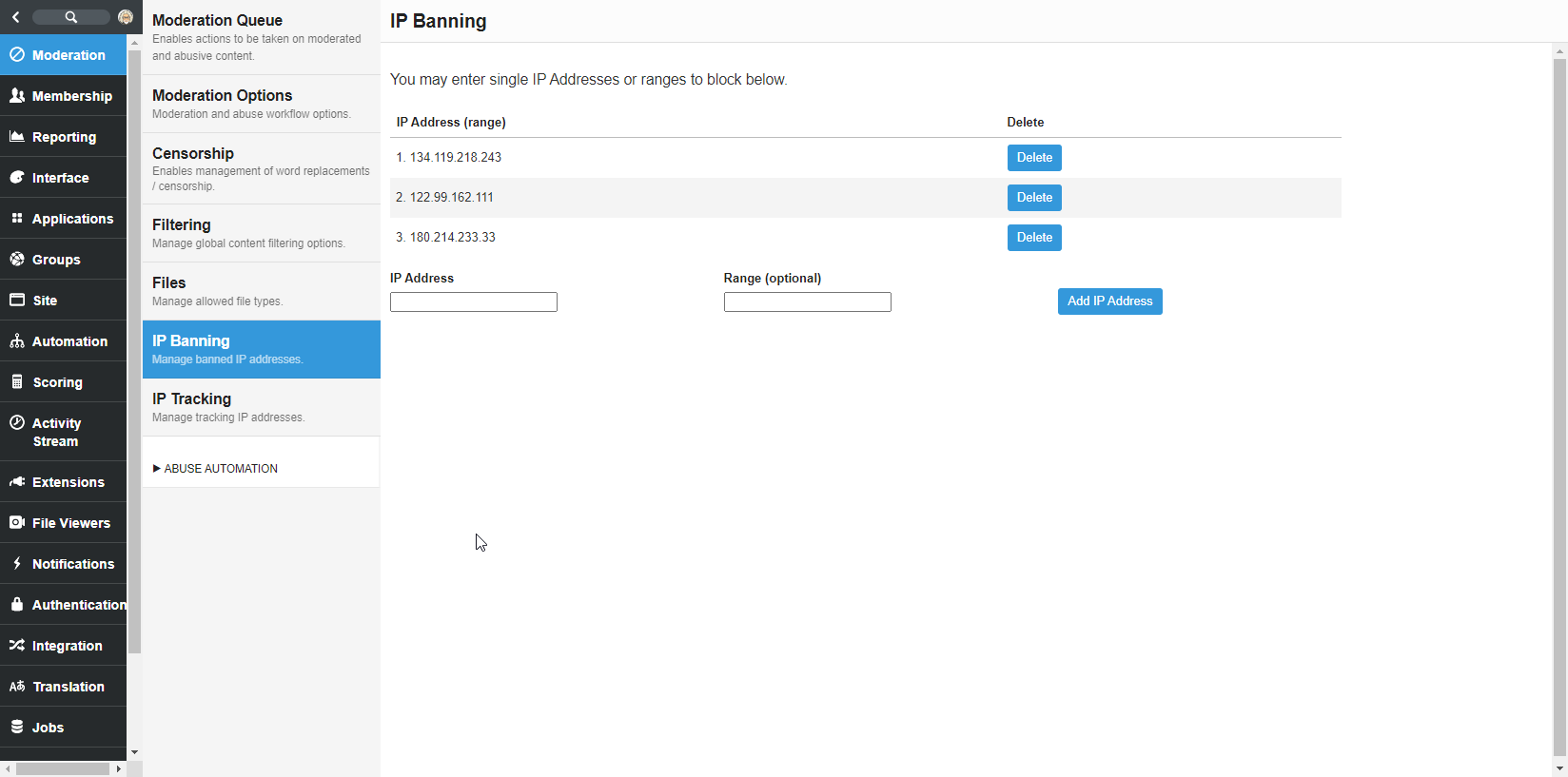Verint Community allows you to block specific IP addresses or a range of IP addresses with the IP banning functionality. You can also give these same IP addresses access again by removing them from the ban list.
- Click Pencil Icon > Administration > Moderation > IP banning.
- To blacklist one IP address from accessing the community, type that address in the IP Address field.
- To blacklist a range of IP addresses from accessing the community, add the starting IP address value in the IP Address field, then the ending IP address value in the Range (optional) field.
-
Click Add IP Address. The banned IP address(es) and ranges appear in a list as shown.
- You can Remove an IP Address or range from the IP Banning list by clicking Delete next to the item(s) on the list.