Jobs are processes that occur at regular scheduled intervals or after a slight delay from actions that occur within the community. They're generally used to perform long-running processes or time-based updates or reviews.
Currently pending and running jobs can be managed in Administration > Jobs > Jobs:
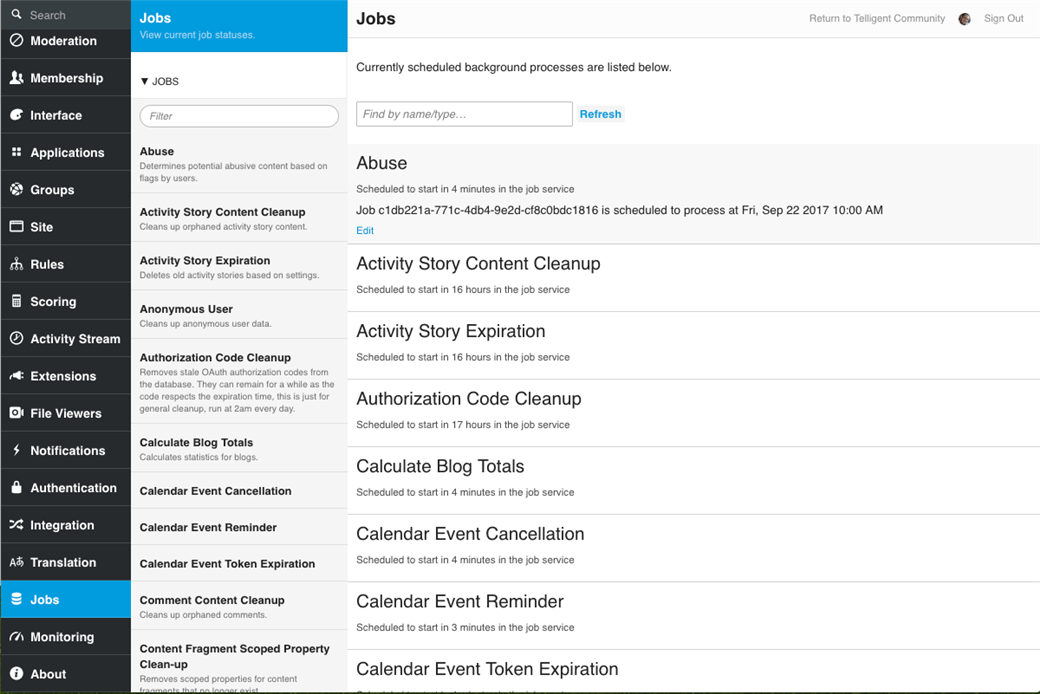
The Jobs list can be filtered to find specific jobs and Refresh can be clicked to refresh the list and state of pending/executing jobs. Individual scheduled jobs can be selected and Edit can be clicked to adjust the configuration and schedule of the job.
Enabling / Disabling and Scheduling Jobs
Available and enabled jobs are listed in Administration > Jobs by expanding the JOBS filter:
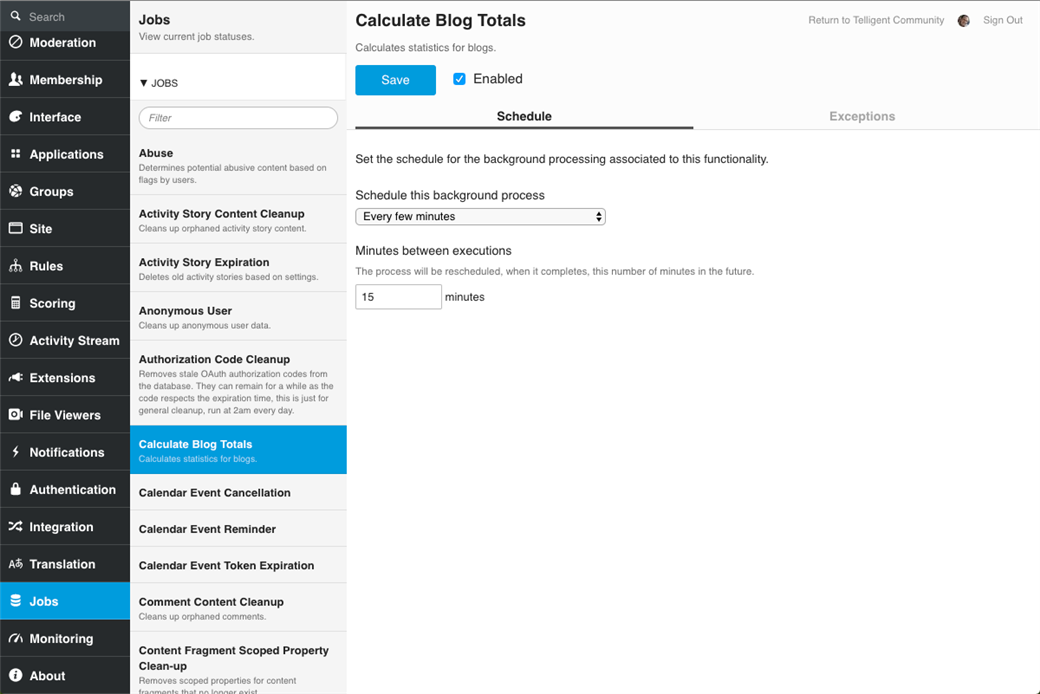
By selecting a job from the JOBS list, you can adjust the schedule and any other configuration options. If the job supports being enabled/disabled, the Enabled checkbox can be used. When your changes are made, click Save.

