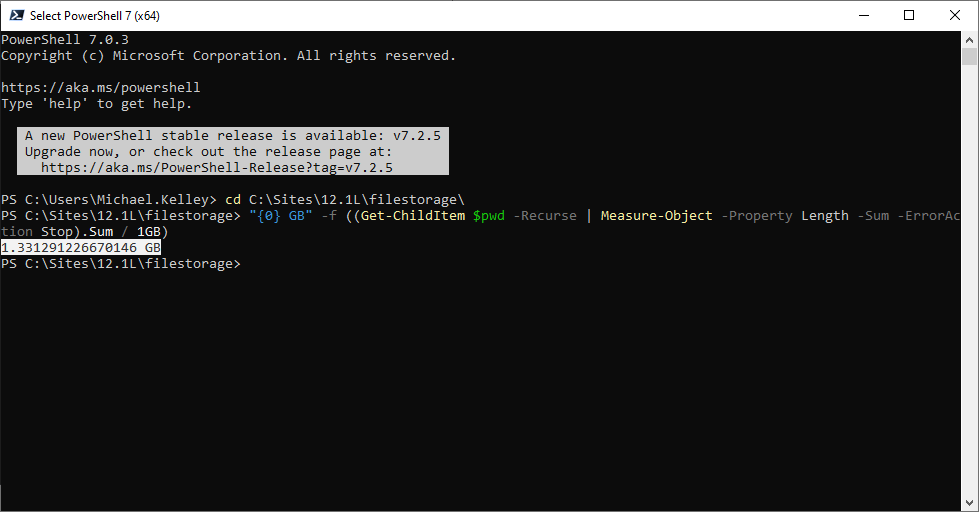Please Note: The following instructions require the user to have server-level access.
For self-hosted, AnyCloud deployments of Verint Community, this is how you determine the file storage size.
1. Determine the location of the filestorage
a. Open the connectionStrings.config file. (This exists under the root web directory.)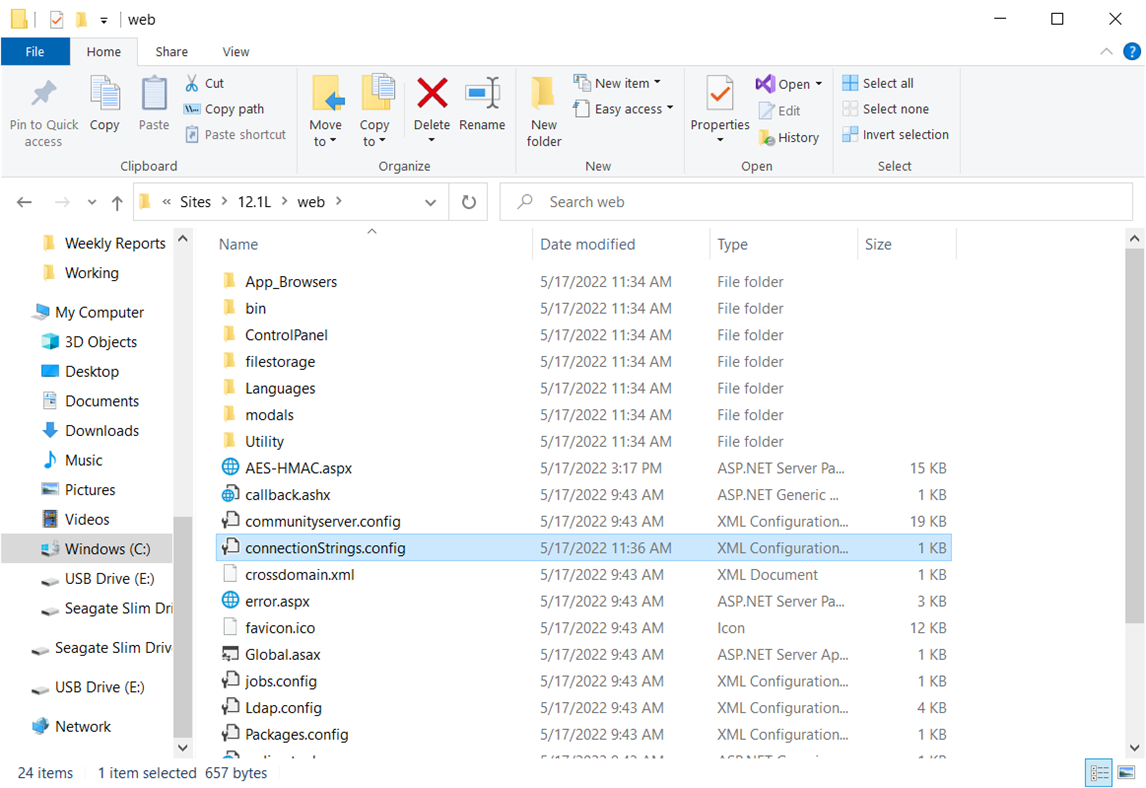
b. Look for the FileStorage attribute. (This will be line #4 by default).
i. If the connectionString value reads “~/filestorage” that indicates that the filestorage location is local to the root web directory).
ii. Otherwise, the value should be either a local directory (e.g. C:\Sites\12.1L\filestorage) or a UNC path (e.g. \\fileserver\filestorage).
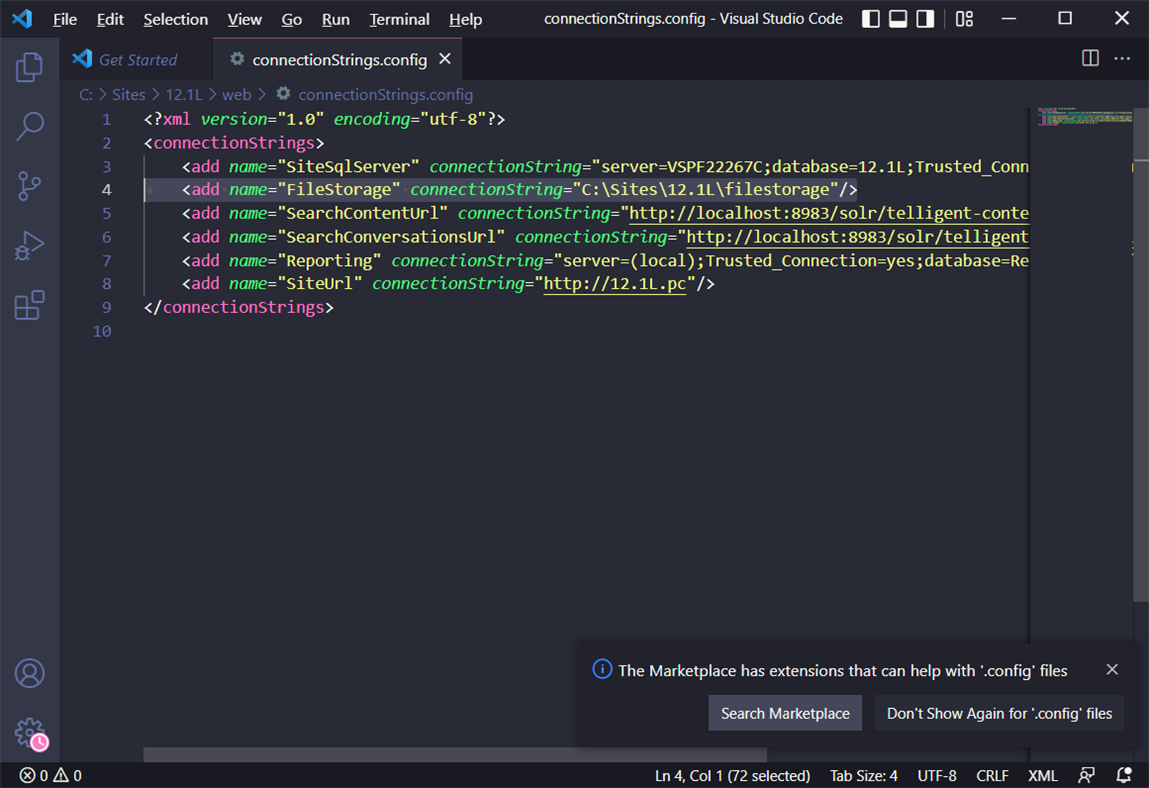
2. Open a Powershell Terminal and navigate to the filestorage root directory. (e.g. cd C:\Sites\12.1l\filestorage)
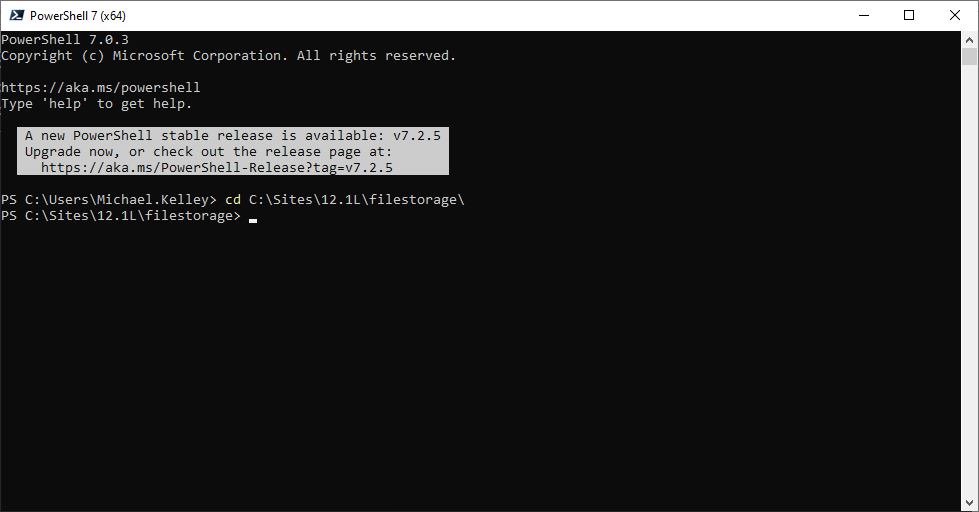
3. Execute the following Powershell command to get a full recursive size of the folder.
"{0} GB" -f ((Get-ChildItem $pwd -Recurse | Measure-Object -Property Length -Sum -ErrorAction Stop).Sum / 1GB)
The resultant size (highlighted below) will be displayed in the Terminal window: