For feedback deemed helpful, there is nothing to manage as it is simply an indication that the article provided value. For feedback that identified an article was not helpful, a user who has the ability to create, edit and/or delete articles for a collection can view and react to that feedback.
Beginning with version 12.1, article feedback notifications are sent to the article author. These same notifications can optionally be sent to a set of members and/or roles per article collection.
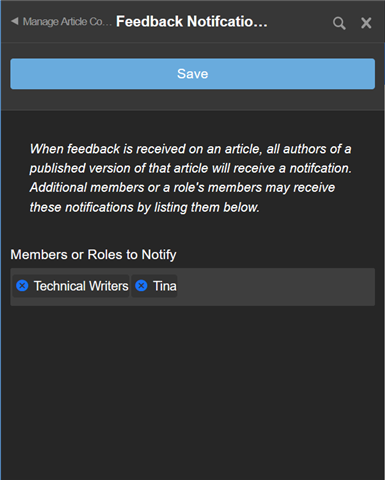
Manage Helpfulness Feedback For An Article Collection
From the article collection management panel, select Manage Article Collection and then Feedback. This will present a list of the not helpful feedback submitted within the collection based upon the filtering options. By default, it will show you the current unresolved feedback for the Article currently being viewed. You can select different options to filter the list such as showing all feedback, resolved or unresolved, feedback for a specific Article, or for a specific reason. You can also modify the sorting to show oldest first instead of the latest.

You have three main actions you can take from the list by selecting an individual piece of feedback.
- View Article- Navigate directly to the article the feedback targeted.
- Edit Article- Navigate to edit the article the feedback pertains to. You will also then have access to additional options for feedback.
- Ignore- Ignoring feedback is useful for feedback items that provide no real value or are simply not specific enough to act on. For example if a user simply says an article is not helpful and chooses an option such as other and leaves a message that is not specific or relevant, you can choose to ignore it
Managing and Resolving Feedback For a Specific Article
While editing an article, if there is feedback for that article you will have a Feedback tab. This is a list of all the unresolved feedback for an article. Here you can select feedback that will be resolved by this article or ignore it like you could from the panel(ignored feedback is considered resolved).
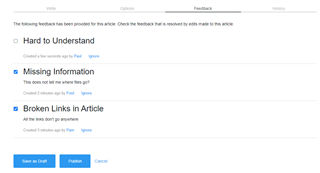
To resolve feedback, simply check the box next to the feedback you are resolving with this article version. Once published, the feedback will be considered resolved. Any feedback item not resolved will remain and can be resolved or ignored by a future edit.

