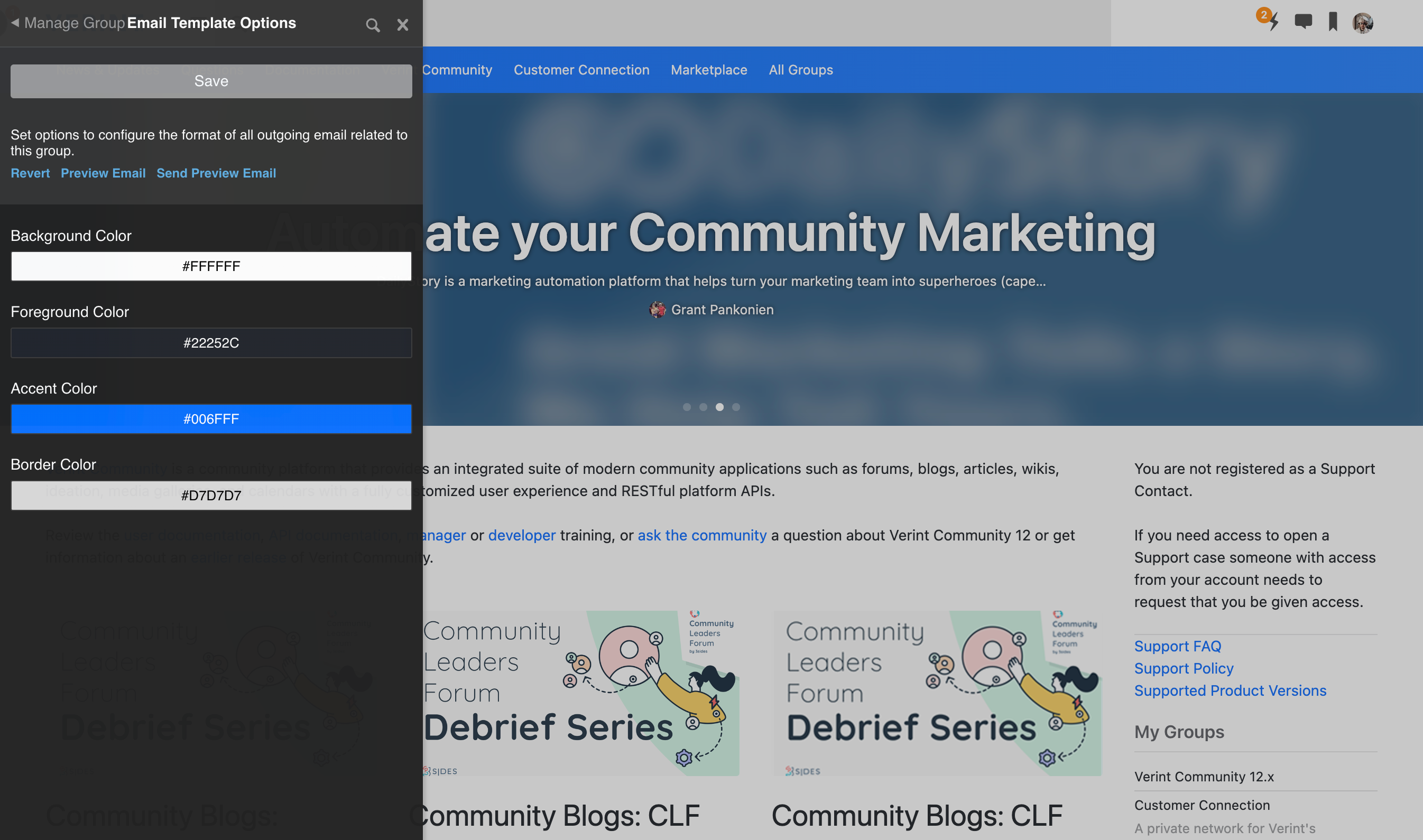The notifications service in Verint Community enables raising of notifications to community members delivered through user-configurable mediums. Notifications are configurable, translatable, and extensible with plugins to define both the notifications and the methods for delivering them. Scripted email notifications, a specific kind of notification, are also editable directly within Email Studio .
Notifications and Distributions
The notification service can be thought of as two sub-components:
- Notification types. Notification types define the content and behavior of specific notifications, and are implemented as INotificationType plugins. Verint Community ships with a number of built-in notification types, such as when new forum replies are added, or when new article feedback is received. As notification types are plugins, they can be enabled or disabled site-wide, and when enabled, community members can configure whether they choose to use notification.
- Notification distributions. Notification distributions define a method of delivering a given notification, and are implemented as INotificationDistributionType plugins. Verint Community ships with two built-in notification distributions: email and live alert, which presents a pushed in-browser notification. Other types can be defined, such as SMS or mobile. As notification distribution types are plugins, they can be enabled or disabled site-wide, and when enabled, community members can configure whether they choose to use the distribution type for a given notification.
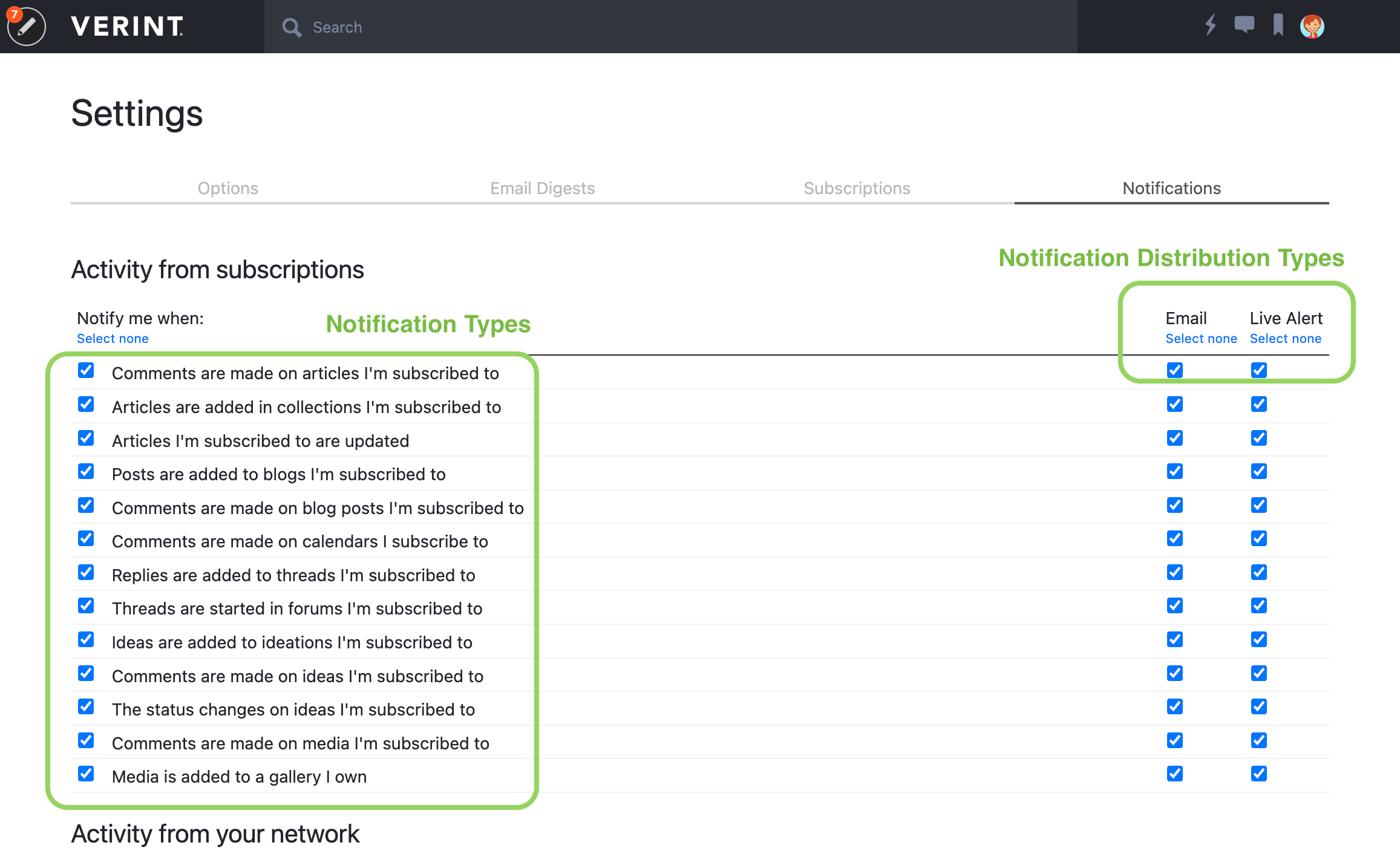
While all enabled notifications already support delivery by email when the email distribution type is enabled, if the notification type also opts in to implementing IEmailNotificationType , it gains the ability to be more specific about the resulting email's subject, body, header, and footer while participating in the site-wide email template.
Scripted Email
New for Verint Community 13, when an email notification type also implements IScriptedEmail , the email's subject, body, header, and footer are fully editable directly within Email Studio . Similar to widgets, themes, and automations, Email Studio allows for developers to customize the content, logic, resources, and design of emails and email templates using Velocity and server-side Javascript all within Administration without custom plugin development. Scripted emails also support defining and consuming configuration options that a Verint Community manager can configure without custom development.
All built-in notifications in Verint Community implement IScriptedEmail and support editing of their emails in Email Studio .
Email Studio supports editing email definitions for developers:
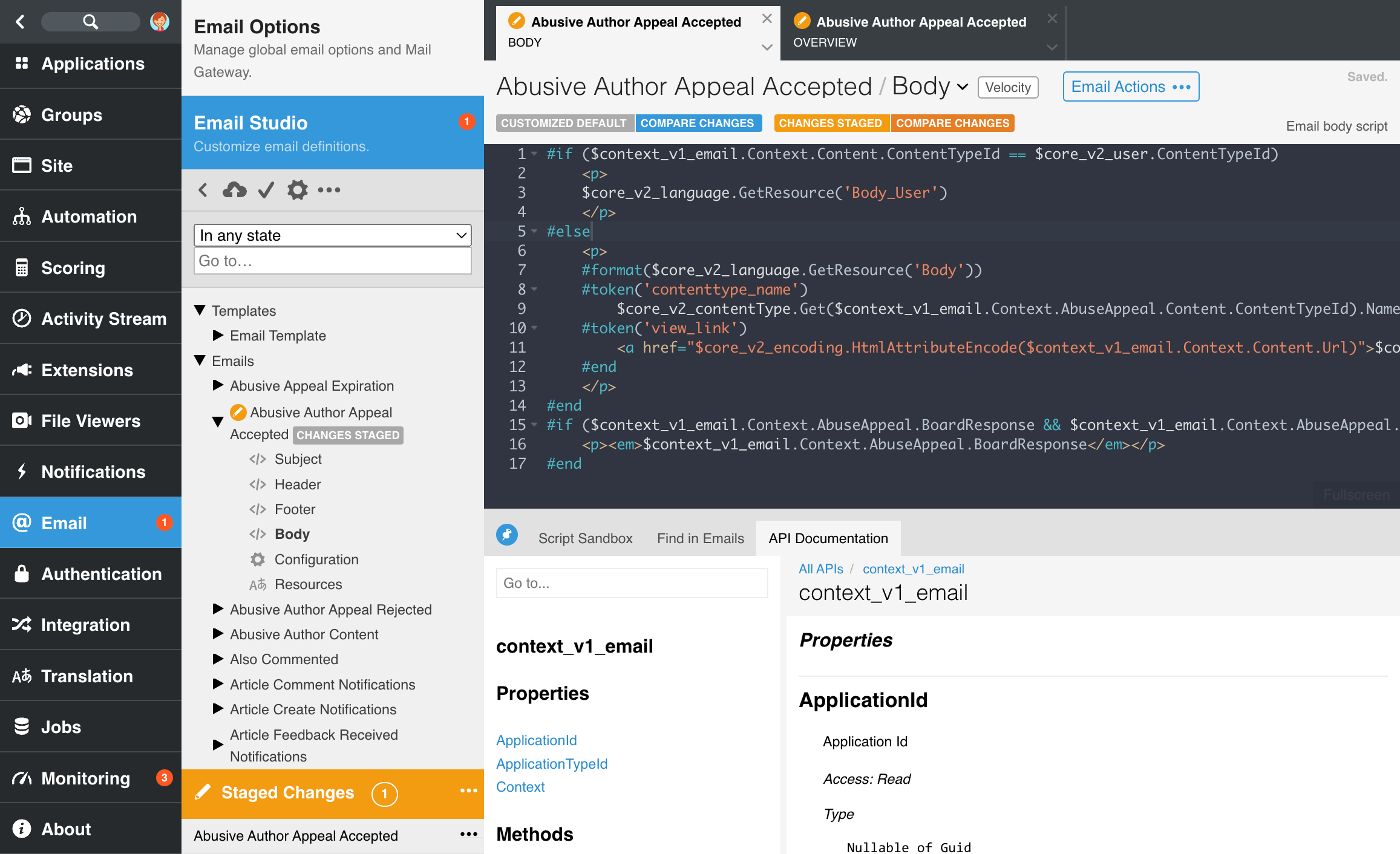
Emails can be configured in Administration > Notifications, including configuring options exposed by the email customizations in Email Studio .
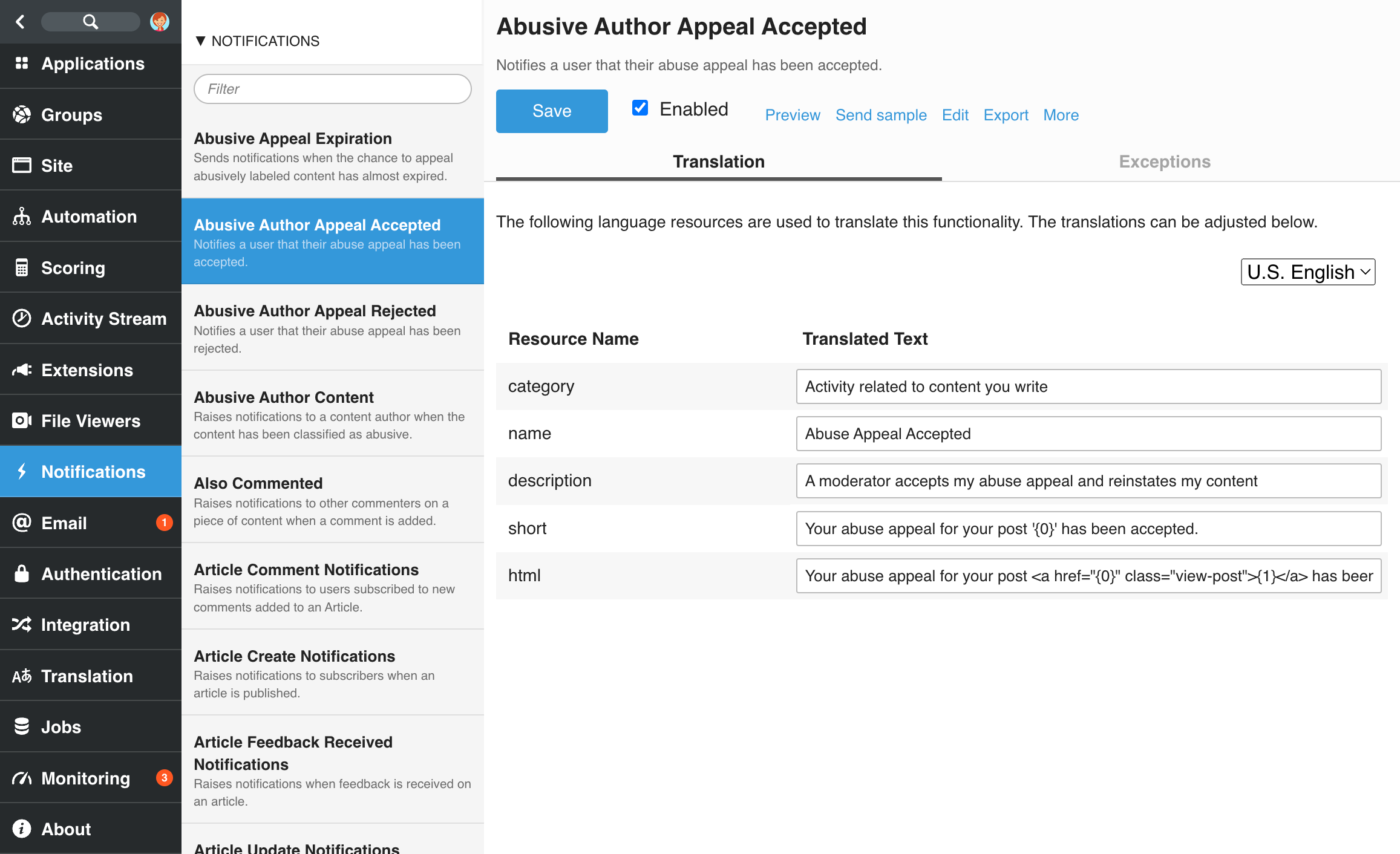
Emails can be previewed, including previewing not-yet-published changes
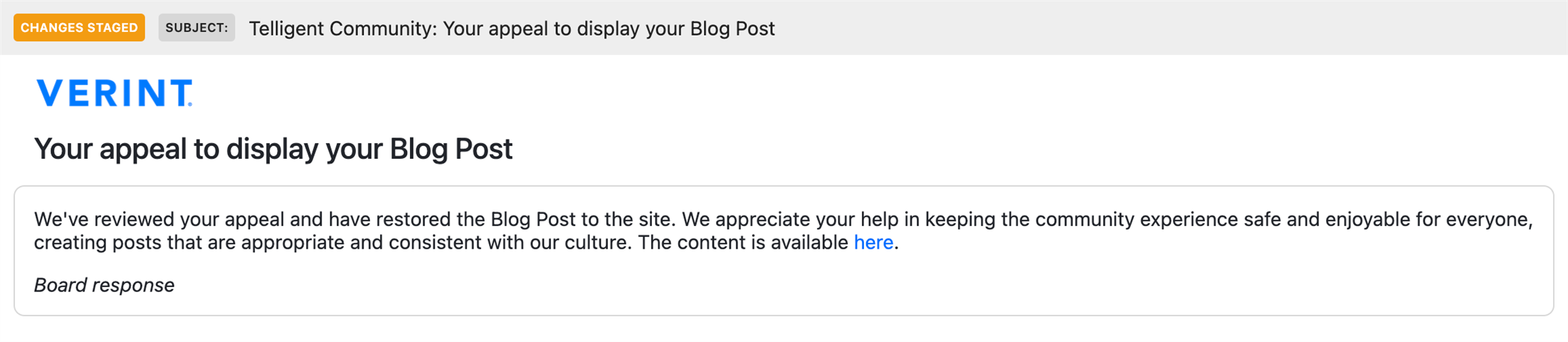
Scripted Email Template
The template used when rendering emails is also scripted and editable in Email Studio alongside email definitions. Similar to emails, the template supports defining and consuming configuration for community managers to configure. Email templates are configurable at a group level through Pencil Icon > Manage Group > Email Template Options.
The configuration options defined by the default version of the email template as rendered in the template configuration form.