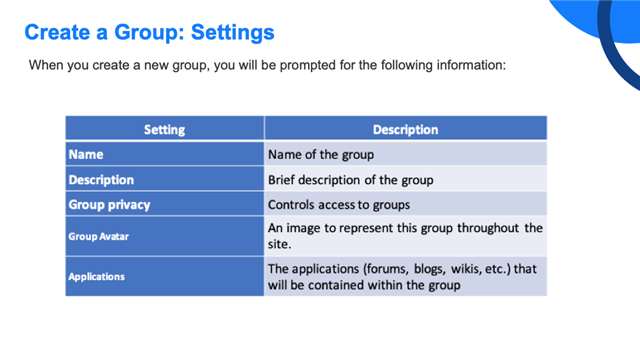
One of the most important Settings for a Group is the Group Privacy or Access Controls
Group level Access Controls– (5) different access levels available.
- Joinless – All Content is Public. No membership required
- Public (open membership) - Membership required to contribute
- Public (closed membership) – Membership approval required to contribute.
- Private (listed) – Content is private. Group name and description are public. Membership approval required to contribute
- Private (unlisted) –Content is private. Group hidden to non-members. Invite-only.
