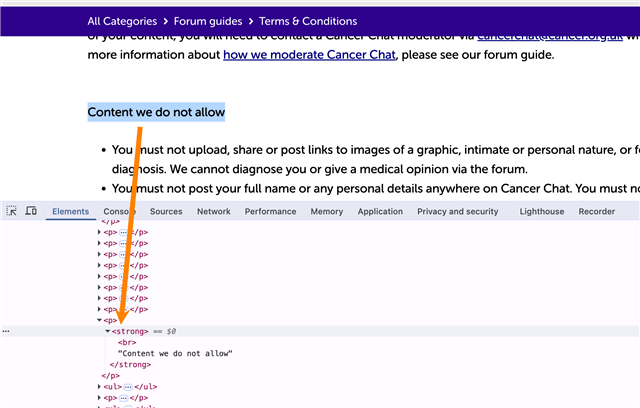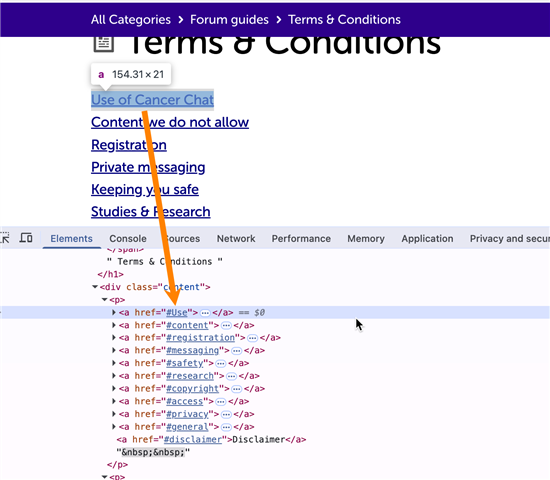We have a very long article which is our terms and conditions. I have just rewritten these and to make it easier i created a list at the top of the article of all the headings so you could click and jump direct to the relevant section. Unfortunately when transferring this from Word to the platform the jump links no longer work. I can obviously add hyperlinks to flip to a different article but can't add links within the article to jump down the page. Is this possible? Sorry if i haven't explained that very well. This is the article and as you can see the links won't jump which they did in Word when i created the article before copying and pasting cancerchat.cancerresearchuk.org/.../terms-conditions