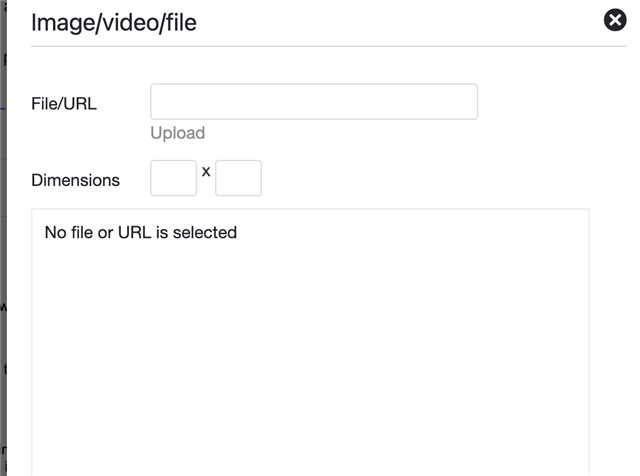Does anyone know how to size images in a blog post properly so that the image does not get cut off in mobile view?
I am specifically talking about images within a blog post and not the Post Image.
The text seems to wrap in our blog posts in mobile view properly but images are cut off.
See example in mobile: https://community.arm.com/arm-community-blogs/b/graphics-gaming-and-vr-blog/posts/introducing-arm-accuracy-super-resolution